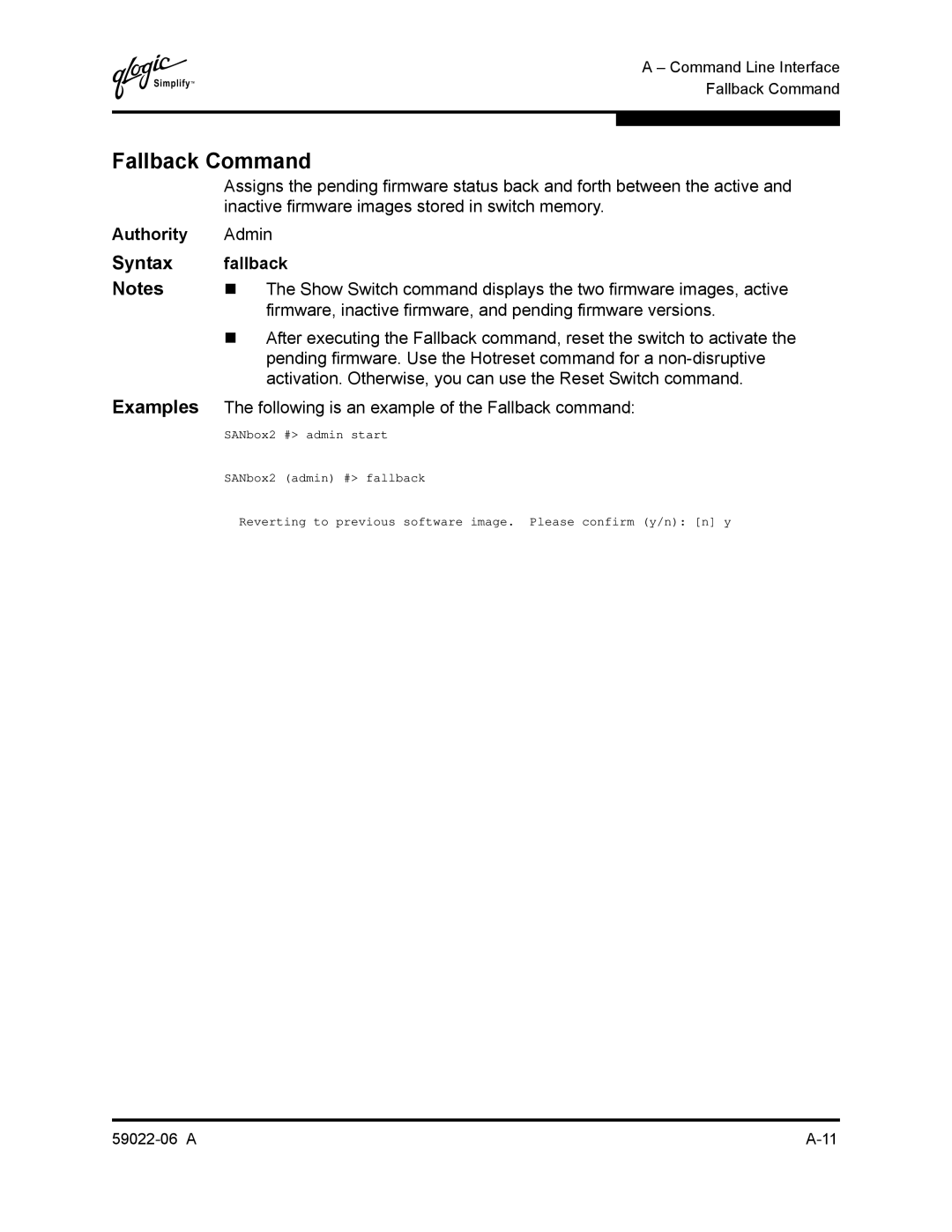Q
A – Command Line Interface Fallback Command
Fallback Command
Assigns the pending firmware status back and forth between the active and inactive firmware images stored in switch memory.
Authority | Admin |
Syntax | fallback |
Notes | The Show Switch command displays the two firmware images, active |
| firmware, inactive firmware, and pending firmware versions. |
| After executing the Fallback command, reset the switch to activate the |
| pending firmware. Use the Hotreset command for a |
| activation. Otherwise, you can use the Reset Switch command. |
Examples | The following is an example of the Fallback command: |
| SANbox2 #> admin start |
| SANbox2 (admin) #> fallback |
| Reverting to previous software image. Please confirm (y/n): [n] y |