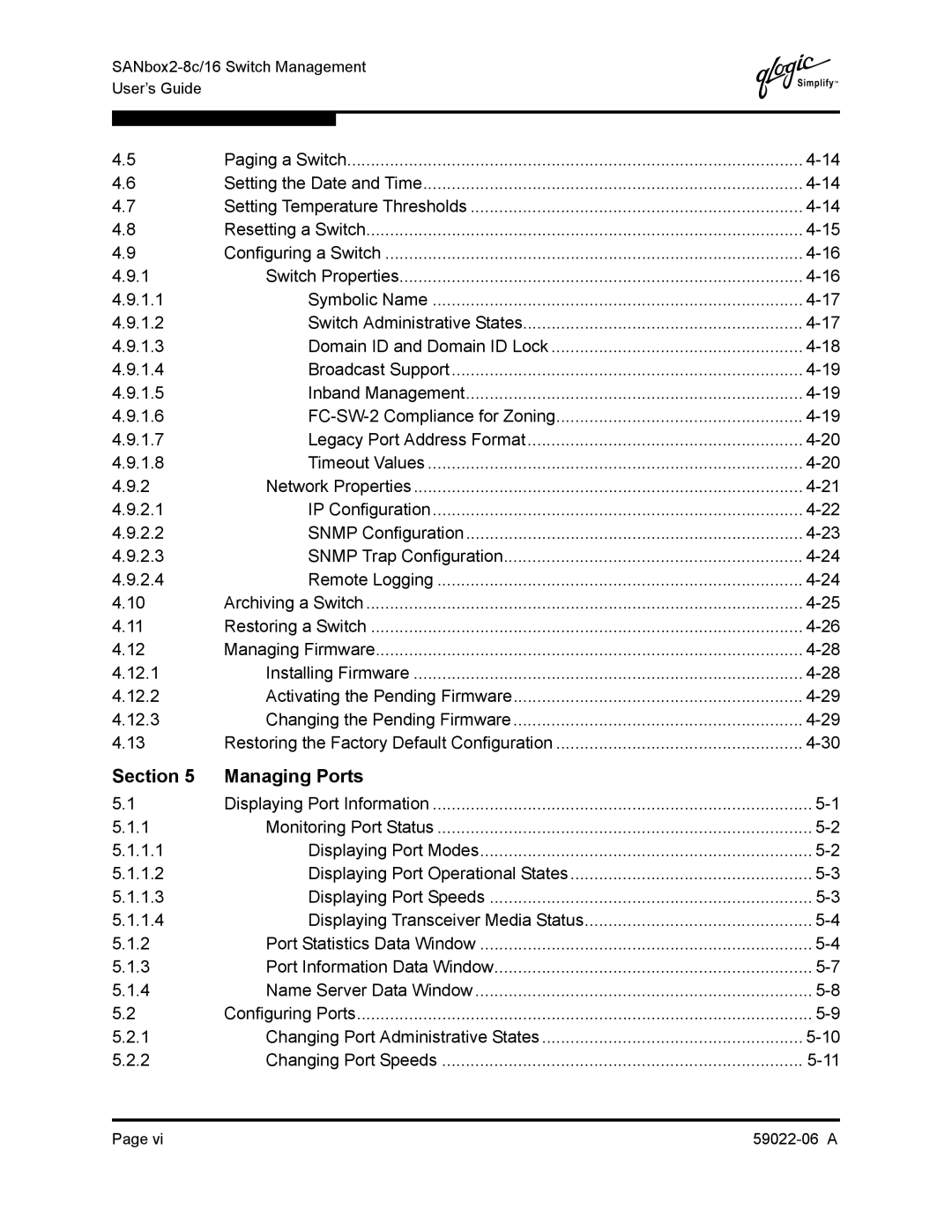SANbox2-8c/16 Switch Management User’s Guide
Q
4.5 | Paging a Switch | |
4.6 | Setting the Date and Time | |
4.7 | Setting Temperature Thresholds | |
4.8 | Resetting a Switch | |
4.9 | Configuring a Switch | |
4.9.1 | Switch Properties | |
4.9.1.1 | Symbolic Name | |
4.9.1.2 | Switch Administrative States | |
4.9.1.3 | Domain ID and Domain ID Lock | |
4.9.1.4 | Broadcast Support | |
4.9.1.5 | Inband Management | |
4.9.1.6 | ||
4.9.1.7 | Legacy Port Address Format | |
4.9.1.8 | Timeout Values | |
4.9.2 | Network Properties | |
4.9.2.1 | IP Configuration | |
4.9.2.2 | SNMP Configuration | |
4.9.2.3 | SNMP Trap Configuration | |
4.9.2.4 | Remote Logging | |
4.10 | Archiving a Switch | |
4.11 | Restoring a Switch | |
4.12 | Managing Firmware | |
4.12.1 | Installing Firmware | |
4.12.2 | Activating the Pending Firmware | |
4.12.3 | Changing the Pending Firmware | |
4.13 | Restoring the Factory Default Configuration |
Section 5 | Managing Ports |
|
5.1 | Displaying Port Information | |
5.1.1 | Monitoring Port Status | |
5.1.1.1 | Displaying Port Modes | |
5.1.1.2 | Displaying Port Operational States | |
5.1.1.3 | Displaying Port Speeds | |
5.1.1.4 | Displaying Transceiver Media Status | |
5.1.2 | Port Statistics Data Window | |
5.1.3 | Port Information Data Window | |
5.1.4 | Name Server Data Window | |
5.2 | Configuring Ports | |
5.2.1 | Changing Port Administrative States | |
5.2.2 | Changing Port Speeds |
Page vi |