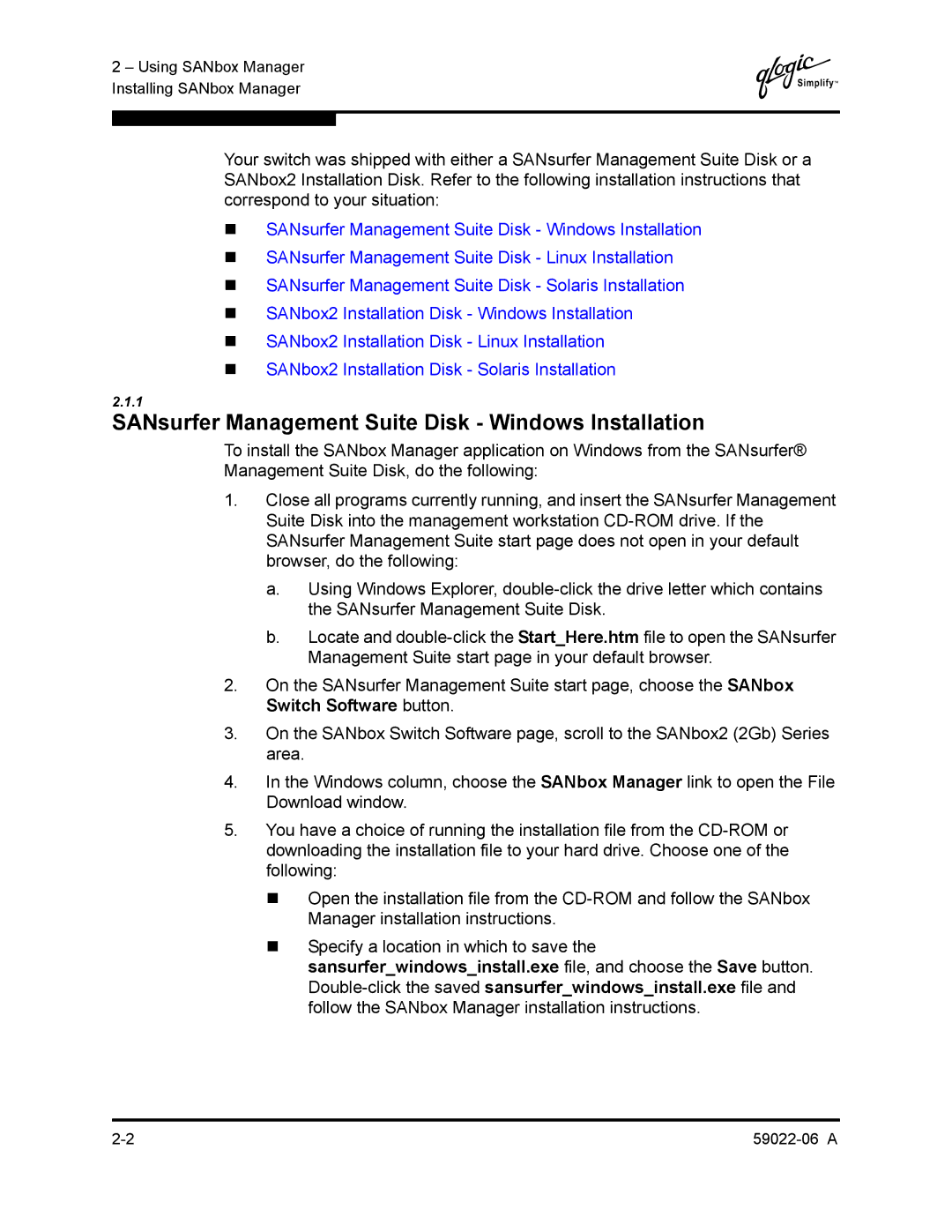2 – Using SANbox Manager Installing SANbox Manager
Q
Your switch was shipped with either a SANsurfer Management Suite Disk or a SANbox2 Installation Disk. Refer to the following installation instructions that correspond to your situation:
SANsurfer Management Suite Disk - Windows Installation
SANsurfer Management Suite Disk - Linux Installation
SANsurfer Management Suite Disk - Solaris Installation
SANbox2 Installation Disk - Windows Installation
SANbox2 Installation Disk - Linux Installation
SANbox2 Installation Disk - Solaris Installation
2.1.1
SANsurfer Management Suite Disk - Windows Installation
To install the SANbox Manager application on Windows from the SANsurfer® Management Suite Disk, do the following:
1.Close all programs currently running, and insert the SANsurfer Management Suite Disk into the management workstation
a.Using Windows Explorer,
b.Locate and
2.On the SANsurfer Management Suite start page, choose the SANbox Switch Software button.
3.On the SANbox Switch Software page, scroll to the SANbox2 (2Gb) Series area.
4.In the Windows column, choose the SANbox Manager link to open the File Download window.
5.You have a choice of running the installation file from the
Open the installation file from the
Specify a location in which to save the sansurfer_windows_install.exe file, and choose the Save button.