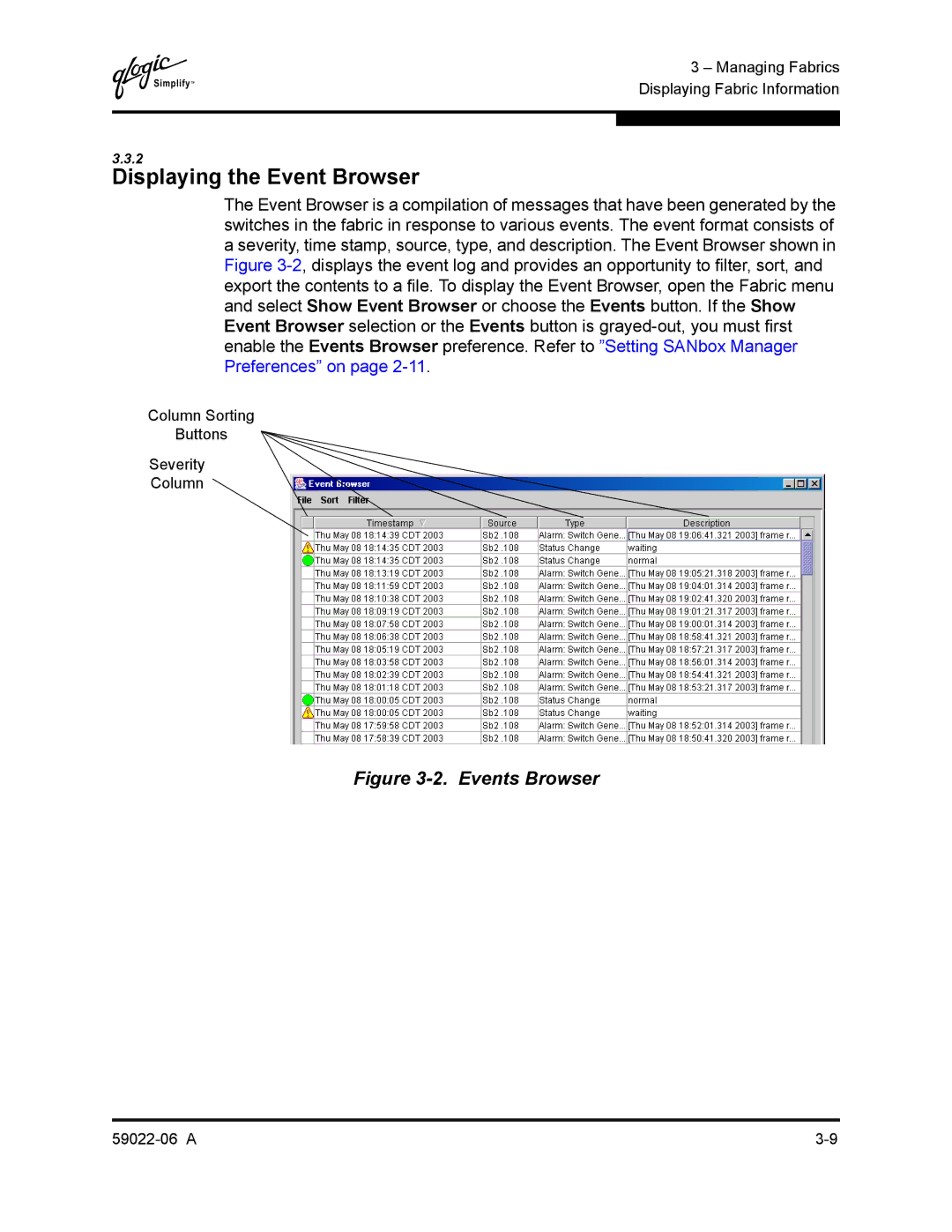Q
3 – Managing Fabrics Displaying Fabric Information
3.3.2
Displaying the Event Browser
The Event Browser is a compilation of messages that have been generated by the switches in the fabric in response to various events. The event format consists of a severity, time stamp, source, type, and description. The Event Browser shown in Figure
Column Sorting
Buttons
Severity
Column