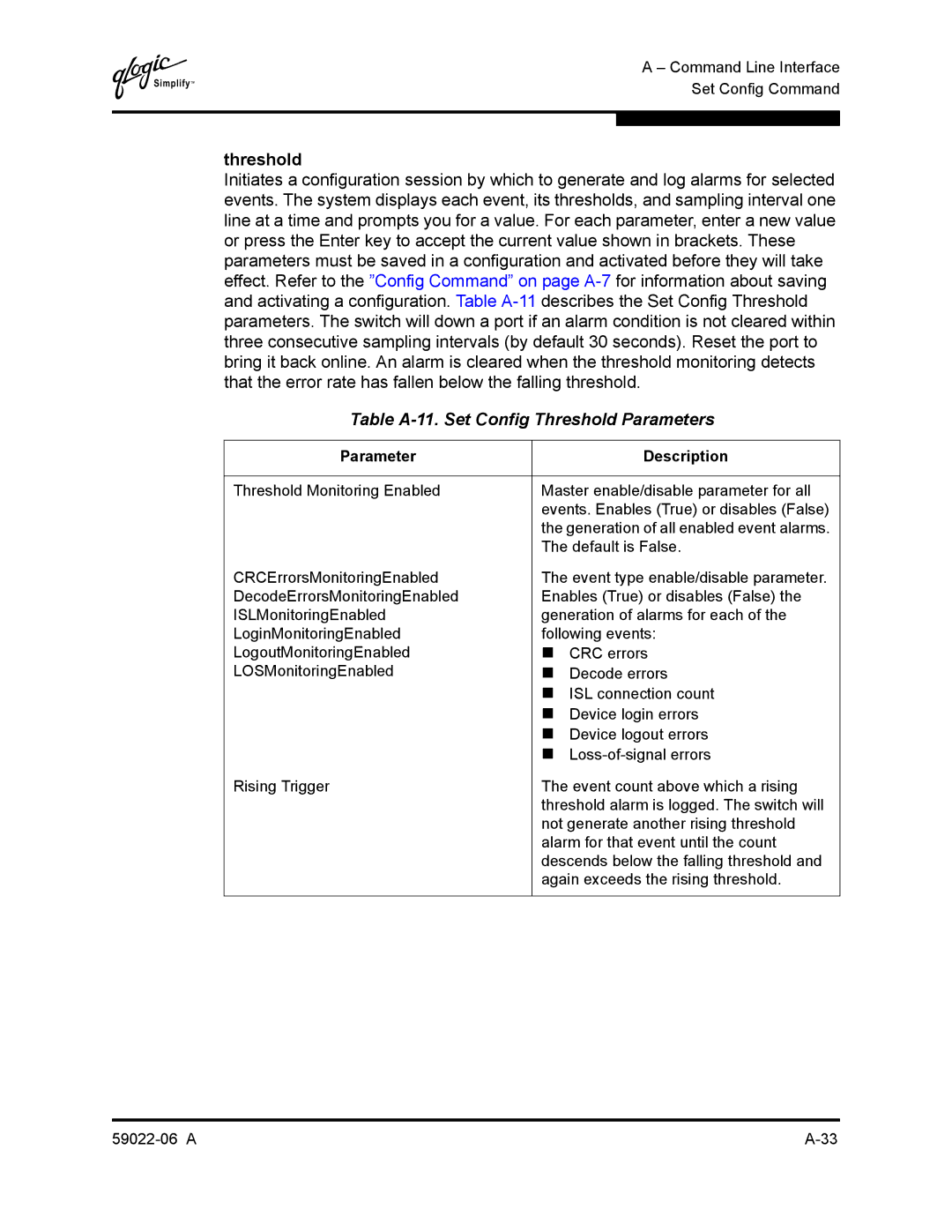Q
A – Command Line Interface Set Config Command
threshold
Initiates a configuration session by which to generate and log alarms for selected events. The system displays each event, its thresholds, and sampling interval one line at a time and prompts you for a value. For each parameter, enter a new value or press the Enter key to accept the current value shown in brackets. These parameters must be saved in a configuration and activated before they will take effect. Refer to the ”Config Command” on page
Table A-11. Set Config Threshold Parameters
Parameter |
| Description |
|
| |
Threshold Monitoring Enabled | Master enable/disable parameter for all | |
| events. Enables (True) or disables (False) | |
| the generation of all enabled event alarms. | |
| The default is False. | |
CRCErrorsMonitoringEnabled | The event type enable/disable parameter. | |
DecodeErrorsMonitoringEnabled | Enables (True) or disables (False) the | |
ISLMonitoringEnabled | generation of alarms for each of the | |
LoginMonitoringEnabled | following events: | |
LogoutMonitoringEnabled | | CRC errors |
LOSMonitoringEnabled | | Decode errors |
| | ISL connection count |
| | Device login errors |
| | Device logout errors |
| | |
Rising Trigger | The event count above which a rising | |
| threshold alarm is logged. The switch will | |
| not generate another rising threshold | |
| alarm for that event until the count | |
| descends below the falling threshold and | |
| again exceeds the rising threshold. | |
|
|
|