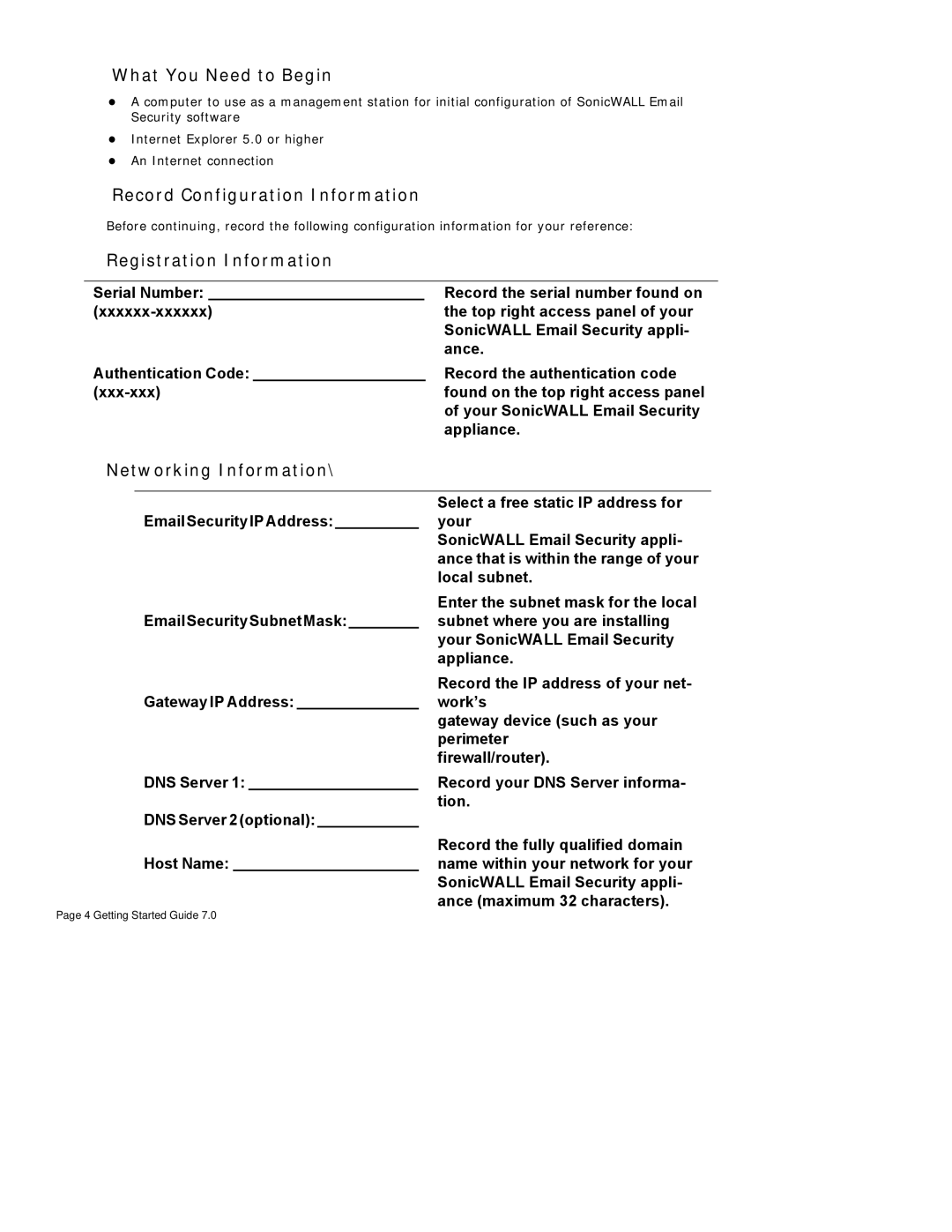What You Need to Begin
zA computer to use as a management station for initial configuration of SonicWALL Email Security software
zInternet Explorer 5.0 or higher
zAn Internet connection
Record Configuration Information
Before continuing, record the following configuration information for your reference:
Registration Information
Serial Number: |
| Record the serial number found on | |
the top right access panel of your | |||
|
|
| SonicWALL Email Security appli- |
|
|
| ance. |
Authentication Code: |
| Record the authentication code | |
found on the top right access panel | |||
|
|
| of your SonicWALL Email Security |
|
|
| appliance. |
Networking Information\
|
|
|
|
|
|
| Select a free static IP address for |
| EmailSecurityIPAddress: | your | |||||
|
|
|
|
|
|
| SonicWALL Email Security appli- |
|
|
|
|
|
|
| ance that is within the range of your |
|
|
|
|
|
|
| local subnet. |
| EmailSecuritySubnetMask: | Enter the subnet mask for the local | |||||
| subnet where you are installing | ||||||
|
|
|
|
|
|
| your SonicWALL Email Security |
|
|
|
|
|
|
| appliance. |
|
|
|
|
|
|
| Record the IP address of your net- |
| Gateway IP Address: | work’s | |||||
|
|
|
|
|
|
| gateway device (such as your |
|
|
|
|
|
|
| perimeter |
|
|
|
|
|
|
| firewall/router). |
| DNS Server 1: |
| Record your DNS Server informa- | ||||
| DNS Server 2 (optional): | tion. | |||||
|
| ||||||
|
|
|
|
|
|
| Record the fully qualified domain |
| Host Name: | name within your network for your | |||||
|
|
|
|
|
|
| SonicWALL Email Security appli- |
Page 4 Getting Started Guide 7.0 | ance (maximum 32 characters). | ||||||
| |||||||