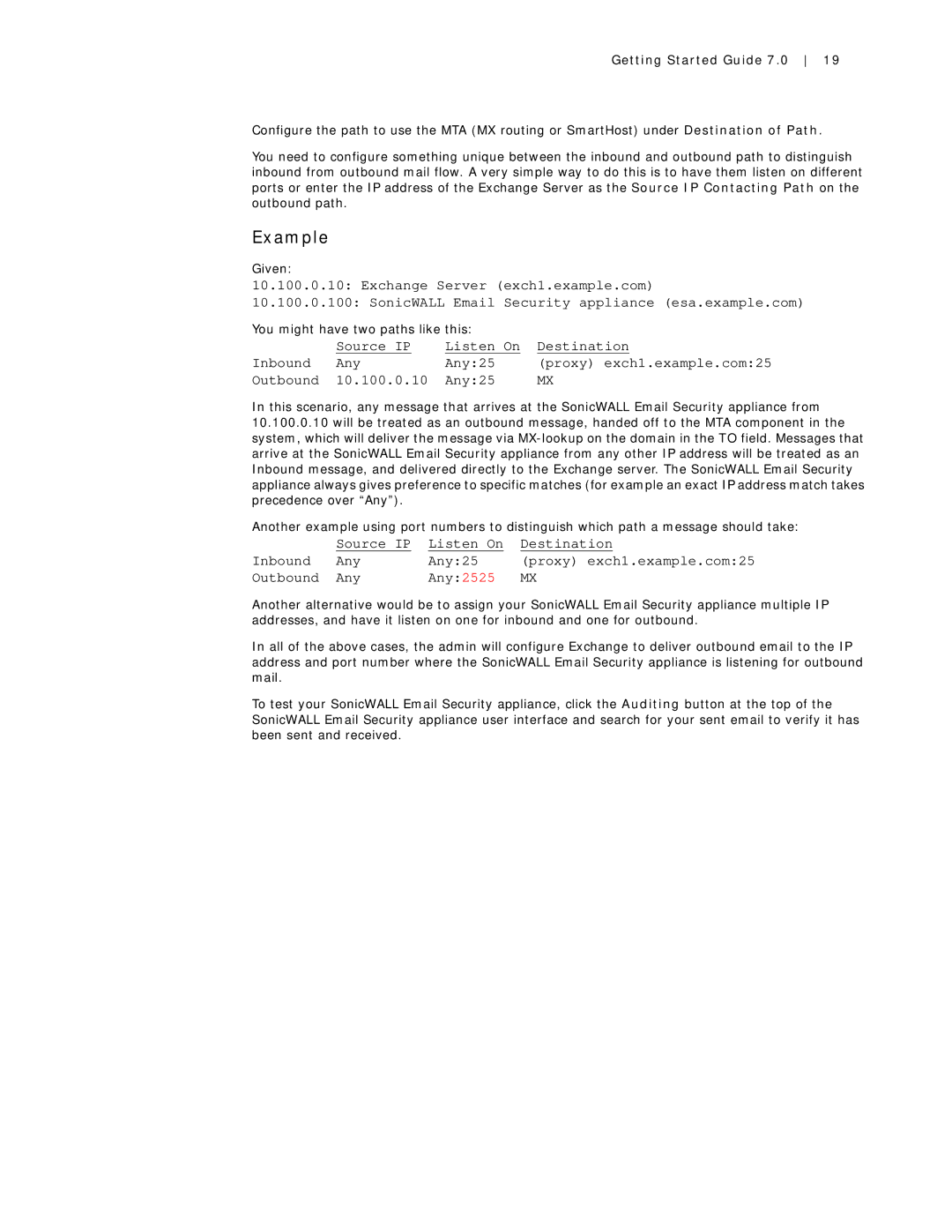Getting Started Guide 7.0 19
Configure the path to use the MTA (MX routing or SmartHost) under Destination of Path.
You need to configure something unique between the inbound and outbound path to distinguish inbound from outbound mail flow. A very simple way to do this is to have them listen on different ports or enter the IP address of the Exchange Server as the Source IP Contacting Path on the outbound path.
Example
Given:
10.100.0.10: Exchange Server (exch1.example.com)
10.100.0.100: SonicWALL Email Security appliance (esa.example.com)
You might have two paths like this:
Inbound | Source IP | Listen On | Destination |
Any | Any:25 | (proxy) exch1.example.com:25 | |
Outbound | 10.100.0.10 | Any:25 | MX |
In this scenario, any message that arrives at the SonicWALL Email Security appliance from 10.100.0.10 will be treated as an outbound message, handed off to the MTA component in the system, which will deliver the message via
Another example using port numbers to distinguish which path a message should take:
Inbound | Source IP | Listen On | Destination |
Any | Any:25 | (proxy) exch1.example.com:25 | |
Outbound | Any | Any:2525 | MX |
Another alternative would be to assign your SonicWALL Email Security appliance multiple IP addresses, and have it listen on one for inbound and one for outbound.
In all of the above cases, the admin will configure Exchange to deliver outbound email to the IP address and port number where the SonicWALL Email Security appliance is listening for outbound mail.
To test your SonicWALL Email Security appliance, click the Auditing button at the top of the SonicWALL Email Security appliance user interface and search for your sent email to verify it has been sent and received.