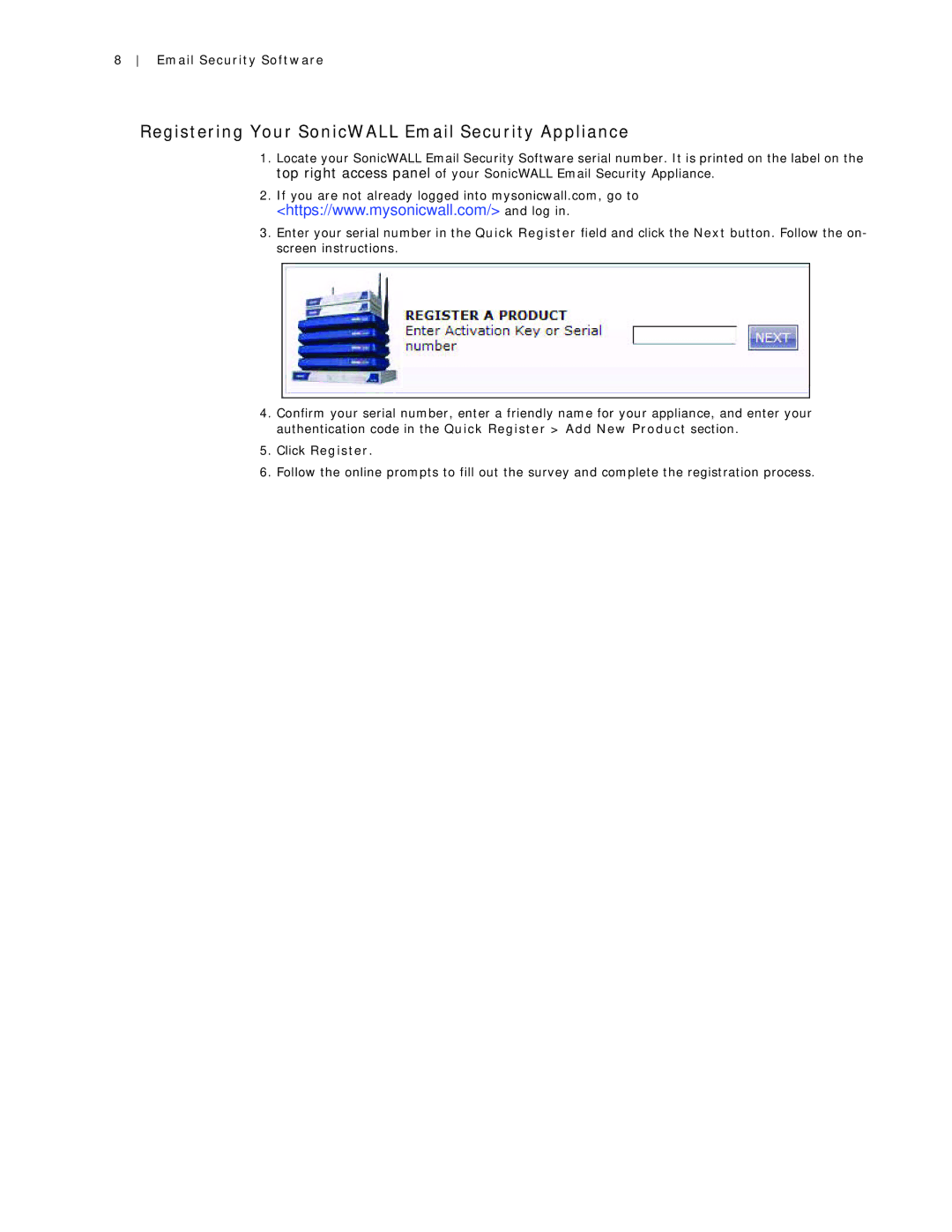8 Email Security Software
Registering Your SonicWALL Email Security Appliance
1.Locate your SonicWALL Email Security Software serial number. It is printed on the label on the top right access panel of your SonicWALL Email Security Appliance.
2.If you are not already logged into mysonicwall.com, go to
<https://www.mysonicwall.com/> and log in.
3.Enter your serial number in the Quick Register field and click the Next button. Follow the on- screen instructions.
4.Confirm your serial number, enter a friendly name for your appliance, and enter your authentication code in the Quick Register > Add New Product section.
5.Click Register.
6.Follow the online prompts to fill out the survey and complete the registration process.