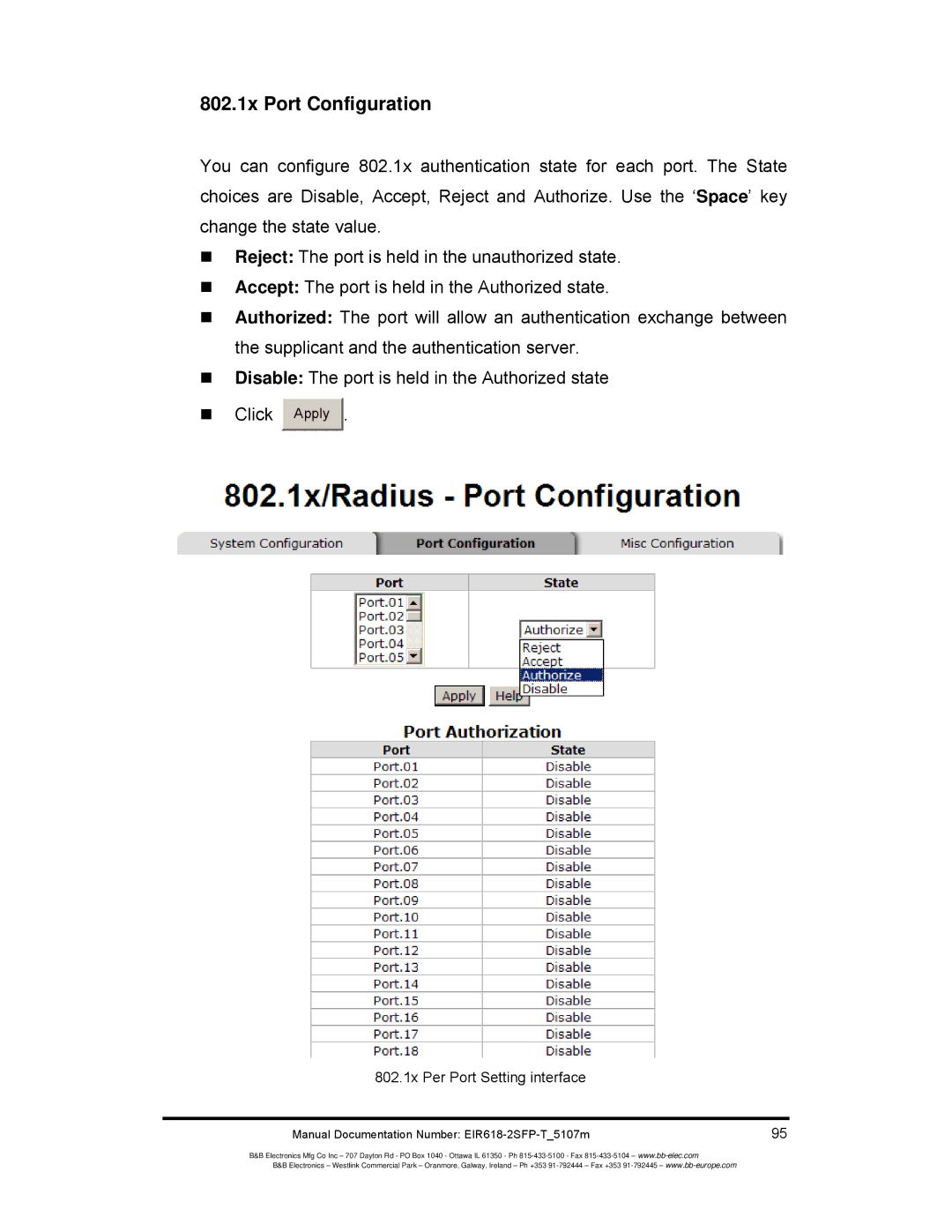802.1x Port Configuration
You can configure 802.1x authentication state for each port. The State choices are Disable, Accept, Reject and Authorize. Use the ‘Space’ key change the state value.
Reject: The port is held in the unauthorized state.
Accept: The port is held in the Authorized state.
Authorized: The port will allow an authentication exchange between the supplicant and the authentication server.
Disable: The port is held in the Authorized state
Click Apply ![]() .
.
802.1x Per Port Setting interface
Manual Documentation Number: | 95 |
B&B Electronics Mfg Co Inc – 707 Dayton Rd - PO Box 1040 - Ottawa IL 61350 - Ph
B&B Electronics – Westlink Commercial Park – Oranmore, Galway, Ireland – Ph +353