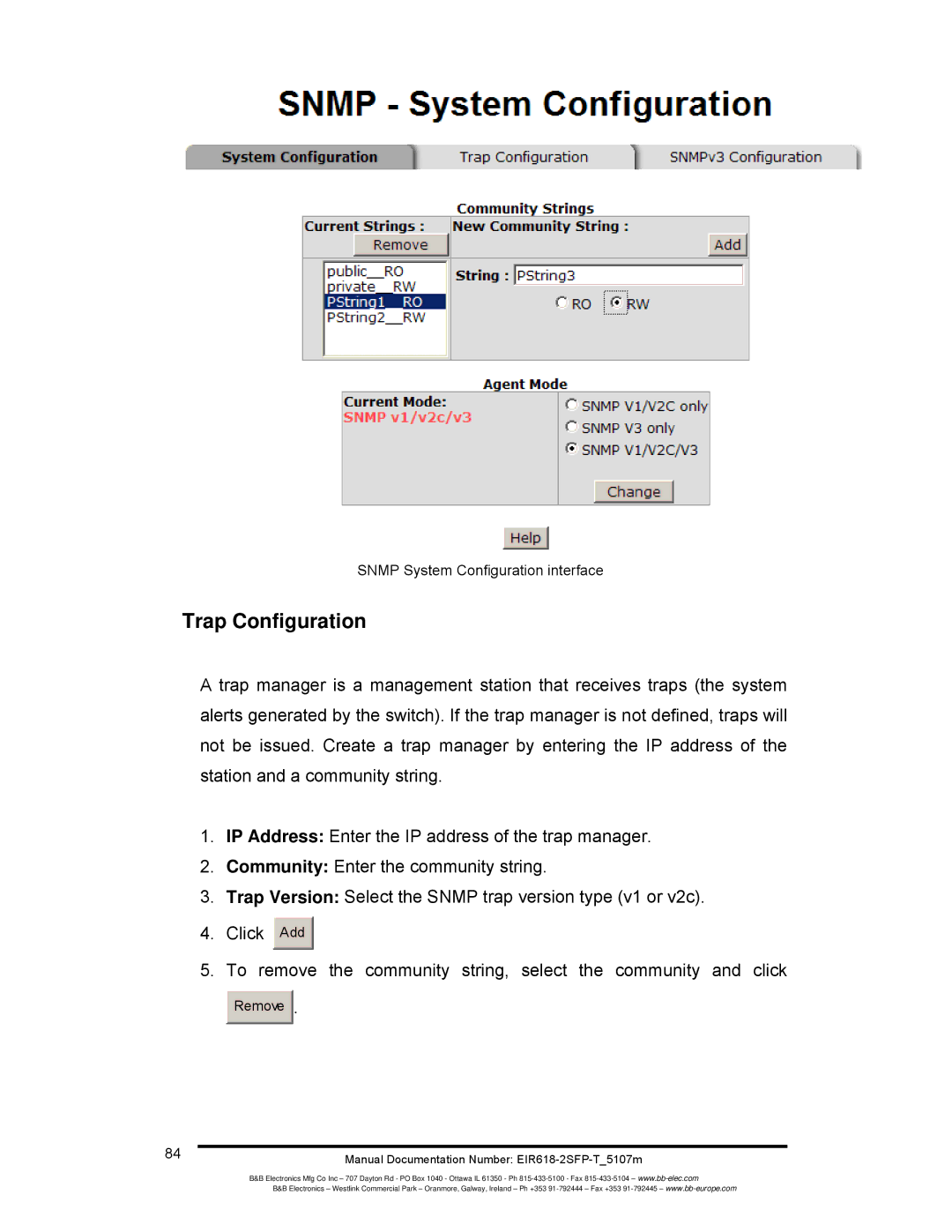SNMP System Configuration interface
Trap Configuration
A trap manager is a management station that receives traps (the system alerts generated by the switch). If the trap manager is not defined, traps will not be issued. Create a trap manager by entering the IP address of the station and a community string.
1.IP Address: Enter the IP address of the trap manager.
2.Community: Enter the community string.
3.Trap Version: Select the SNMP trap version type (v1 or v2c).
4.Click Add ![]()
5.To remove the community string, select the community and click
Remove ![]() .
.
84 | Manual Documentation Number: | |
| ||
| B&B Electronics Mfg Co Inc – 707 Dayton Rd - PO Box 1040 - Ottawa IL 61350 - Ph | |
| B&B Electronics – Westlink Commercial Park – Oranmore, Galway, Ireland – Ph +353 | – Fax +353 |