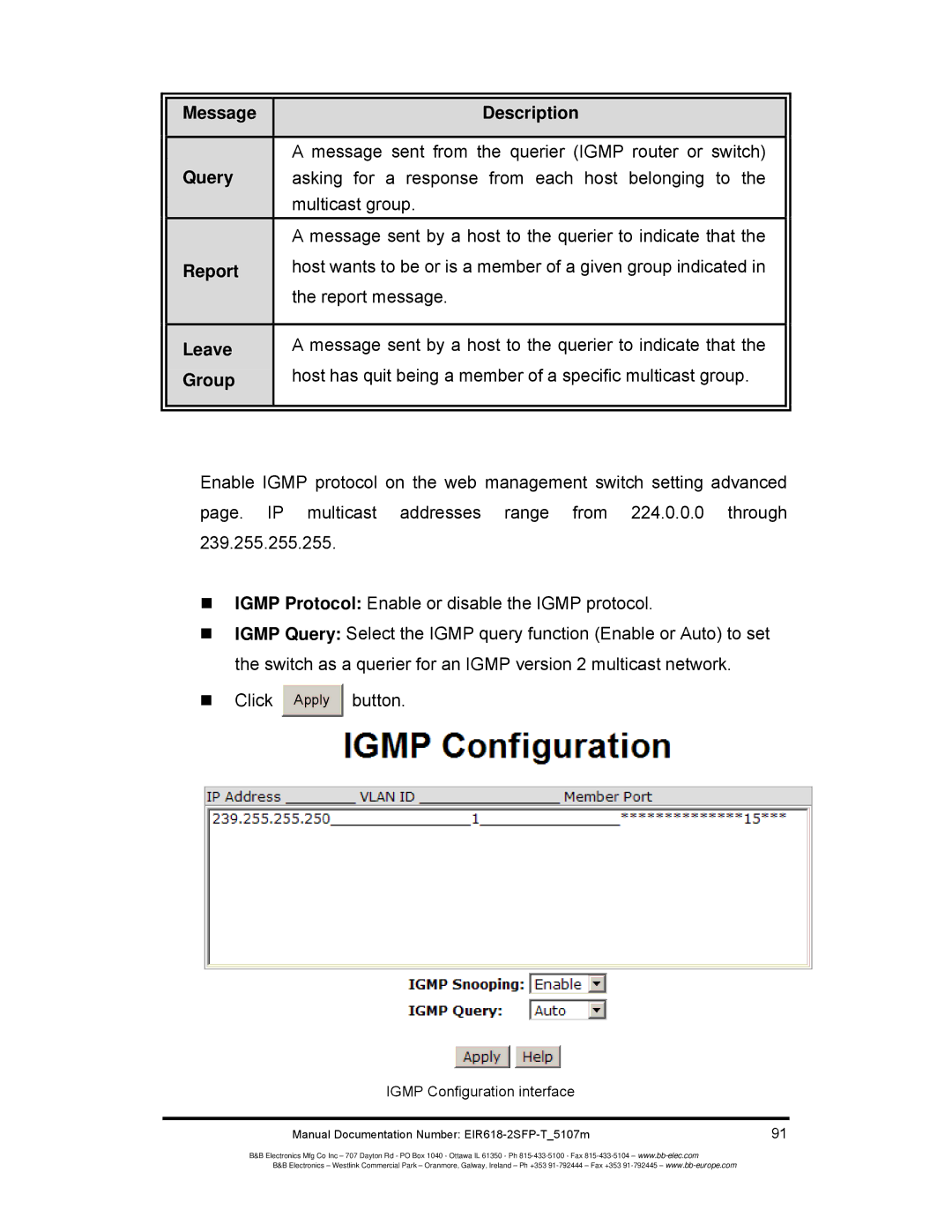|
|
|
|
| Message | Description |
|
|
|
|
|
|
| A message sent from the querier (IGMP router or switch) |
|
| Query | asking for a response from each host belonging to the |
|
|
| multicast group. |
|
|
| A message sent by a host to the querier to indicate that the |
|
| Report | host wants to be or is a member of a given group indicated in |
|
|
| the report message. |
|
|
|
|
|
| Leave | A message sent by a host to the querier to indicate that the |
|
| Group | host has quit being a member of a specific multicast group. |
|
|
|
|
|
|
|
|
|
Enable IGMP protocol on the web management switch setting advanced page. IP multicast addresses range from 224.0.0.0 through 239.255.255.255.
IGMP Protocol: Enable or disable the IGMP protocol.
IGMP Query: Select the IGMP query function (Enable or Auto) to set the switch as a querier for an IGMP version 2 multicast network.
Click Apply  button.
button.
IGMP Configuration interface
Manual Documentation Number: | 91 |
B&B Electronics Mfg Co Inc – 707 Dayton Rd - PO Box 1040 - Ottawa IL 61350 - Ph
B&B Electronics – Westlink Commercial Park – Oranmore, Galway, Ireland – Ph +353