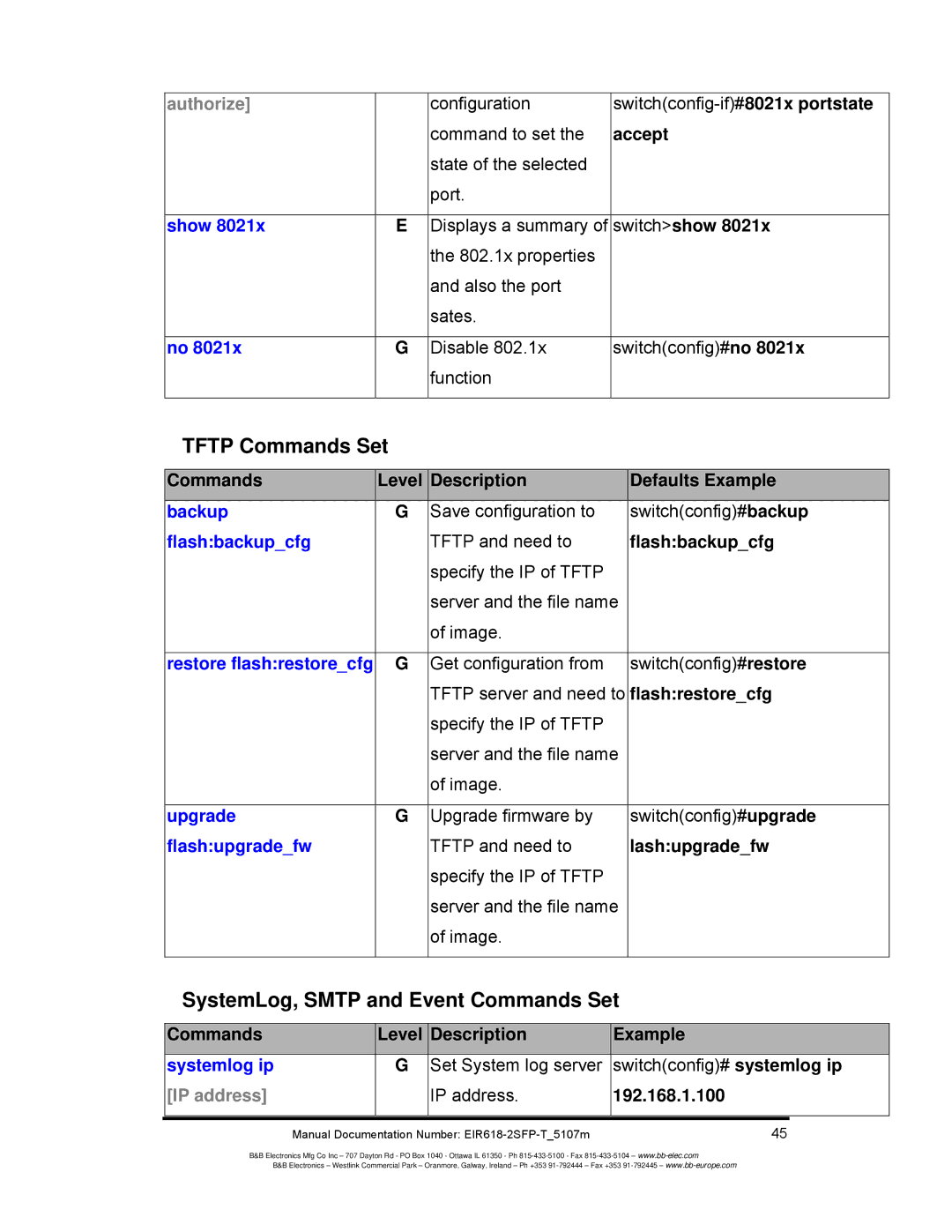authorize] |
| configuration | |
|
| command to set the | accept |
|
| state of the selected |
|
|
| port. |
|
|
|
| switch>show 8021x |
show 8021x | E | Displays a summary of | |
|
| the 802.1x properties |
|
|
| and also the port |
|
|
| sates. |
|
|
|
| switch(config)#no 8021x |
no 8021x | G | Disable 802.1x | |
|
| function |
|
|
|
|
|
TFTP Commands Set
Commands | Level | Description | Defaults Example |
|
|
| switch(config)#backup |
backup | G | Save configuration to | |
flash:backup_cfg |
| TFTP and need to | flash:backup_cfg |
|
| specify the IP of TFTP |
|
|
| server and the file name |
|
|
| of image. |
|
|
|
| switch(config)#restore |
restore flash:restore_cfg | G | Get configuration from | |
|
| TFTP server and need to | flash:restore_cfg |
|
| specify the IP of TFTP |
|
|
| server and the file name |
|
|
| of image. |
|
|
|
| switch(config)#upgrade |
upgrade | G | Upgrade firmware by | |
flash:upgrade_fw |
| TFTP and need to | lash:upgrade_fw |
|
| specify the IP of TFTP |
|
|
| server and the file name |
|
|
| of image. |
|
|
|
|
|
SystemLog, SMTP and Event Commands Set
| Commands | Level | Description | Example | |
|
|
|
|
|
|
|
|
|
| switch(config)# systemlog ip | |
| systemlog ip | G | Set System log server | ||
| [IP address] |
| IP address. | 192.168.1.100 |
|
|
|
|
|
|
|
|
|
|
|
|
|
Manual Documentation Number: | 45 | |
B&B Electronics Mfg Co Inc – 707 Dayton Rd - PO Box 1040 - Ottawa IL 61350 - Ph |
| |
B&B Electronics – Westlink Commercial Park – Oranmore, Galway, Ireland – Ph +353 | – Fax +353 |
|