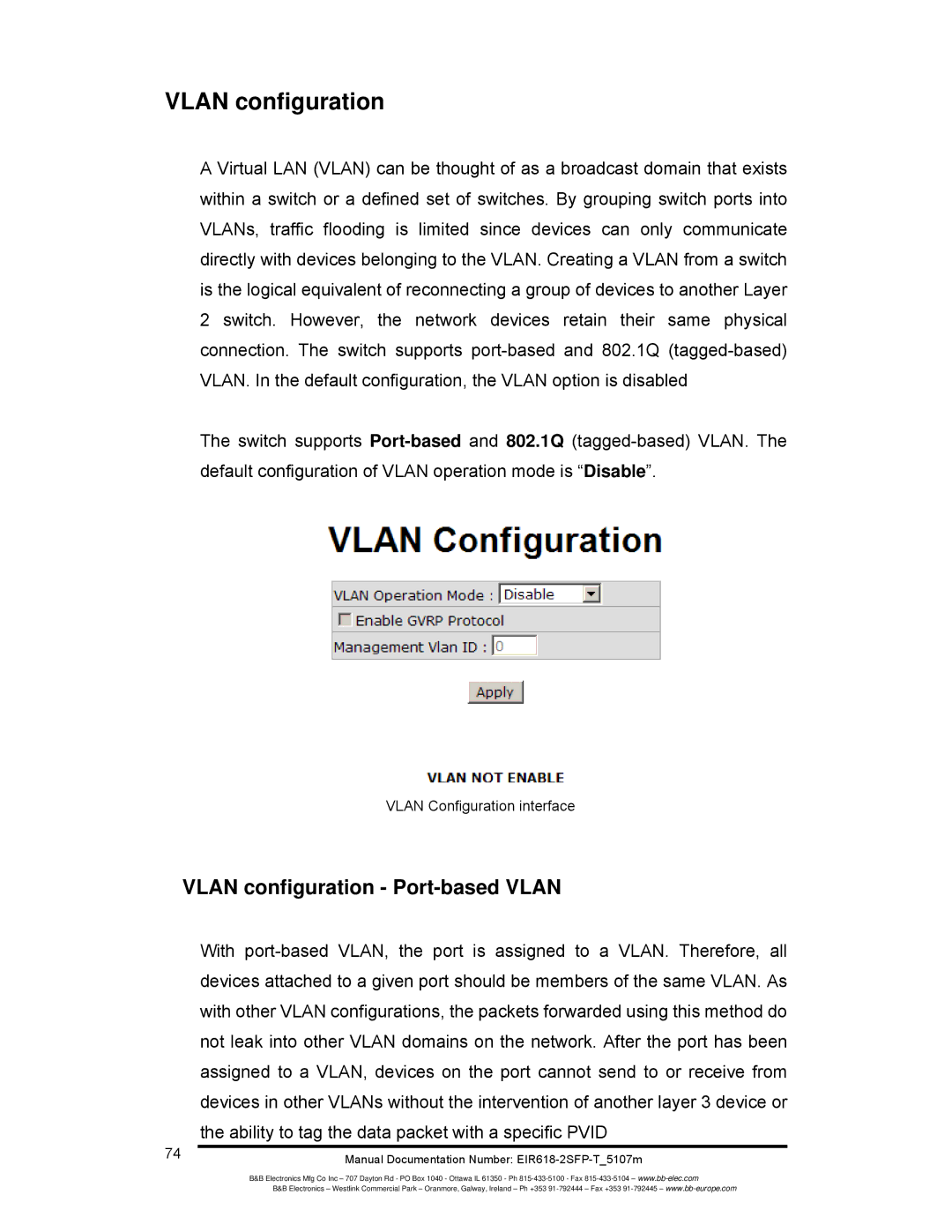VLAN configuration
A Virtual LAN (VLAN) can be thought of as a broadcast domain that exists within a switch or a defined set of switches. By grouping switch ports into VLANs, traffic flooding is limited since devices can only communicate directly with devices belonging to the VLAN. Creating a VLAN from a switch is the logical equivalent of reconnecting a group of devices to another Layer 2 switch. However, the network devices retain their same physical connection. The switch supports
The switch supports
VLAN Configuration interface
VLAN configuration - Port-based VLAN
With
74 | Manual Documentation Number: | |
| ||
| B&B Electronics Mfg Co Inc – 707 Dayton Rd - PO Box 1040 - Ottawa IL 61350 - Ph | |
| B&B Electronics – Westlink Commercial Park – Oranmore, Galway, Ireland – Ph +353 | – Fax +353 |