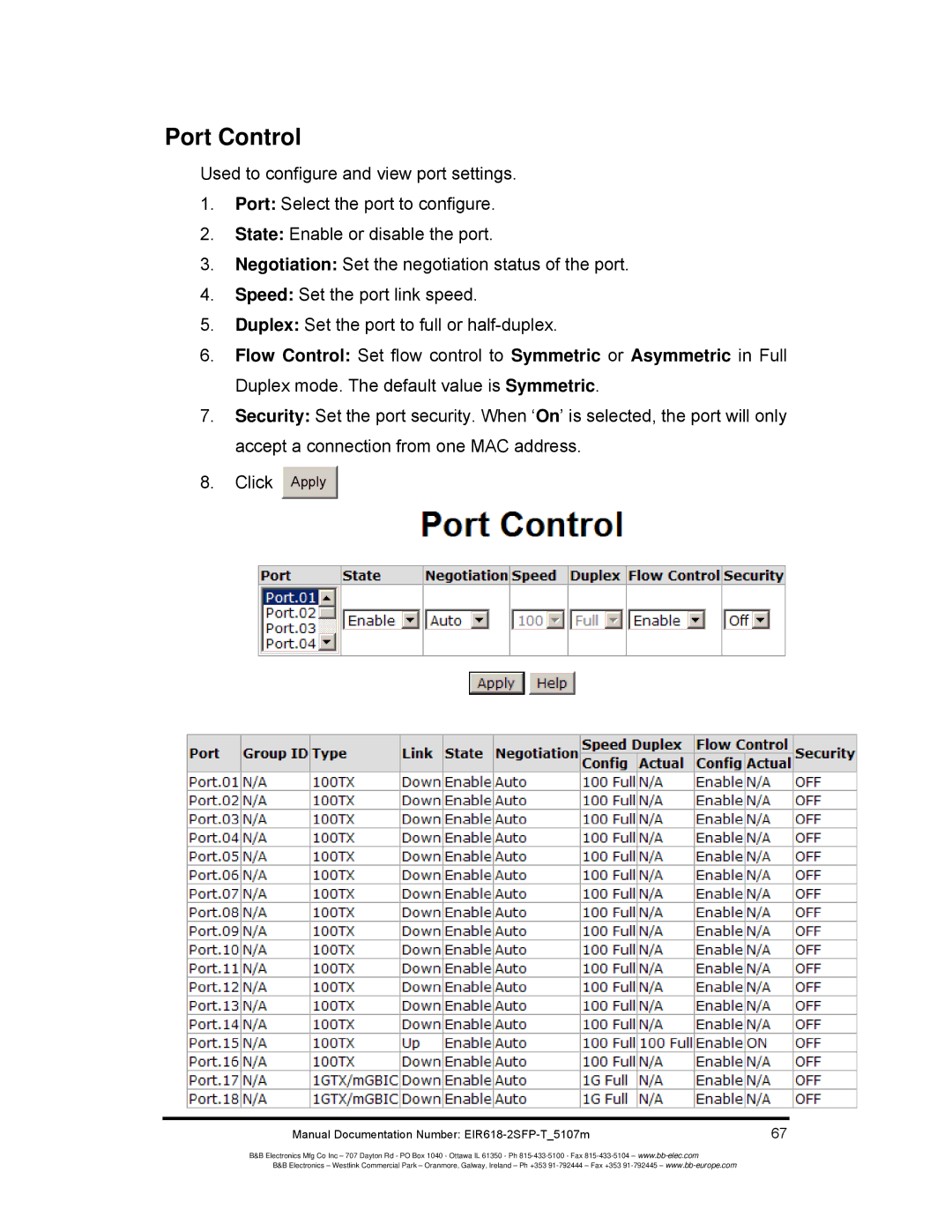Port Control
Used to configure and view port settings.
1.Port: Select the port to configure.
2.State: Enable or disable the port.
3.Negotiation: Set the negotiation status of the port.
4.Speed: Set the port link speed.
5.Duplex: Set the port to full or
6.Flow Control: Set flow control to Symmetric or Asymmetric in Full Duplex mode. The default value is Symmetric.
7.Security: Set the port security. When ‘On’ is selected, the port will only accept a connection from one MAC address.
8.Click Apply ![]()
Manual Documentation Number: | 67 |
B&B Electronics Mfg Co Inc – 707 Dayton Rd - PO Box 1040 - Ottawa IL 61350 - Ph
B&B Electronics – Westlink Commercial Park – Oranmore, Galway, Ireland – Ph +353