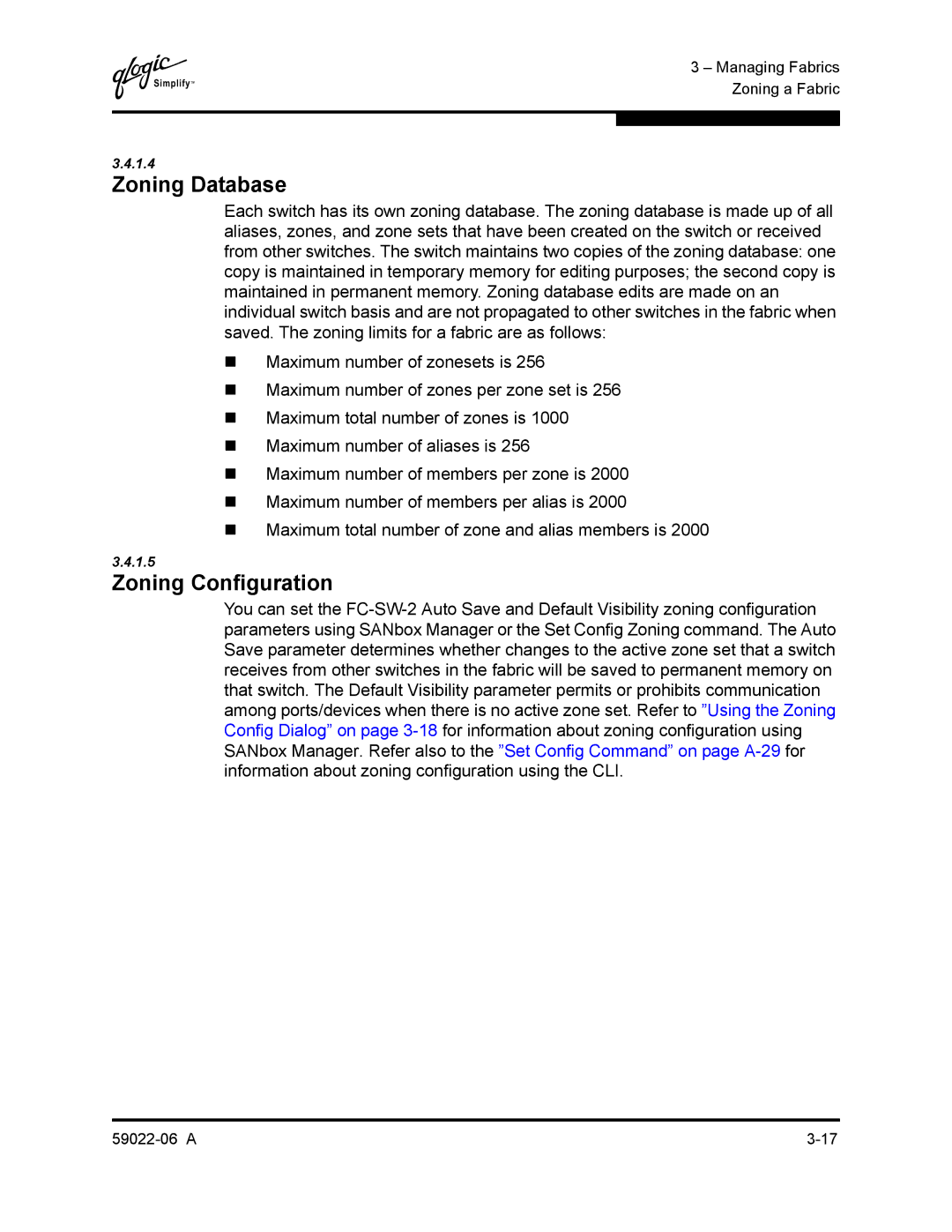Q
3 – Managing Fabrics Zoning a Fabric
3.4.1.4
Zoning Database
Each switch has its own zoning database. The zoning database is made up of all aliases, zones, and zone sets that have been created on the switch or received from other switches. The switch maintains two copies of the zoning database: one copy is maintained in temporary memory for editing purposes; the second copy is maintained in permanent memory. Zoning database edits are made on an individual switch basis and are not propagated to other switches in the fabric when saved. The zoning limits for a fabric are as follows:
Maximum number of zonesets is 256
Maximum number of zones per zone set is 256
Maximum total number of zones is 1000
Maximum number of aliases is 256
Maximum number of members per zone is 2000
Maximum number of members per alias is 2000
Maximum total number of zone and alias members is 2000
3.4.1.5
Zoning Configuration
You can set the