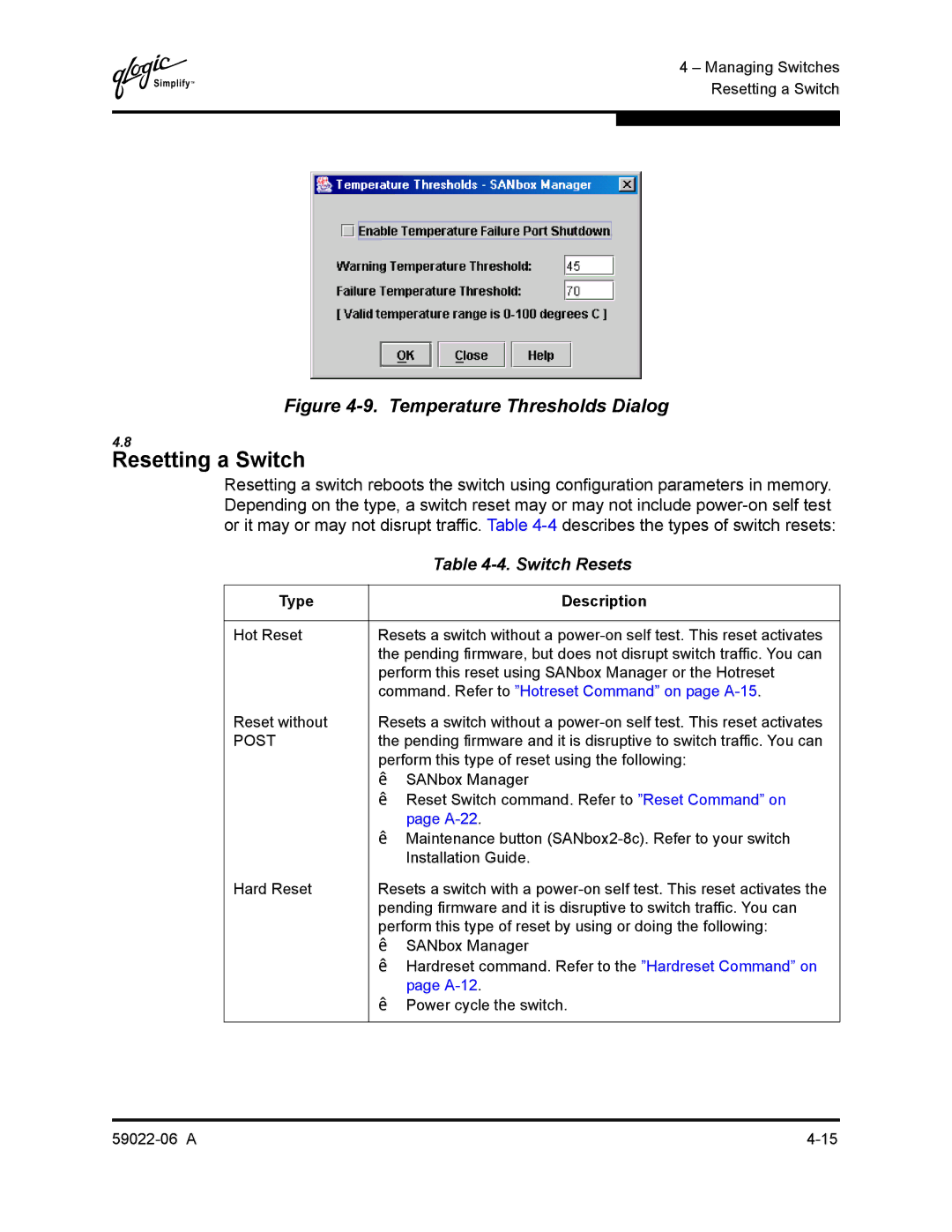Q
4 – Managing Switches Resetting a Switch
Figure 4-9. Temperature Thresholds Dialog
4.8
Resetting a Switch
Resetting a switch reboots the switch using configuration parameters in memory. Depending on the type, a switch reset may or may not include
|
| Table |
|
|
|
Type |
| Description |
|
| |
Hot Reset | Resets a switch without a | |
| the pending firmware, but does not disrupt switch traffic. You can | |
| perform this reset using SANbox Manager or the Hotreset | |
| command. Refer to ”Hotreset Command” on page | |
Reset without | Resets a switch without a | |
POST | the pending firmware and it is disruptive to switch traffic. You can | |
| perform this type of reset using the following: | |
| | SANbox Manager |
| Reset Switch command. Refer to ”Reset Command” on | |
|
| page |
| Maintenance button | |
|
| Installation Guide. |
Hard Reset | Resets a switch with a | |
| pending firmware and it is disruptive to switch traffic. You can | |
| perform this type of reset by using or doing the following: | |
| | SANbox Manager |
| Hardreset command. Refer to the ”Hardreset Command” on | |
|
| page |
| Power cycle the switch. | |
|
|
|