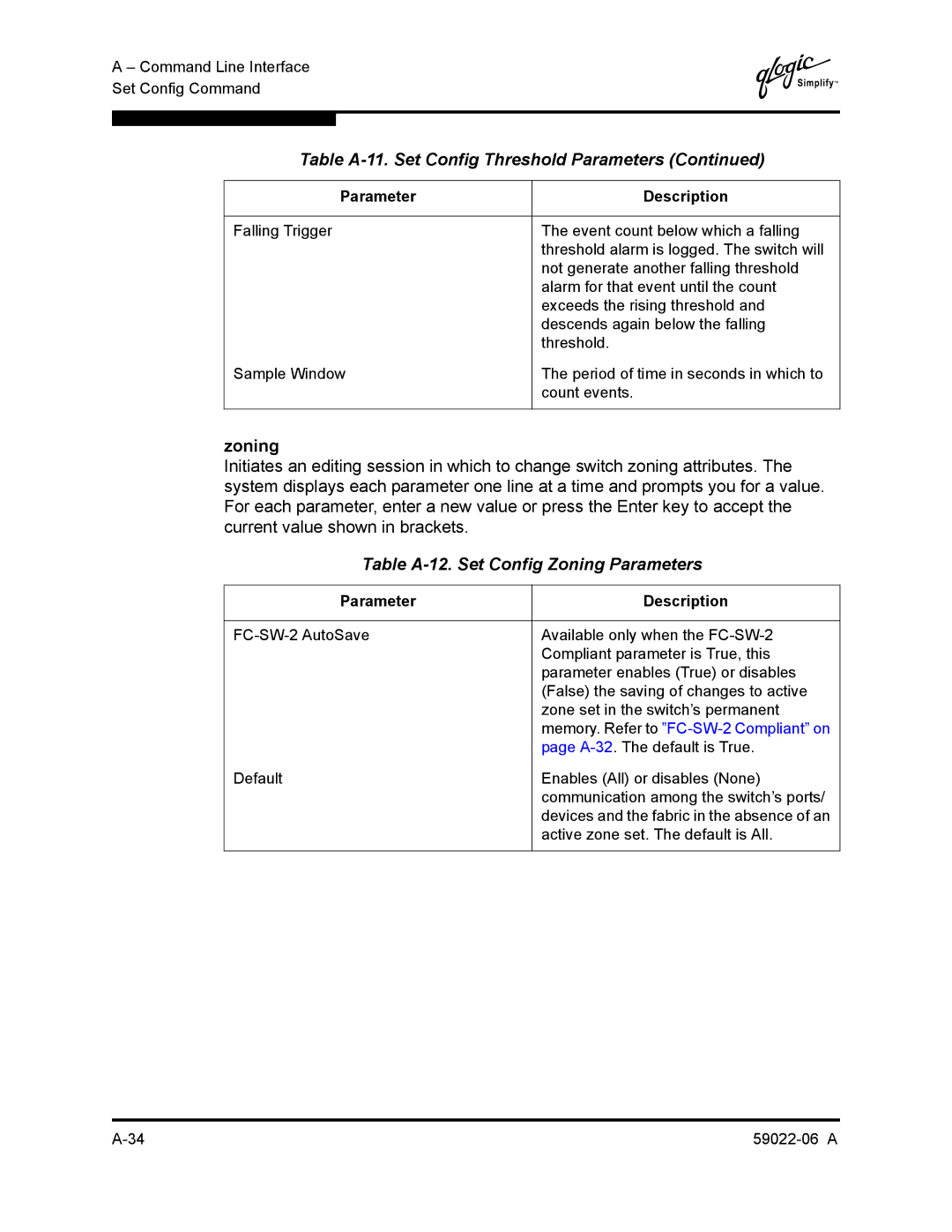A – Command Line Interface Set Config Command
Q
Table A-11. Set Config Threshold Parameters (Continued)
Parameter | Description |
|
|
Falling Trigger | The event count below which a falling |
| threshold alarm is logged. The switch will |
| not generate another falling threshold |
| alarm for that event until the count |
| exceeds the rising threshold and |
| descends again below the falling |
| threshold. |
Sample Window | The period of time in seconds in which to |
| count events. |
|
|
zoning
Initiates an editing session in which to change switch zoning attributes. The system displays each parameter one line at a time and prompts you for a value. For each parameter, enter a new value or press the Enter key to accept the current value shown in brackets.
Table A-12. Set Config Zoning Parameters
Parameter | Description |
|
|
Available only when the | |
| Compliant parameter is True, this |
| parameter enables (True) or disables |
| (False) the saving of changes to active |
| zone set in the switch’s permanent |
| memory. Refer to |
| page |
Default | Enables (All) or disables (None) |
| communication among the switch’s ports/ |
| devices and the fabric in the absence of an |
| active zone set. The default is All. |
|
|