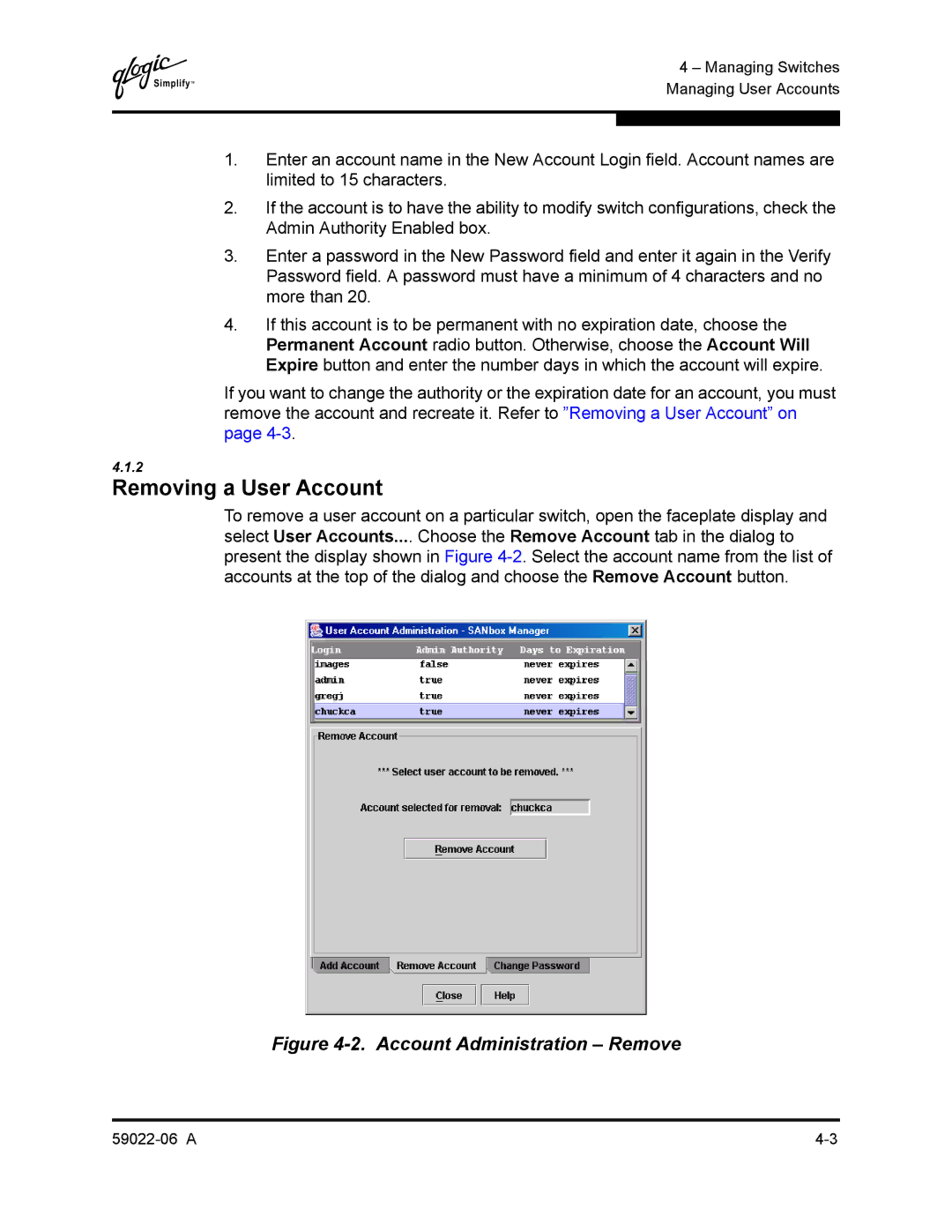Q
4 – Managing Switches Managing User Accounts
1.Enter an account name in the New Account Login field. Account names are limited to 15 characters.
2.If the account is to have the ability to modify switch configurations, check the Admin Authority Enabled box.
3.Enter a password in the New Password field and enter it again in the Verify Password field. A password must have a minimum of 4 characters and no more than 20.
4.If this account is to be permanent with no expiration date, choose the Permanent Account radio button. Otherwise, choose the Account Will Expire button and enter the number days in which the account will expire.
If you want to change the authority or the expiration date for an account, you must remove the account and recreate it. Refer to ”Removing a User Account” on page
4.1.2
Removing a User Account
To remove a user account on a particular switch, open the faceplate display and select User Accounts.... Choose the Remove Account tab in the dialog to present the display shown in Figure