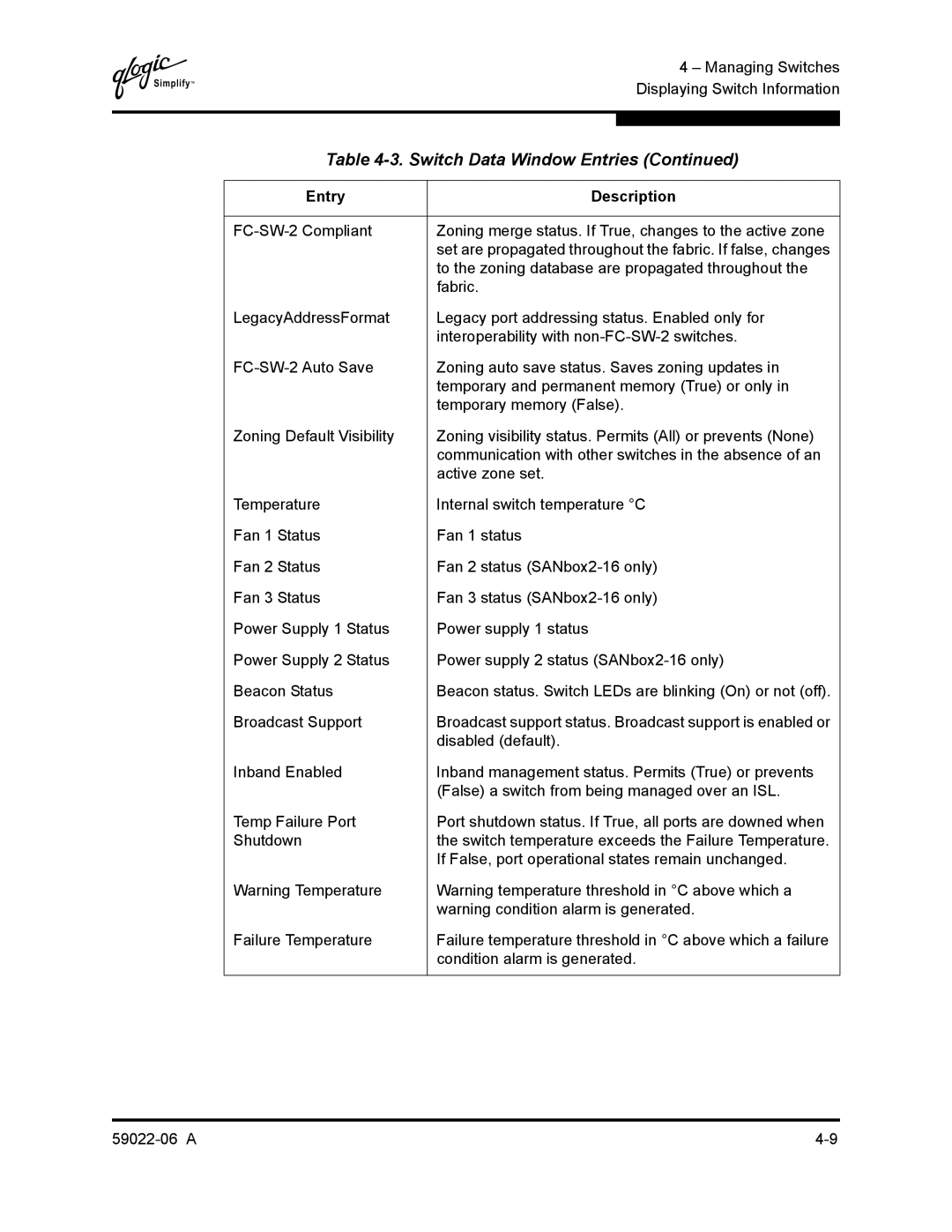Q
4 – Managing Switches Displaying Switch Information
Table 4-3. Switch Data Window Entries (Continued)
Entry | Description |
|
|
Zoning merge status. If True, changes to the active zone | |
| set are propagated throughout the fabric. If false, changes |
| to the zoning database are propagated throughout the |
| fabric. |
LegacyAddressFormat | Legacy port addressing status. Enabled only for |
| interoperability with |
Zoning auto save status. Saves zoning updates in | |
| temporary and permanent memory (True) or only in |
| temporary memory (False). |
Zoning Default Visibility | Zoning visibility status. Permits (All) or prevents (None) |
| communication with other switches in the absence of an |
| active zone set. |
Temperature | Internal switch temperature °C |
Fan 1 Status | Fan 1 status |
Fan 2 Status | Fan 2 status |
Fan 3 Status | Fan 3 status |
Power Supply 1 Status | Power supply 1 status |
Power Supply 2 Status | Power supply 2 status |
Beacon Status | Beacon status. Switch LEDs are blinking (On) or not (off). |
Broadcast Support | Broadcast support status. Broadcast support is enabled or |
| disabled (default). |
Inband Enabled | Inband management status. Permits (True) or prevents |
| (False) a switch from being managed over an ISL. |
Temp Failure Port | Port shutdown status. If True, all ports are downed when |
Shutdown | the switch temperature exceeds the Failure Temperature. |
| If False, port operational states remain unchanged. |
Warning Temperature | Warning temperature threshold in °C above which a |
| warning condition alarm is generated. |
Failure Temperature | Failure temperature threshold in °C above which a failure |
| condition alarm is generated. |
|
|