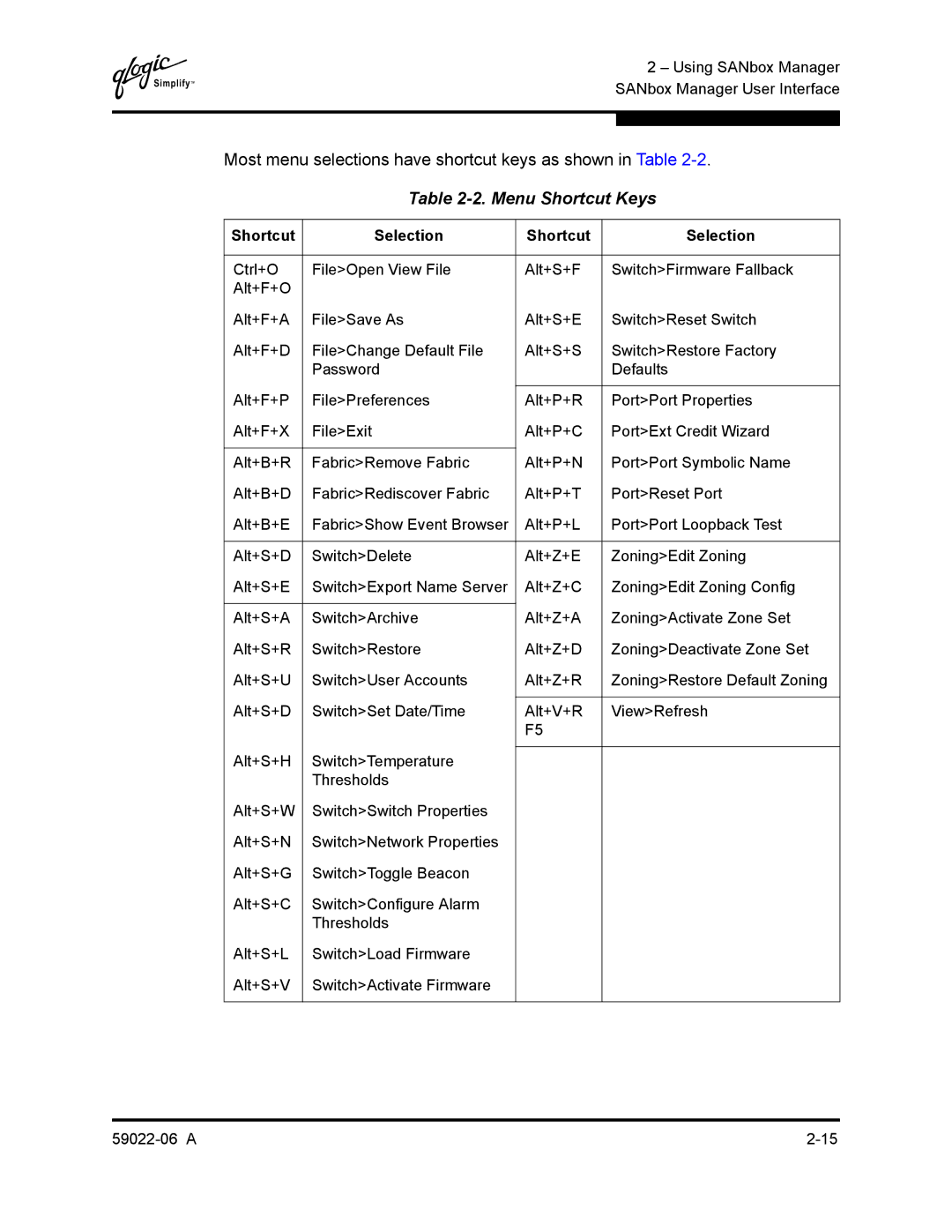Q
2 – Using SANbox Manager SANbox Manager User Interface
Most menu selections have shortcut keys as shown in Table 2-2.
Table 2-2. Menu Shortcut Keys
Shortcut | Selection | Shortcut | Selection |
|
|
|
|
Ctrl+O | File>Open View File | Alt+S+F | Switch>Firmware Fallback |
Alt+F+O |
|
|
|
Alt+F+A | File>Save As | Alt+S+E | Switch>Reset Switch |
Alt+F+D | File>Change Default File | Alt+S+S | Switch>Restore Factory |
| Password |
| Defaults |
|
|
|
|
Alt+F+P | File>Preferences | Alt+P+R | Port>Port Properties |
Alt+F+X | File>Exit | Alt+P+C | Port>Ext Credit Wizard |
|
|
|
|
Alt+B+R | Fabric>Remove Fabric | Alt+P+N | Port>Port Symbolic Name |
Alt+B+D | Fabric>Rediscover Fabric | Alt+P+T | Port>Reset Port |
Alt+B+E | Fabric>Show Event Browser | Alt+P+L | Port>Port Loopback Test |
|
|
|
|
Alt+S+D | Switch>Delete | Alt+Z+E | Zoning>Edit Zoning |
Alt+S+E | Switch>Export Name Server | Alt+Z+C | Zoning>Edit Zoning Config |
|
|
|
|
Alt+S+A | Switch>Archive | Alt+Z+A | Zoning>Activate Zone Set |
Alt+S+R | Switch>Restore | Alt+Z+D | Zoning>Deactivate Zone Set |
Alt+S+U | Switch>User Accounts | Alt+Z+R | Zoning>Restore Default Zoning |
|
|
|
|
Alt+S+D | Switch>Set Date/Time | Alt+V+R | View>Refresh |
|
| F5 |
|
Alt+S+H | Switch>Temperature |
|
|
|
| ||
| Thresholds |
|
|
Alt+S+W | Switch>Switch Properties |
|
|
Alt+S+N | Switch>Network Properties |
|
|
Alt+S+G | Switch>Toggle Beacon |
|
|
Alt+S+C | Switch>Configure Alarm |
|
|
| Thresholds |
|
|
Alt+S+L | Switch>Load Firmware |
|
|
Alt+S+V | Switch>Activate Firmware |
|
|
|
|
|
|