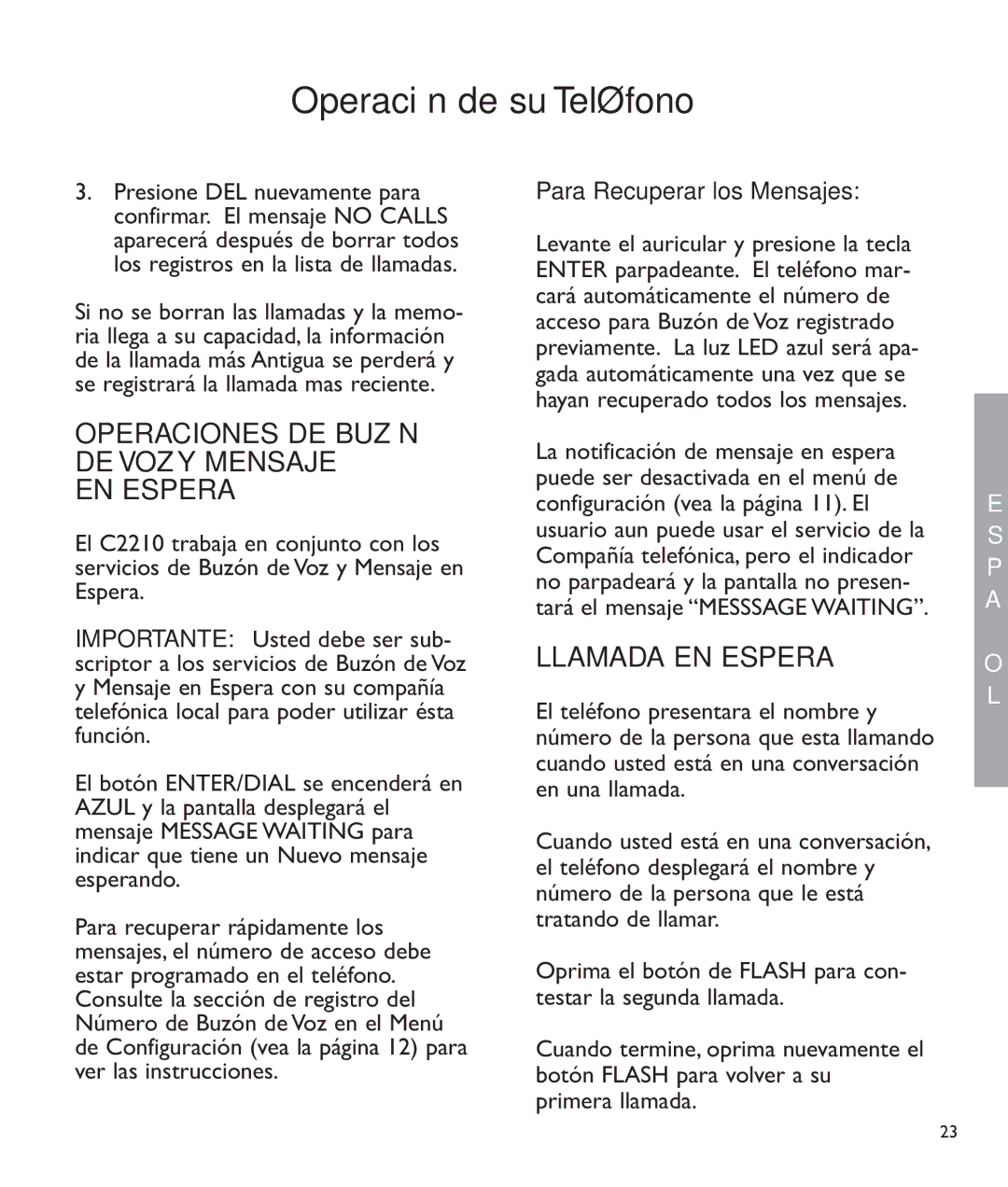c2210 specifications
The Clarity C2210 is a cutting-edge communication device designed to cater to users who seek both functionality and simplicity. This device stands out in the realm of modern telecommunication with its innovative features, advanced technologies, and user-friendly characteristics.One of the main features of the Clarity C2210 is its superior sound quality. Equipped with advanced audio technology, the device ensures clear and crisp voice transmission, making conversations more enjoyable and straightforward. This is particularly beneficial for individuals who may have hearing impairments, as the clarity of sound helps users engage more effectively during calls.
Another hallmark of the Clarity C2210 is its large, easy-to-read display. The device boasts a generous screen size that features bold fonts and high contrast, allowing users to navigate through menus and read incoming messages without straining their eyes. This thoughtful design is especially appealing to older adults or those with visual impairments.
In terms of connectivity, the Clarity C2210 supports various communication technologies, including cordless capabilities. This design not only offers users the freedom to move around their home or office during conversations but also reduces the clutter of cords, which can be a tripping hazard. The handset features a long-range connection, ensuring that users can communicate seamlessly without interruption.
Furthermore, the Clarity C2210 includes additional functionalities such as programmable speed dial buttons, which allow users to store frequently contacted numbers for quick access. The device also features a built-in answering machine, making it easier to manage missed calls efficiently. Another convenience feature is the enhanced battery life, which provides extended usage without the frequent need for recharging.
Safety features are also prioritized in the Clarity C2210. The device often includes a panic button that users can press in emergencies to alert family members or caregivers, providing an added layer of security for vulnerable individuals.
In conclusion, the Clarity C2210 is a robust communication device that combines modern technology with accessibility features, making it an ideal choice for those seeking an effective and user-friendly phone solution. With its emphasis on sound quality, ease of use, and safety, the Clarity C2210 delivers a comprehensive telecommunications experience that caters to its audience's diverse needs.