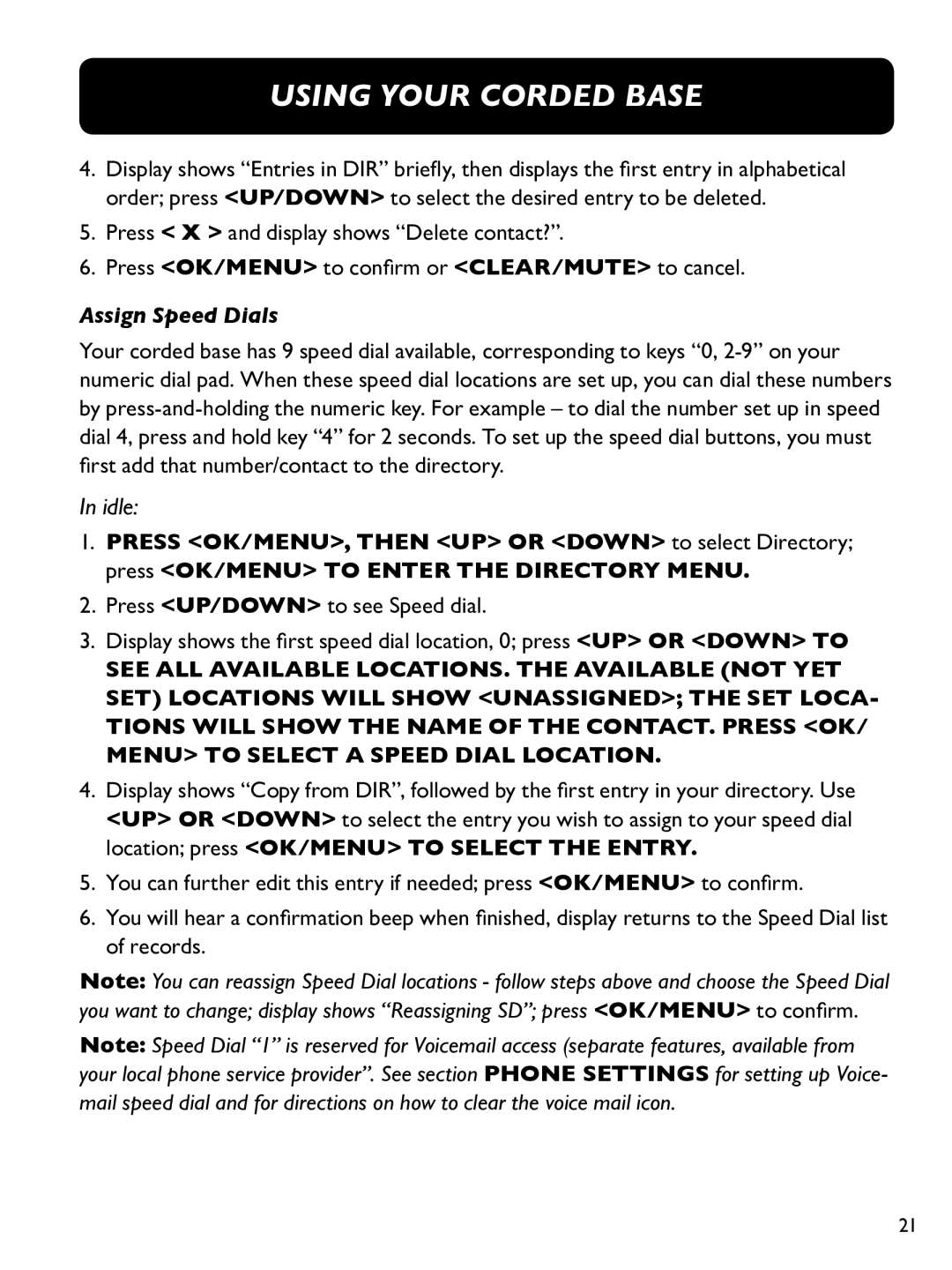using your corded base
4.Display shows “Entries in DIR” briefly, then displays the first entry in alphabetical order; press <UP/DOWn> to select the desired entry to be deleted.
5.Press < X > and display shows “Delete contact?”.
6.Press <OK/MENU> to confirm or <CLEAr/MUTE> to cancel.
Assign Speed Dials
Your corded base has 9 speed dial available, corresponding to keys “0,
In idle:
1.Press <OK/MENU>, then <up> or <down> to select Directory; press <OK/MENU> to enter the Directory menu.
2.Press <UP/DOWn> to see Speed dial.
3.Display shows the first speed dial location, 0; press <up> or <down> to see all available locations. The available (not yet set) locations will show <unassigned>; the set loca- tions will show the name of the contact. Press <OK/ MENU> to select a speed dial location.
4.Display shows “Copy from DIR”, followed by the first entry in your directory. Use <up> or <down> to select the entry you wish to assign to your speed dial location; press <OK/MENU> to select the entry.
5.You can further edit this entry if needed; press <OK/MENU> to confirm.
6.You will hear a confirmation beep when finished, display returns to the Speed Dial list of records.
Note: You can reassign Speed Dial locations - follow steps above and choose the Speed Dial you want to change; display shows “Reassigning SD”; press <OK/MENU> to confirm.
Note: Speed Dial “1” is reserved for Voicemail access (separate features, available from your local phone service provider”. See section PHONE SEttinGS for setting up Voice- mail speed dial and for directions on how to clear the voice mail icon.
21