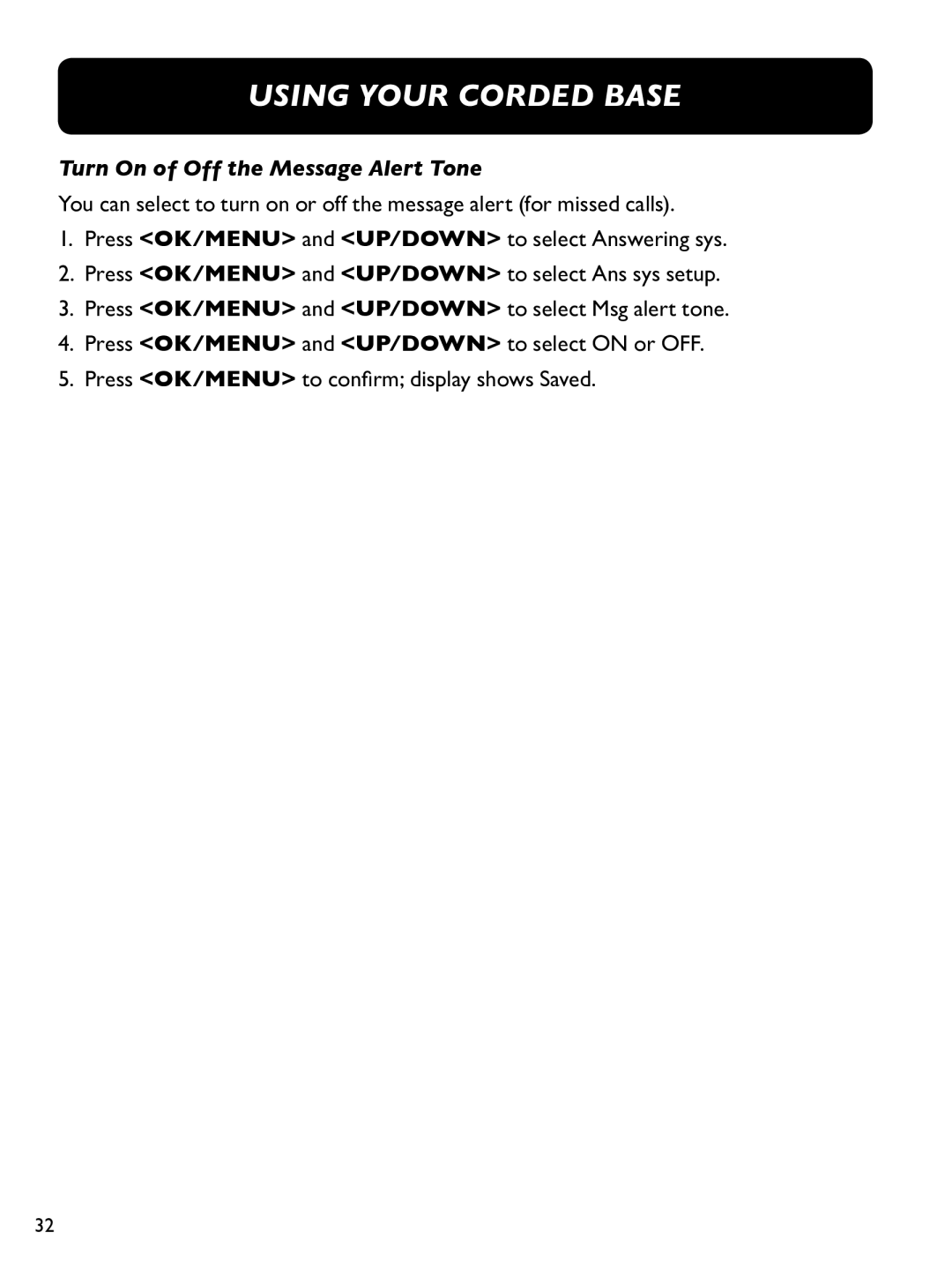using your corded base
Turn On of Off the Message Alert Tone
You can select to turn on or off the message alert (for missed calls).
1.Press <OK/MENU> and <UP/DOWn> to select Answering sys.
2.Press <OK/MENU> and <UP/DOWn> to select Ans sys setup.
3.Press <OK/MENU> and <UP/DOWn> to select Msg alert tone.
4.Press <OK/MENU> and <UP/DOWn> to select ON or OFF.
5.Press <OK/MENU> to confirm; display shows Saved.
32