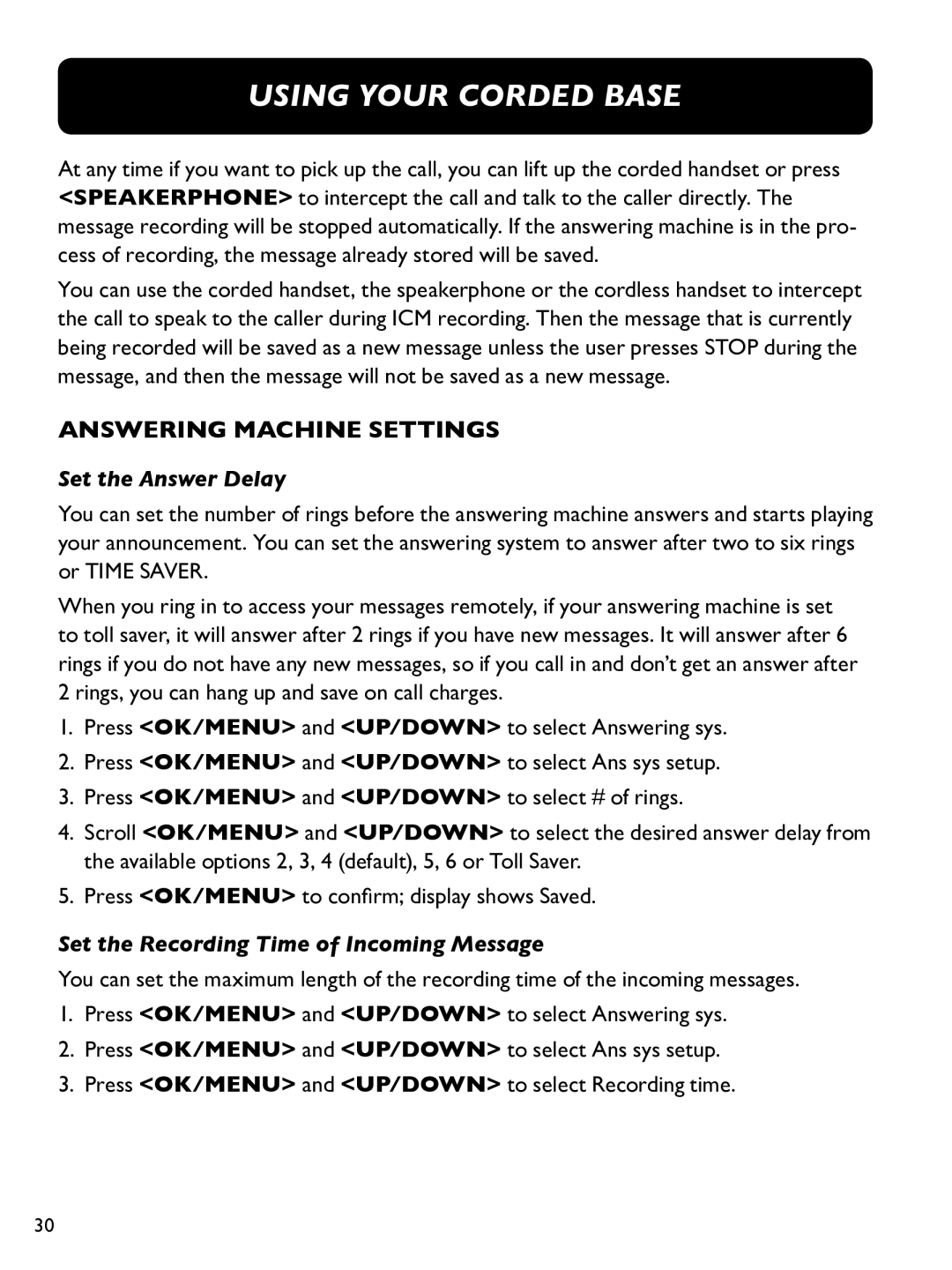using your corded base
At any time if you want to pick up the call, you can lift up the corded handset or press <SPEAKERPHONE> to intercept the call and talk to the caller directly. The message recording will be stopped automatically. If the answering machine is in the pro- cess of recording, the message already stored will be saved.
You can use the corded handset, the speakerphone or the cordless handset to intercept the call to speak to the caller during ICM recording. Then the message that is currently being recorded will be saved as a new message unless the user presses STOP during the message, and then the message will not be saved as a new message.
Answering Machine SETtinGS
Set the Answer Delay
You can set the number of rings before the answering machine answers and starts playing your announcement. You can set the answering system to answer after two to six rings or TIME SAVER.
When you ring in to access your messages remotely, if your answering machine is set to toll saver, it will answer after 2 rings if you have new messages. It will answer after 6 rings if you do not have any new messages, so if you call in and don’t get an answer after 2 rings, you can hang up and save on call charges.
1.Press <OK/MENU> and <UP/DOWn> to select Answering sys.
2.Press <OK/MENU> and <UP/DOWn> to select Ans sys setup.
3.Press <OK/MENU> and <UP/DOWn> to select # of rings.
4.Scroll <OK/MENU> and <UP/DOWn> to select the desired answer delay from the available options 2, 3, 4 (default), 5, 6 or Toll Saver.
5.Press <OK/MENU> to confirm; display shows Saved.
Set the Recording Time of Incoming Message
You can set the maximum length of the recording time of the incoming messages.
1.Press <OK/MENU> and <UP/DOWn> to select Answering sys.
2.Press <OK/MENU> and <UP/DOWn> to select Ans sys setup.
3.Press <OK/MENU> and <UP/DOWn> to select Recording time.
30