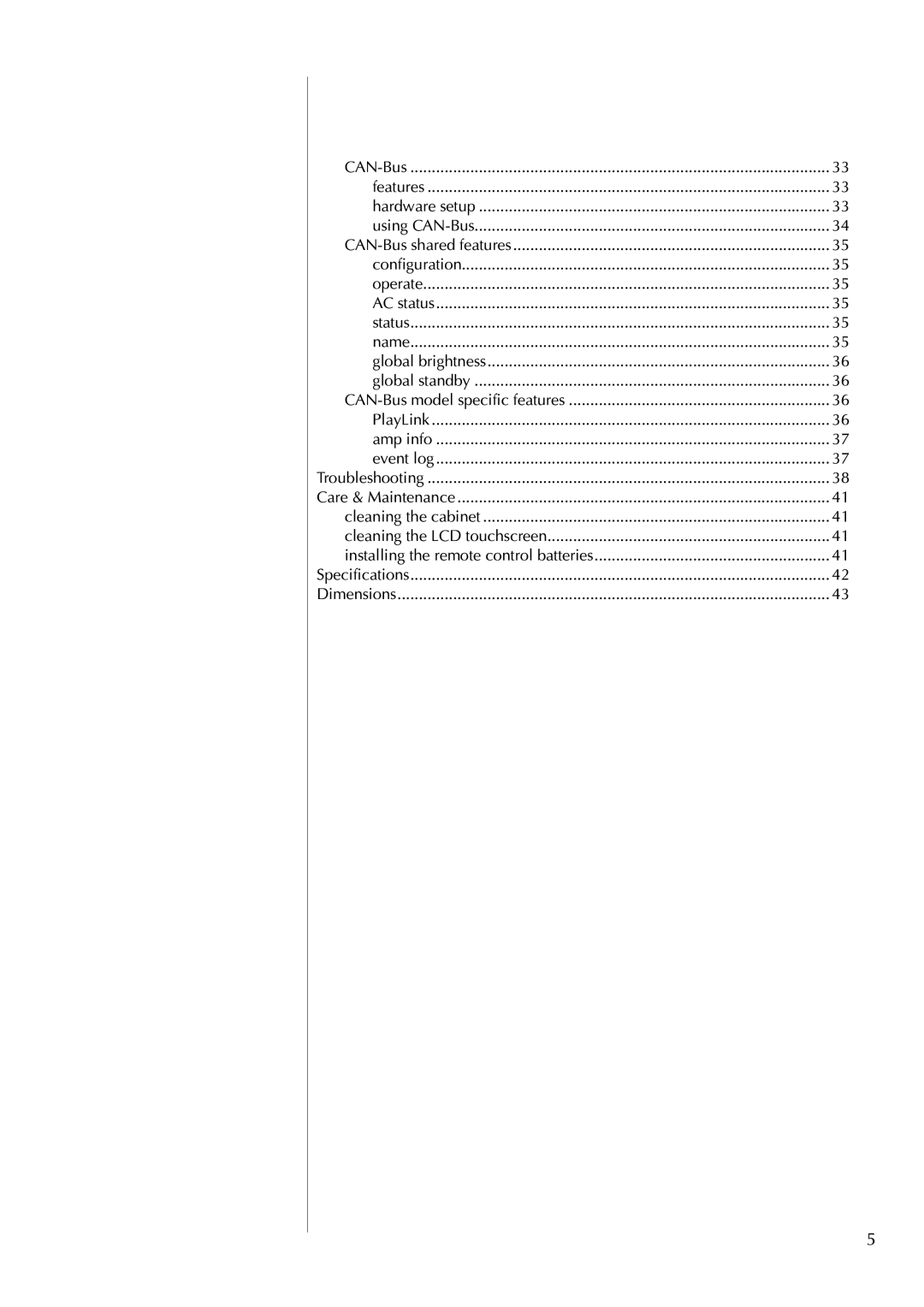cp-700 specifications
The Classe Audio CP-700 is a high-performance audio preamplifier that exemplifies the brand’s commitment to sound quality, design, and innovative technology. Tailored for audiophiles and music enthusiasts, the CP-700 combines superior build quality with advanced circuitry to deliver an immersive listening experience.One of the standout features of the CP-700 is its robust digital processing capabilities. It includes a high-resolution DAC (Digital-to-Analog Converter) that supports audio formats up to 24-bit/192kHz. This ensures that every detail of the music is reproduced with outstanding clarity and precision. The preamplifier also boasts multiple digital inputs, including USB, coaxial, and optical, making it versatile enough to accommodate various audio sources.
The analog section of the CP-700 is equally impressive, featuring Classe's proprietary technologies that minimize noise and distortion. The preamplifier utilizes high-quality components and a carefully engineered circuit design that embraces a dual-mono architecture. This approach reduces crosstalk and enhances imaging, allowing listeners to experience a wider soundstage and more defined instrument placement.
Moreover, the CP-700 features a state-of-the-art volume control system. Rather than a traditional potentiometer, Classe employs a digitally controlled analog attenuator, providing precise volume adjustments without compromising the audio quality. Users can expect smooth and seamless changes in volume levels, enhancing user experience during playback.
In terms of usability, the Classe CP-700 offers an intuitive interface, with a large, bright display and a user-friendly remote control. The preamp can also be controlled via an app, adding convenience for modern users who prefer controlling their audio systems through mobile devices.
Another notable characteristic is its elegant design. The CP-700 features a sleek aluminum chassis with a minimalist aesthetic that fits well in various home theater or music room setups. This careful attention to design aligns with Classe Audio’s philosophy of marrying form with function.
In conclusion, the Classe Audio CP-700 preamplifier stands out for its high-resolution audio capabilities, advanced volume control, and exceptional build quality. It is an ideal choice for discerning listeners who seek an unparalleled audio experience without compromising on features or aesthetics. With its combination of digital and analog prowess, the CP-700 represents the pinnacle of modern audio engineering.