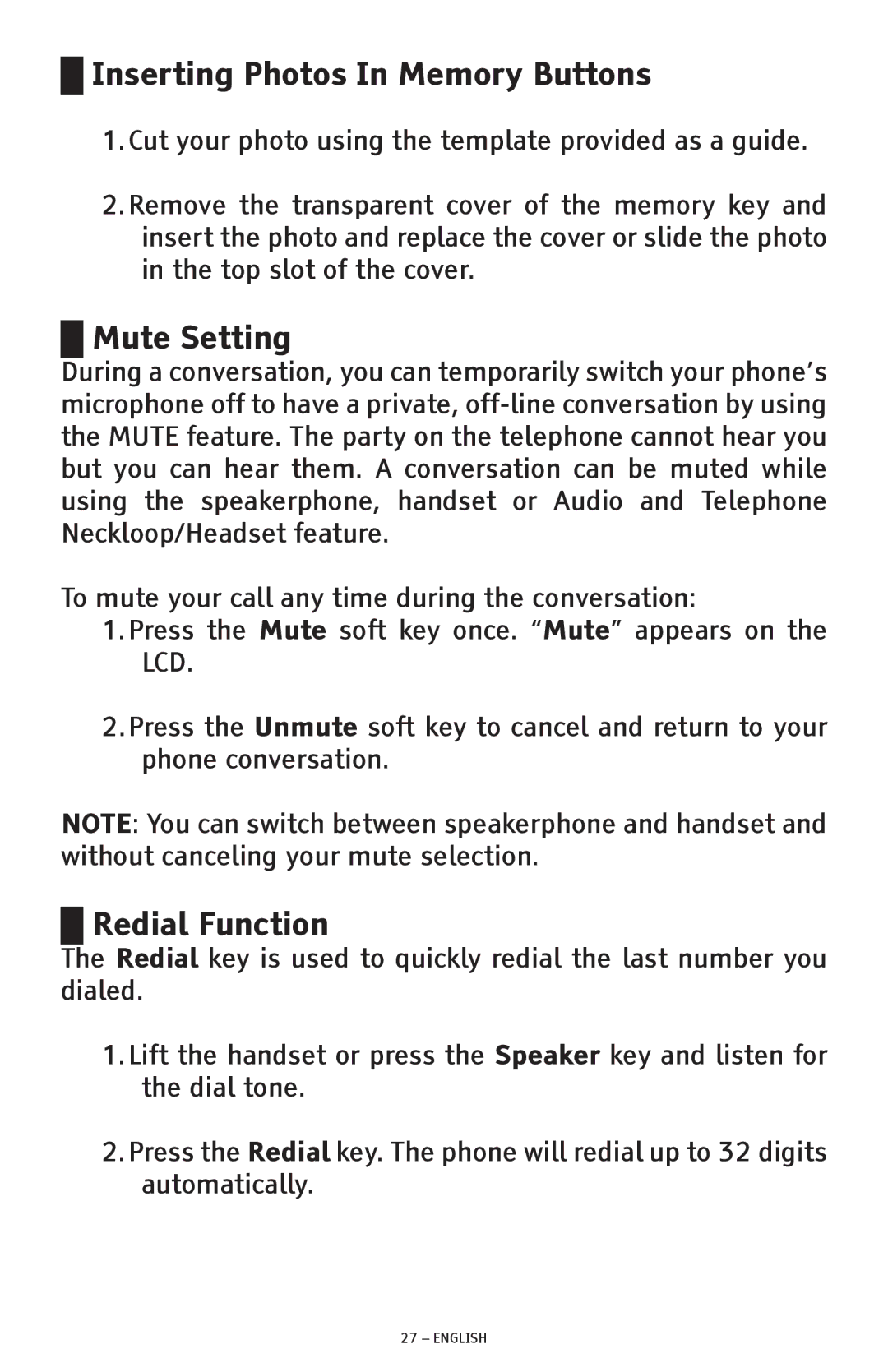█Inserting Photos In Memory Buttons
1.Cut your photo using the template provided as a guide.
2.Remove the transparent cover of the memory key and insert the photo and replace the cover or slide the photo in the top slot of the cover.
█Mute Setting
During a conversation, you can temporarily switch your phone’s microphone off to have a private,
To mute your call any time during the conversation:
1.Press the Mute soft key once. “Mute” appears on the LCD.
2.Press the Unmute soft key to cancel and return to your phone conversation.
NOTE: You can switch between speakerphone and handset and without canceling your mute selection.
█Redial Function
The Redial key is used to quickly redial the last number you dialed.
1.Lift the handset or press the Speaker key and listen for the dial tone.
2.Press the Redial key. The phone will redial up to 32 digits automatically.