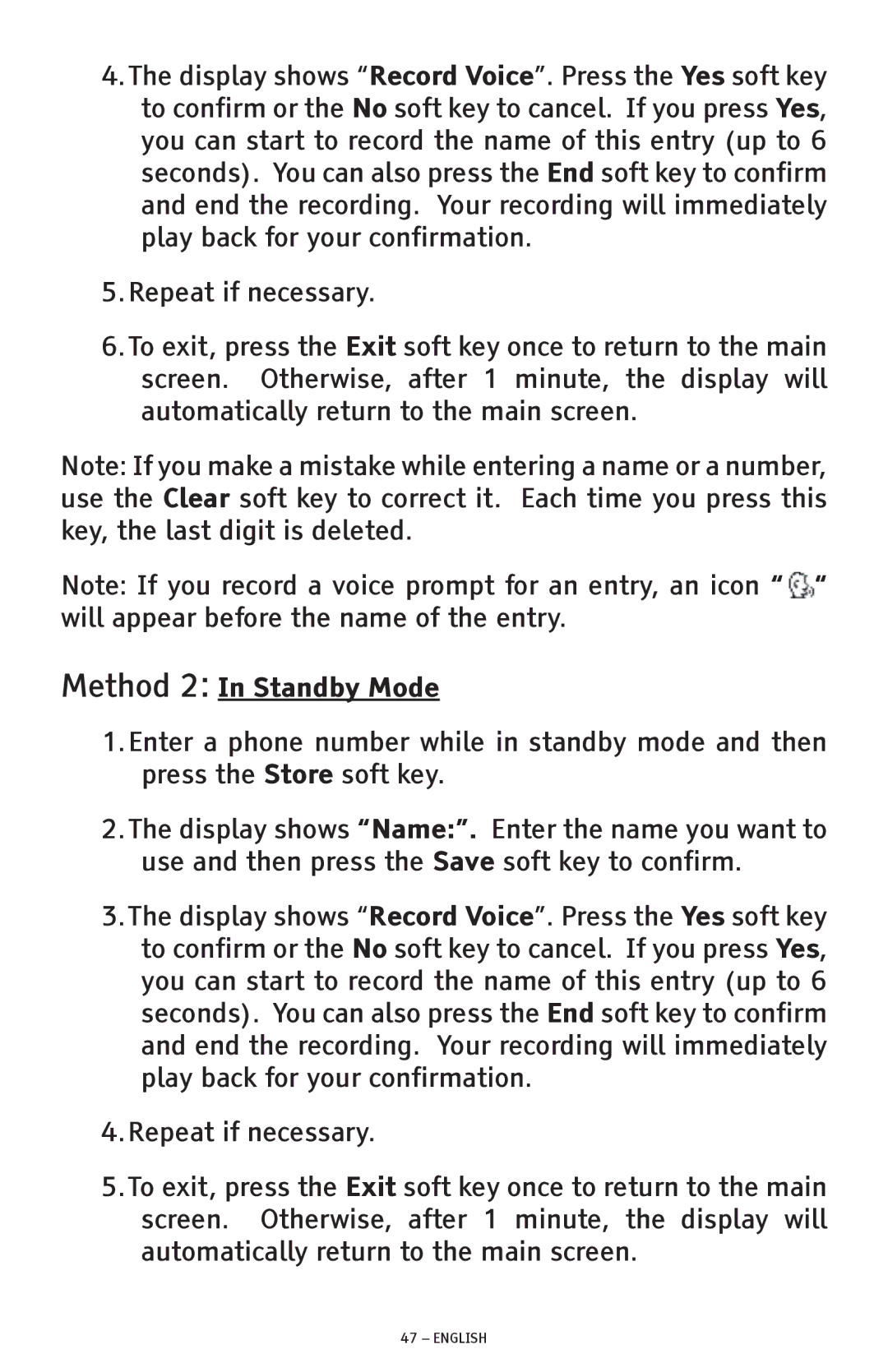4.The display shows “Record Voice”. Press the Yes soft key to confirm or the No soft key to cancel. If you press Yes, you can start to record the name of this entry (up to 6 seconds). You can also press the End soft key to confirm and end the recording. Your recording will immediately play back for your confirmation.
5.Repeat if necessary.
6.To exit, press the Exit soft key once to return to the main screen. Otherwise, after 1 minute, the display will automatically return to the main screen.
Note: If you make a mistake while entering a name or a number, use the Clear soft key to correct it. Each time you press this key, the last digit is deleted.
Note: If you record a voice prompt for an entry, an icon “ ![]() “ will appear before the name of the entry.
“ will appear before the name of the entry.
Method 2: In Standby Mode
1.Enter a phone number while in standby mode and then press the Store soft key.
2.The display shows “Name:”. Enter the name you want to use and then press the Save soft key to confirm.
3.The display shows “Record Voice”. Press the Yes soft key to confirm or the No soft key to cancel. If you press Yes, you can start to record the name of this entry (up to 6 seconds). You can also press the End soft key to confirm and end the recording. Your recording will immediately play back for your confirmation.
4.Repeat if necessary.
5.To exit, press the Exit soft key once to return to the main screen. Otherwise, after 1 minute, the display will automatically return to the main screen.