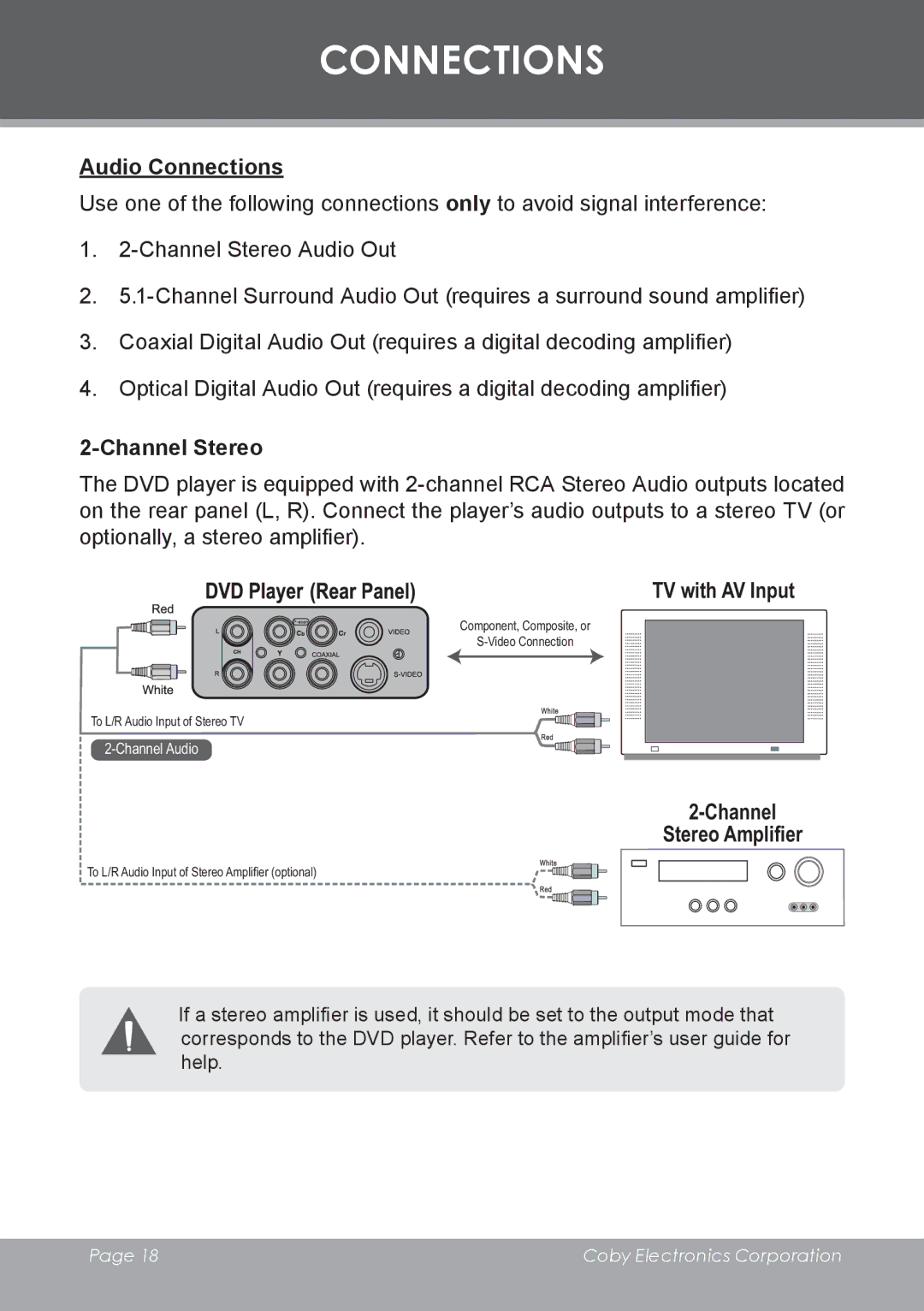CONNECTIONS
Audio Connections
Use one of the following connections only to avoid signal interference:
1.
2.
3.Coaxial Digital Audio Out (requires a digital decoding amplifier)
4.Optical Digital Audio Out (requires a digital decoding amplifier)
2-Channel Stereo
The DVD player is equipped with
TV with AV Input
Component, Composite, or
To L/R Audio Input of Stereo TV
2-Channel
Stereo Amplifier
To L/R Audio Input of Stereo Amplifier (optional)
If a stereo amplifier is used, it should be set to the output mode that corresponds to the DVD player. Refer to the amplifier’s user guide for help.
Page 18 | Coby Electronics Corporation |
|
|