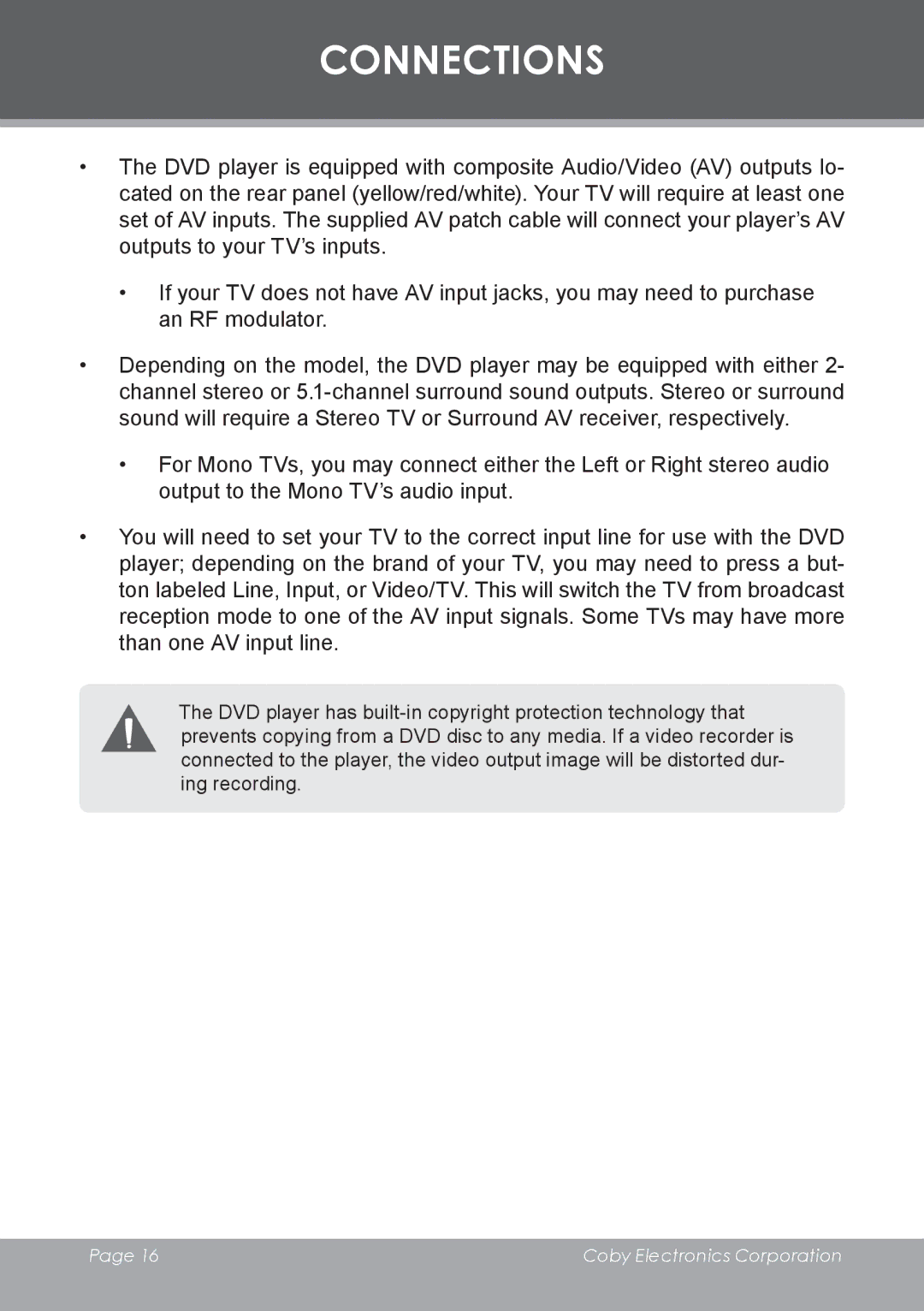CONNECTIONS
•The DVD player is equipped with composite Audio/Video (AV) outputs lo- cated on the rear panel (yellow/red/white). Your TV will require at least one set of AV inputs. The supplied AV patch cable will connect your player’s AV outputs to your TV’s inputs.
•If your TV does not have AV input jacks, you may need to purchase an RF modulator.
•Depending on the model, the DVD player may be equipped with either 2- channel stereo or
•For Mono TVs, you may connect either the Left or Right stereo audio output to the Mono TV’s audio input.
•You will need to set your TV to the correct input line for use with the DVD player; depending on the brand of your TV, you may need to press a but- ton labeled Line, Input, or Video/TV. This will switch the TV from broadcast reception mode to one of the AV input signals. Some TVs may have more than one AV input line.
The DVD player has
Page 16 | Coby Electronics Corporation |
|
|