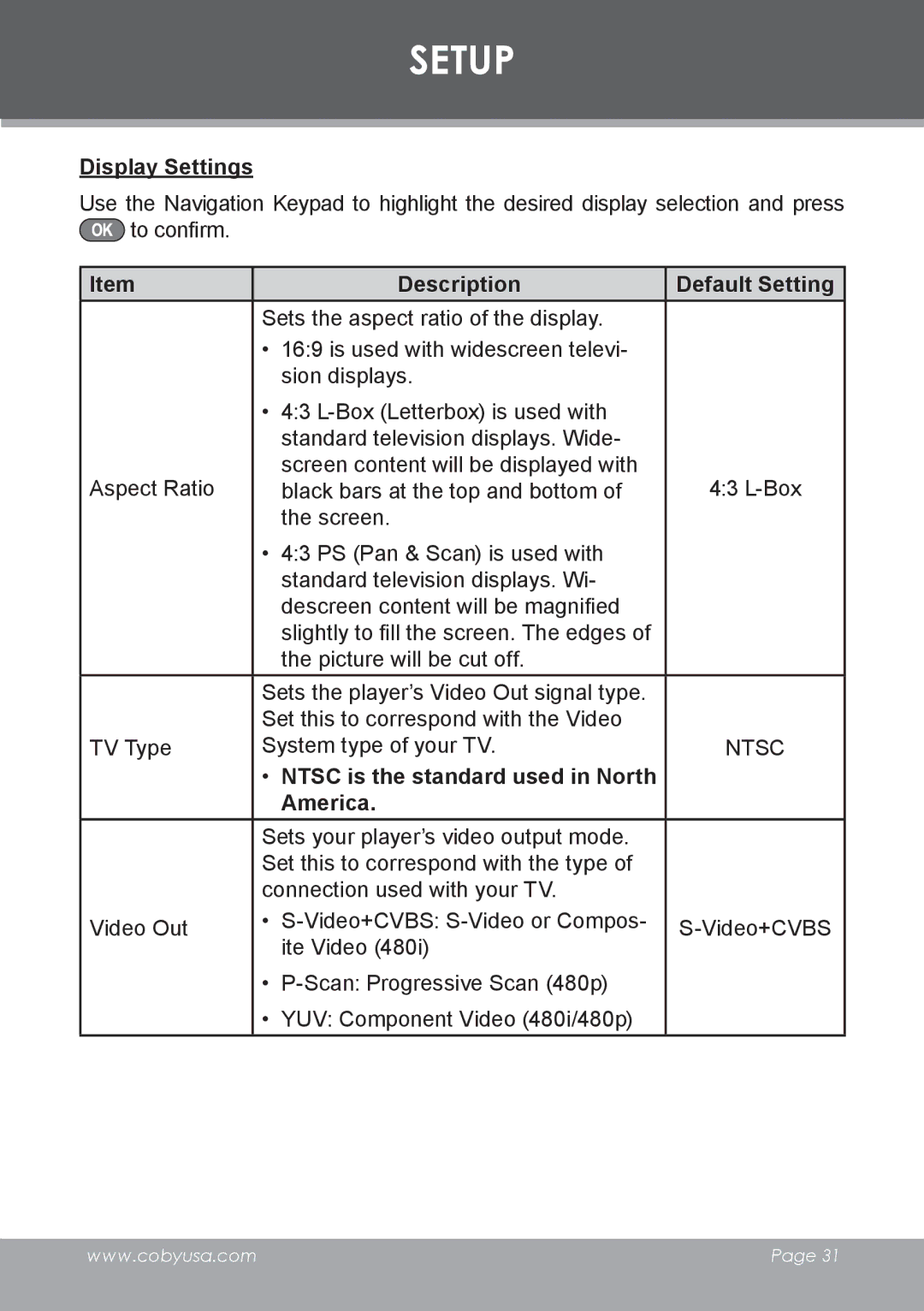SETUP
Display Settings
Use the Navigation Keypad to highlight the desired display selection and press ![]() to confirm.
to confirm.
Item |
| Description | Default Setting |
| Sets the aspect ratio of the display. |
| |
| • | 16:9 is used with widescreen televi- |
|
|
| sion displays. |
|
| • | 4:3 |
|
|
| standard television displays. Wide- |
|
Aspect Ratio |
| screen content will be displayed with | 4:3 |
| black bars at the top and bottom of | ||
|
| the screen. |
|
| • | 4:3 PS (Pan & Scan) is used with |
|
|
| standard television displays. Wi- |
|
|
| descreen content will be magnified |
|
|
| slightly to fill the screen. The edges of |
|
|
| the picture will be cut off. |
|
| Sets the player’s Video Out signal type. |
| |
| Set this to correspond with the Video |
| |
TV Type | System type of your TV. | NTSC | |
| • | NTSC is the standard used in North |
|
|
| America. |
|
| Sets your player’s video output mode. |
| |
| Set this to correspond with the type of |
| |
| connection used with your TV. |
| |
Video Out | • | ||
|
| ite Video (480i) |
|
| • |
| |
| • | YUV: Component Video (480i/480p) |
|
www.cobyusa.com | Page 31 |
|
|