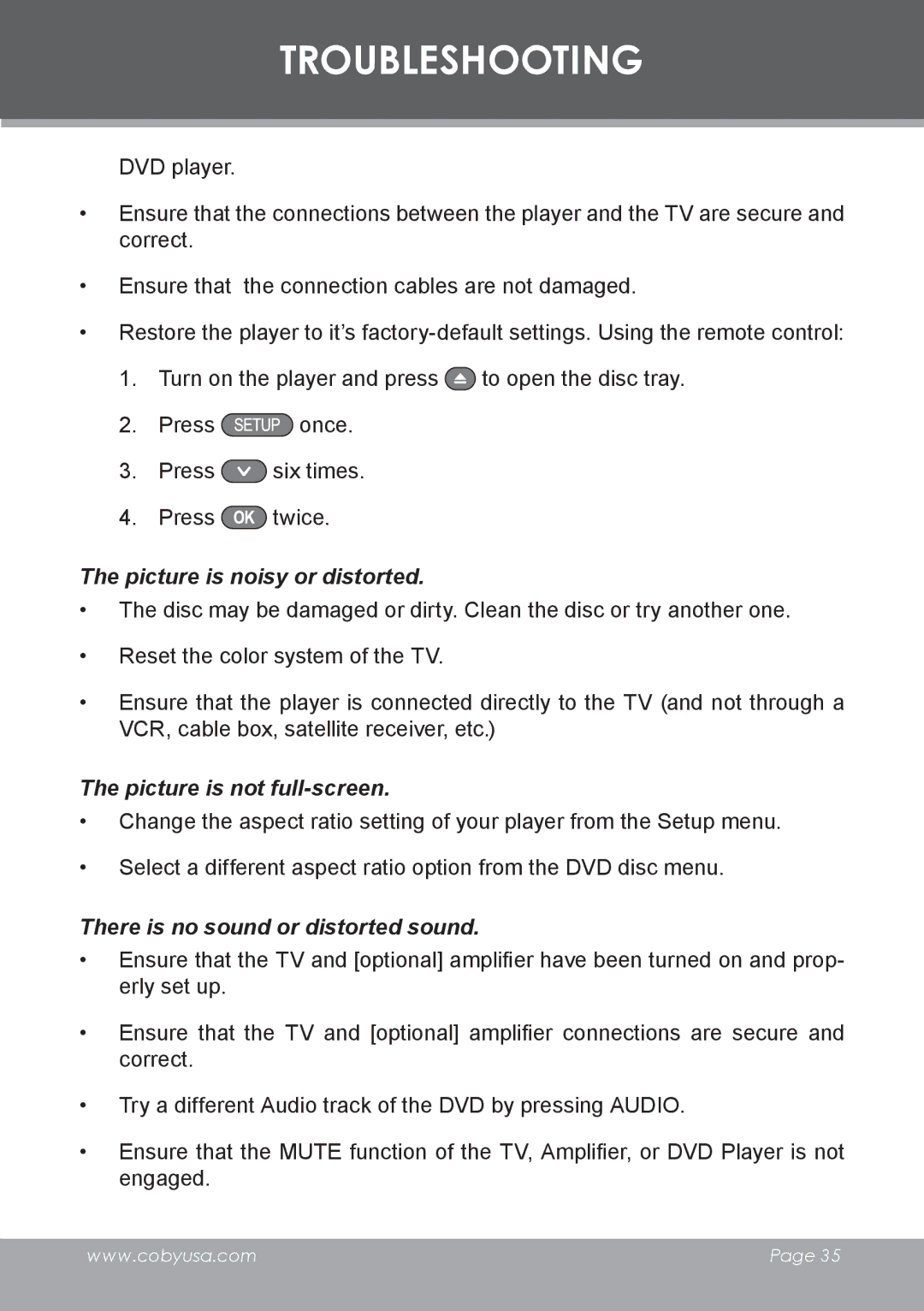TROUBLESHOOTING
DVD player.
•Ensure that the connections between the player and the TV are secure and correct.
•Ensure that the connection cables are not damaged.
•Restore the player to it’s
1.Turn on the player and press ![]() to open the disc tray.
to open the disc tray.
2.Press ![]() once.
once.
3.Press ![]() six times.
six times.
4.Press ![]() twice.
twice.
The picture is noisy or distorted.
•The disc may be damaged or dirty. Clean the disc or try another one.
•Reset the color system of the TV.
•Ensure that the player is connected directly to the TV (and not through a VCR, cable box, satellite receiver, etc.)
The picture is not full-screen.
•Change the aspect ratio setting of your player from the Setup menu.
•Select a different aspect ratio option from the DVD disc menu.
There is no sound or distorted sound.
•Ensure that the TV and [optional] amplifier have been turned on and prop- erly set up.
•Ensure that the TV and [optional] amplifier connections are secure and correct.
•Try a different Audio track of the DVD by pressing AUDIO.
•Ensure that the MUTE function of the TV, Amplifier, or DVD Player is not engaged.
www.cobyusa.com | Page 35 |
|
|