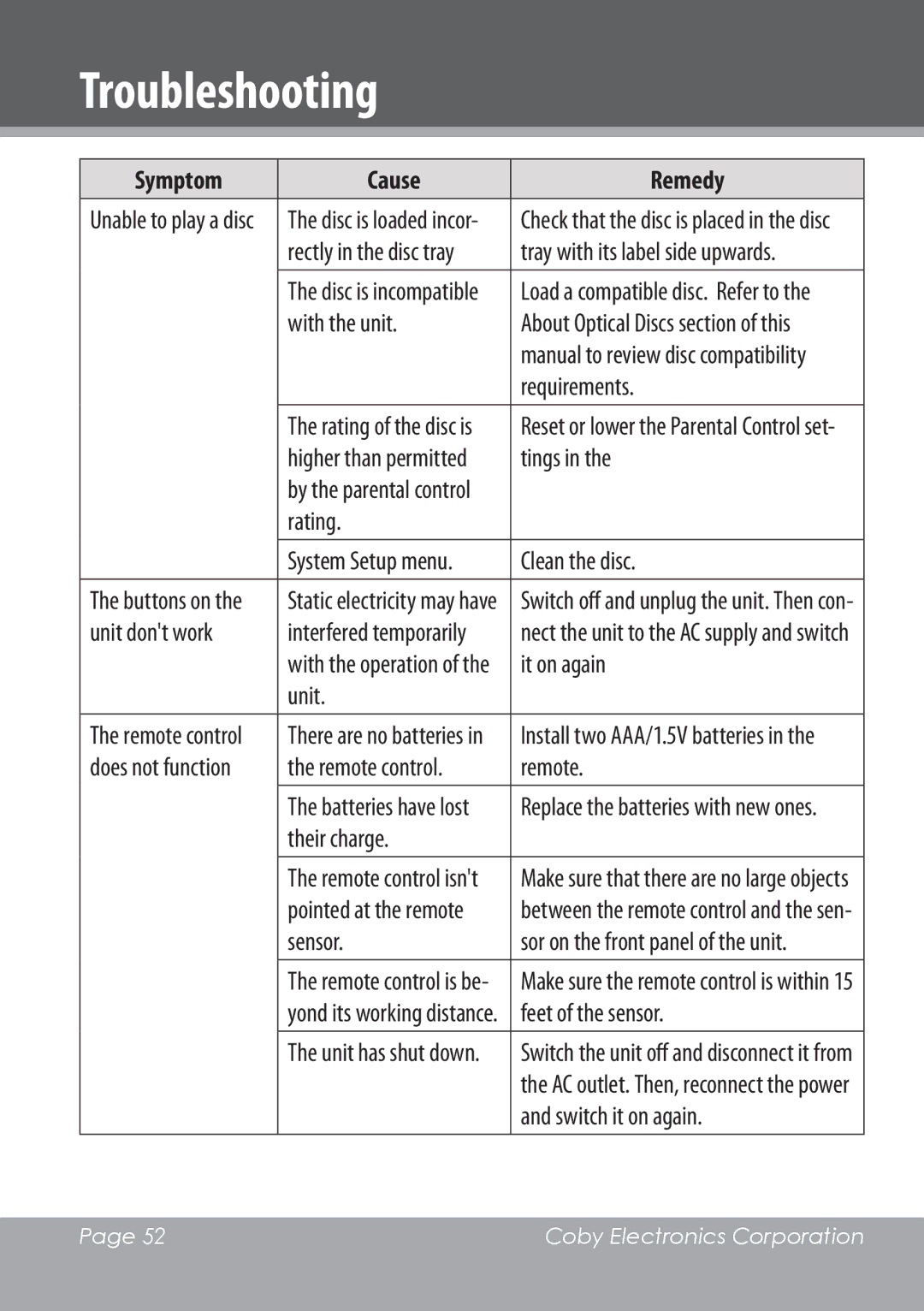Troubleshooting
English
Symptom | Cause | Remedy |
Unable to play a disc | The disc is loaded incor- | Check that the disc is placed in the disc |
| rectly in the disc tray | tray with its label side upwards. |
| The disc is incompatible | Load a compatible disc. Refer to the |
| with the unit. | About Optical Discs section of this |
|
| manual to review disc compatibility |
|
| requirements. |
|
|
|
| The rating of the disc is | Reset or lower the Parental Control set- |
| higher than permitted | tings in the |
| by the parental control |
|
| rating. |
|
|
|
|
| System Setup menu. | Clean the disc. |
|
|
|
The buttons on the | Static electricity may have | Switch off and unplug the unit. Then con- |
unit don't work | interfered temporarily | nect the unit to the AC supply and switch |
| with the operation of the | it on again |
| unit. |
|
The remote control | There are no batteries in | Install two AAA/1.5V batteries in the |
does not function | the remote control. | remote. |
| The batteries have lost | Replace the batteries with new ones. |
| their charge. |
|
|
|
|
| The remote control isn't | Make sure that there are no large objects |
| pointed at the remote | between the remote control and the sen- |
| sensor. | sor on the front panel of the unit. |
|
|
|
| The remote control is be- | Make sure the remote control is within 15 |
| yond its working distance. | feet of the sensor. |
| The unit has shut down. | Switch the unit off and disconnect it from |
|
| the AC outlet. Then, reconnect the power |
|
| and switch it on again. |
|
|
|
Page 52 | Coby Electronics Corporation |
|
|