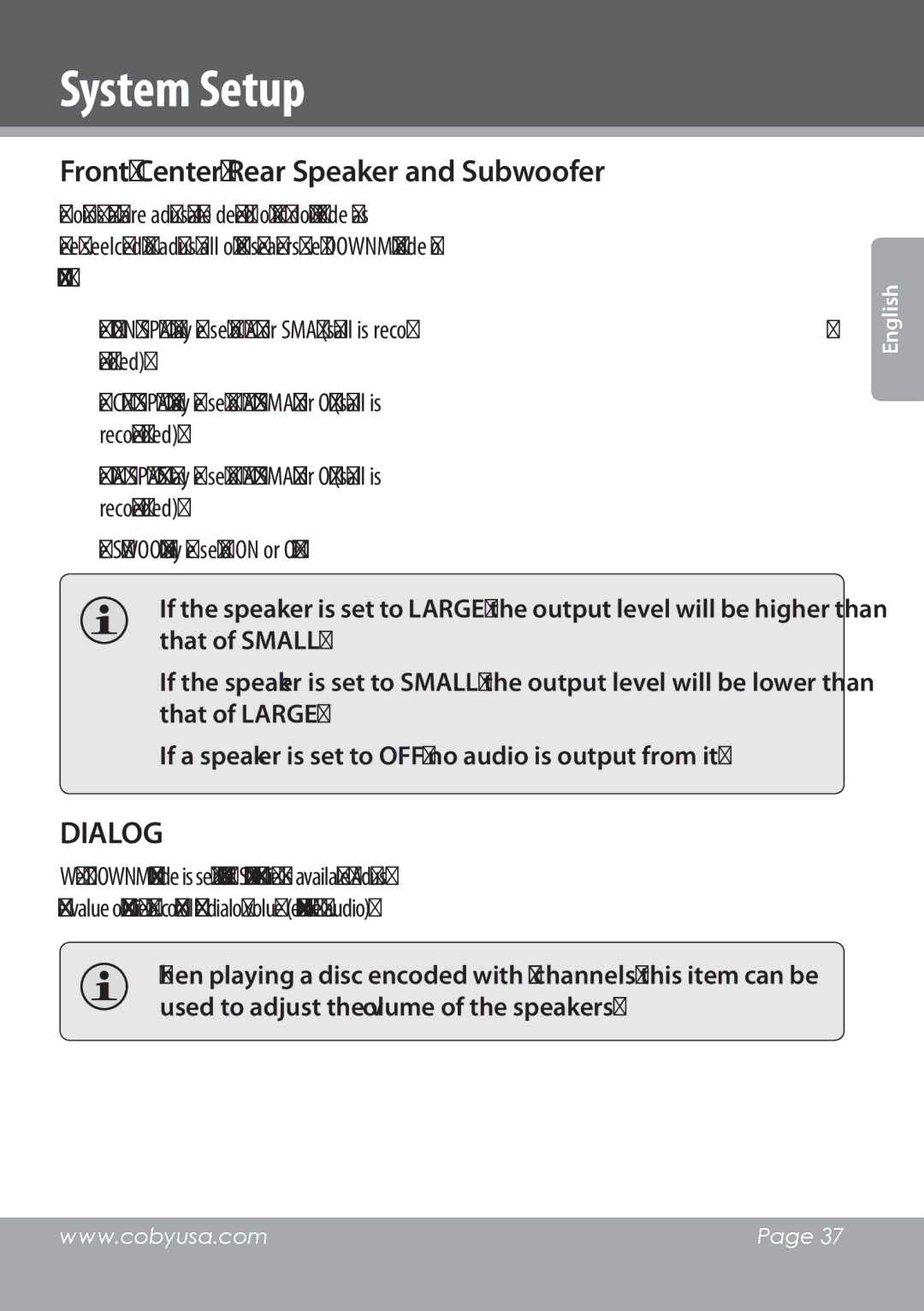System Setup
Front, Center, Rear Speaker and Subwoofer
The options that are adjustable depend on which downmix mode has been seelcted. To adjust all of the speakers, set DOWNMIX mode to 5.1CH.
The FRONT SPEAKER may be set to LARGE or SMALL (small is recom- mended).
The CENTER SPEAKER may be set to LARGE, SMALL or OFF (small is recommended).
The REAR SPEAKERS may be set to LARGE, SMALL or OFF (small is recommended).
The SUBWOOFER may be set to ON or OFF.
If the speaker is set to LARGE, the output level will be higher than that of SMALL.
If the speaker is set to SMALL, the output level will be lower than that of LARGE.
If a speaker is set to OFF, no audio is output from it.
DIALOG
When DOWNMIX mode is set to LT/RT or STEREO, this item is available. Adjust the value of this item to control the dialog volume (e.g., spoken audio).
When playing a disc encoded with 5.1 channels, this item can be used to adjust the volume of the speakers.
English
www.cobyusa.com | Page 37 |
|
|