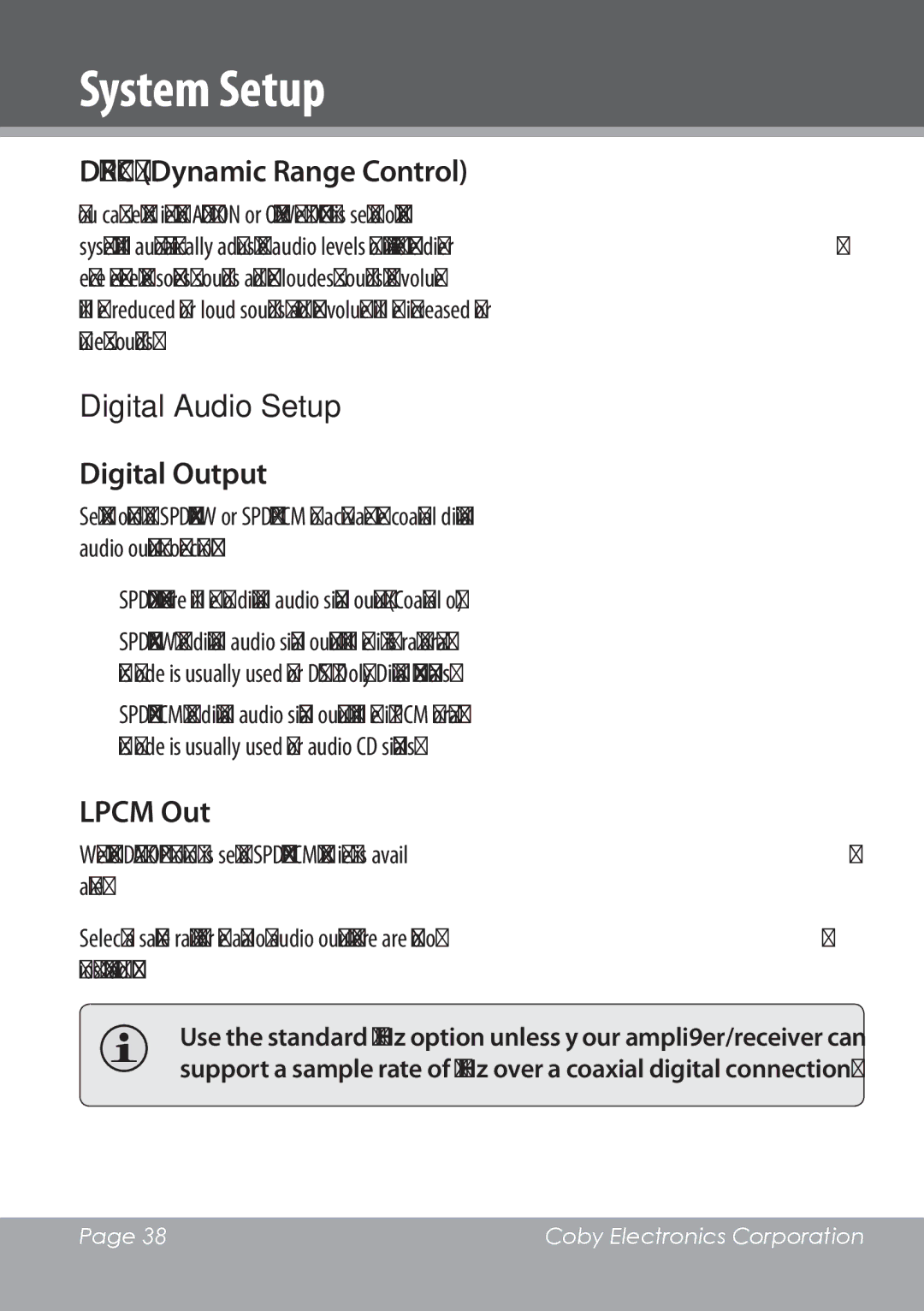System Setup
English
D.R.C. (Dynamic Range Control)
You can set this item to AUTO, ON or OFF. When D.R.C. is set to on, the system will automatically adjust the audio levels to minimize the differ- ence between the softest sounds and the loudest sounds. The volume will be reduced for loud sounds, and the volume will be increased for quiet sounds.
Digital Audio Setup
Digital Output
Set this option to SPDIF/RAW or SPDIF/PCM to activate the coaxial digital audio output connection.
SPDIF/OFF: There will be no digital audio signal output. (Coaxial off)
SPDIF/RAW: The digital audio signal output will be in its raw format. This mode is usually used for DTS & Dolby Digital 5.1 signals.
SPDIF/PCM: The digital audio signal output will be in PCM format. This mode is usually used for audio CD signals.
LPCM Out
When the DIGITAL OUTPUT option is set to SPDIF/PCM, this item is avail- able.
Select a sample rating for the analog audio output. There are two op- tions, 48KHz and 96KHz.
Use the standard 48 KHz option unless your amplifier/receiver can support a sample rate of 96 KHz over a coaxial digital connection.
Page 38 | Coby Electronics Corporation |
|
|