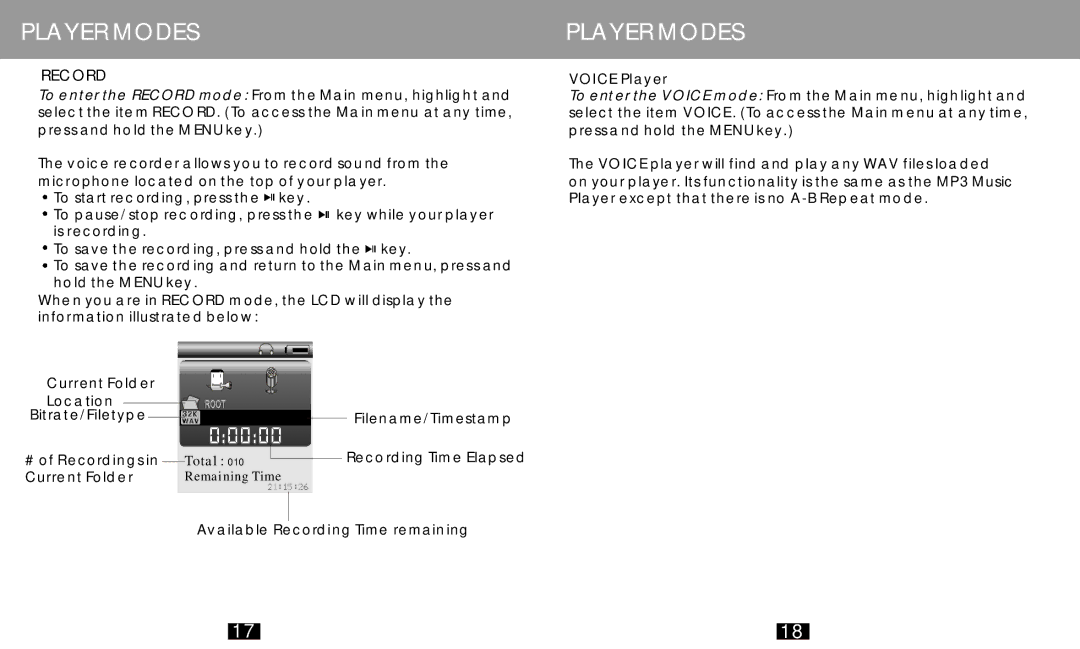PLAYER MODES
RECORD
To enter the RECORD mode: From the Main menu, highlight and select the item RECORD. (To access the Main menu at any time, press and hold the MENU key.)
The voice recorder allows you to record sound from the microphone located on the top of your player.
![]() To start recording, press the
To start recording, press the ![]()
![]() key .
key .
![]() To pause/stop recording, press the
To pause/stop recording, press the ![]()
![]() key while your player is recording.
key while your player is recording.
![]() To save the recording, press and hold the
To save the recording, press and hold the ![]()
![]() key.
key.
![]() To save the recording and return to the Main menu, press and hold the MENU key .
To save the recording and return to the Main menu, press and hold the MENU key .
When you are in RECORD mode, the LCD will display the information illustrated below:
Current Folder |
|
|
Location |
|
|
Bitrate/Filetype |
| Filename/Timestamp |
# of Recordings in | Total : 010 | Recording Time Elapsed |
Current Folder | Remaining Time |
|
Available Recording Time remaining
PLAYER MODES
VOICE Player
To enter the VOICE mode: From the Main menu, highlight an d select the item VOICE . (To access the Main menu at any time, press and hold the MENU key.)
The VOICE player will find and play any WAV files loaded on your player. Its functionality is the same as the MP3 Music Player except that there is no
17
18