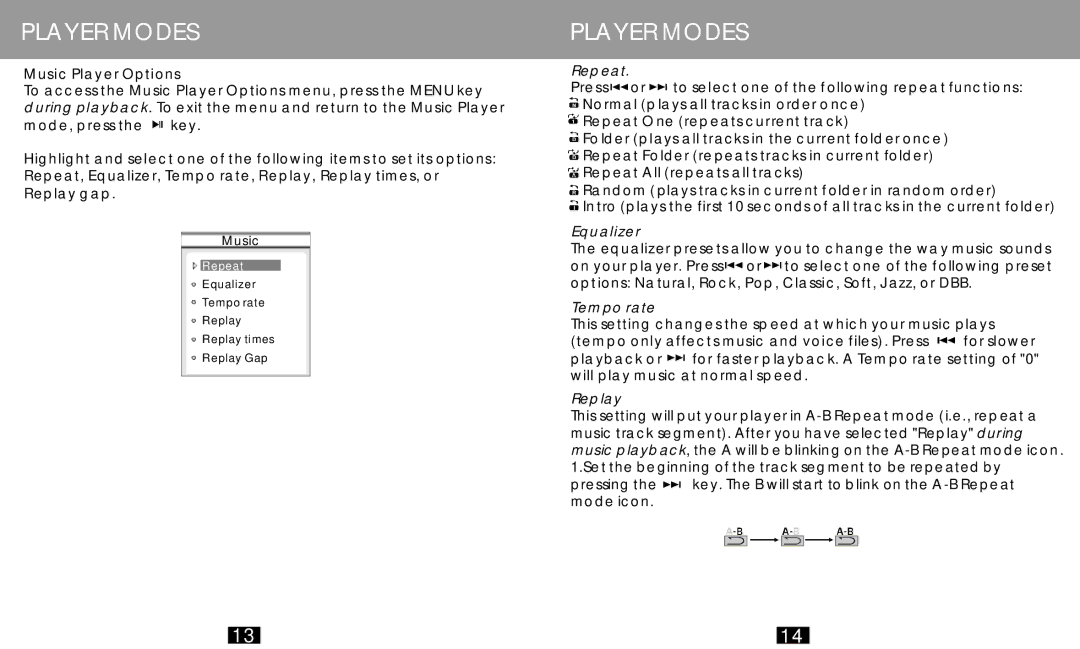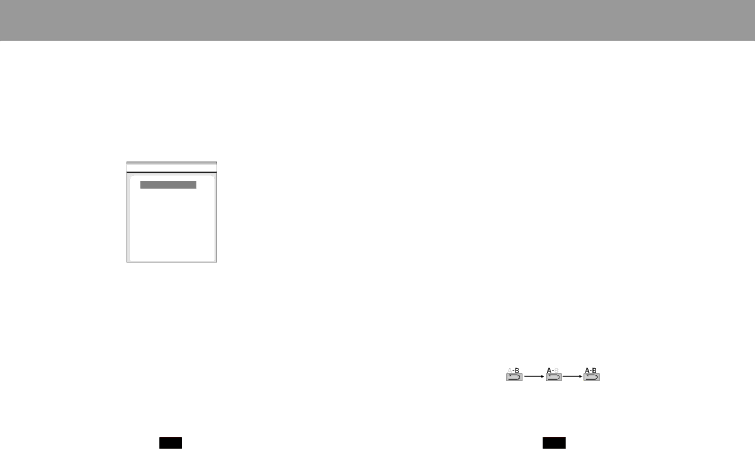
PLAYER MODES
Music Player Options
To access the Music Player Options menu, press the MENU key during playback. To exit the menu and return to the Music Player mode, press the ![]()
![]() key.
key.
Highlight and select one of the following items to set its options: Repeat, Equalizer, Tempo rate, Replay, Replay times, or Replay gap.
Music
![]() Repeat
Repeat
![]() Equalizer
Equalizer
![]() Tempo rate
Tempo rate
![]() Replay
Replay
![]() Replay times
Replay times
![]() Replay Gap
Replay Gap
PLAYER MODES
Repeat.
Press ![]() or
or ![]() to select one of the following repeat functions:
to select one of the following repeat functions: ![]() Normal (plays all tracks in order once)
Normal (plays all tracks in order once)
![]() Repeat One (repeats current track)
Repeat One (repeats current track)
![]() Folder (plays all tracks in the current folder once)
Folder (plays all tracks in the current folder once)
![]() Repeat Folder (repeats tracks in current folder)
Repeat Folder (repeats tracks in current folder)
![]() Repeat All (repeats all tracks)
Repeat All (repeats all tracks)
![]() Random (plays tracks in current folder in random order)
Random (plays tracks in current folder in random order)
![]() Intro (plays the first 10 seconds of all tracks in the current folder)
Intro (plays the first 10 seconds of all tracks in the current folder)
Equalizer
The equalizer presets allow you to change the way music sounds on your player. Press![]() or
or ![]() to select one of the following preset options: Natural, Rock, Pop, Classic, Soft, Jazz, or DBB.
to select one of the following preset options: Natural, Rock, Pop, Classic, Soft, Jazz, or DBB.
Tempo rate
This setting changes the speed at which your music plays (tempo only affects music and voice files). Press ![]() for slower playback or
for slower playback or ![]() for faster playback. A Tempo rate setting of "0" will play music at normal speed.
for faster playback. A Tempo rate setting of "0" will play music at normal speed.
Replay
This setting will put your player in ![]() key. The B will start to blink on the
key. The B will start to blink on the
13
14