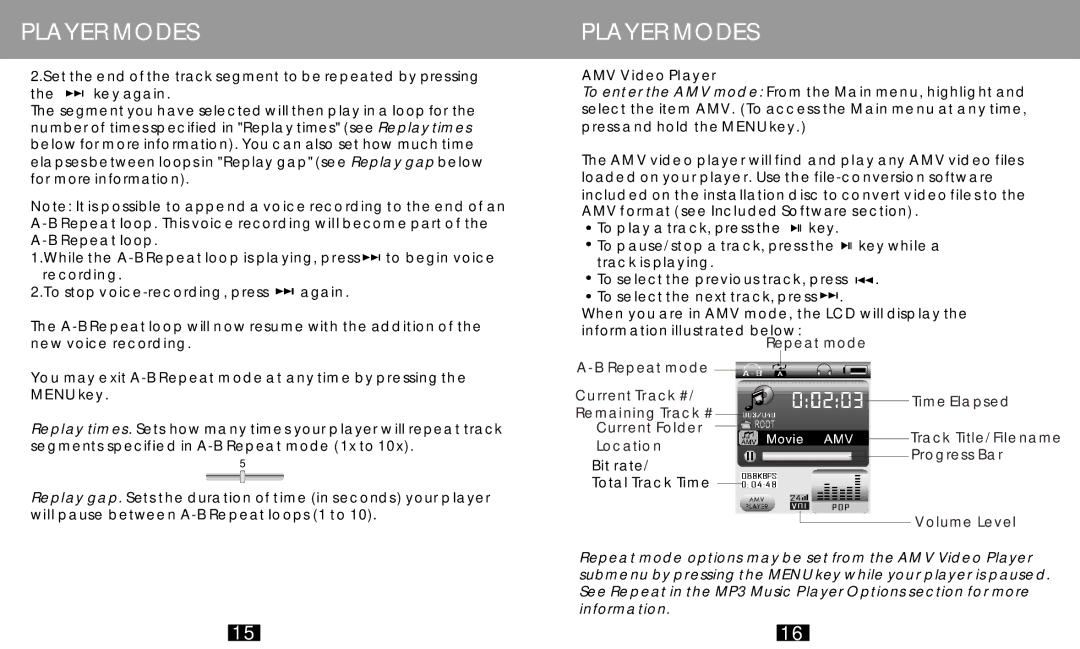PLAYER MODES
2.Set the end of the track segment to be repeated by pressing
the ![]() key again.
key again.
The segment you have selected will then play in a loop for the number of times specified in "Replay times" (see Replay times below for more information). You can also set how much time elapses between loops in "Replay gap" (see Replay gap below for more information).
Note: It is possible to append a voice recording to the end of an
1.While the ![]() to begin voice recording.
to begin voice recording.
2.To stop ![]() again .
again .
The
You may exit
Replay times. Sets how many times your player will repeat track segments specified in
5
Replay gap. Sets the duration of time (in seconds) your player will pause between
PLAYER MODES
AMV Video Player
To enter the AMV mode: From the Main menu, highlight and select the item AMV. (To access the Main menu at any time, press and hold the MENU key.)
The AMV video player will find and play any AMV video files loaded on your player. Use the
To play a track, press the | key. |
|
To pause/stop a track, press the | key while a | |
track is playing. |
|
|
To select the previous track, press | . | |
![]() To select the next track, press
To select the next track, press ![]() .
.
When you are in AMV mode, the LCD will display the | ||
information illustrated below : |
| |
Repeat mode |
| |
| ||
Current Track #/ | Time Elapsed | |
Remaining Track # | ||
| ||
Current Folder | Track Title/Filename | |
Locatio n | ||
Progress Bar | ||
Bit rate/ | ||
| ||
Total Track Time |
| |
| Volume Level | |
Repeat mode options may be set from the AMV Video Player submenu by pressing the MENU key while your player is paused. See Repeat in the MP3 Music Player Options section for more information.
15
16