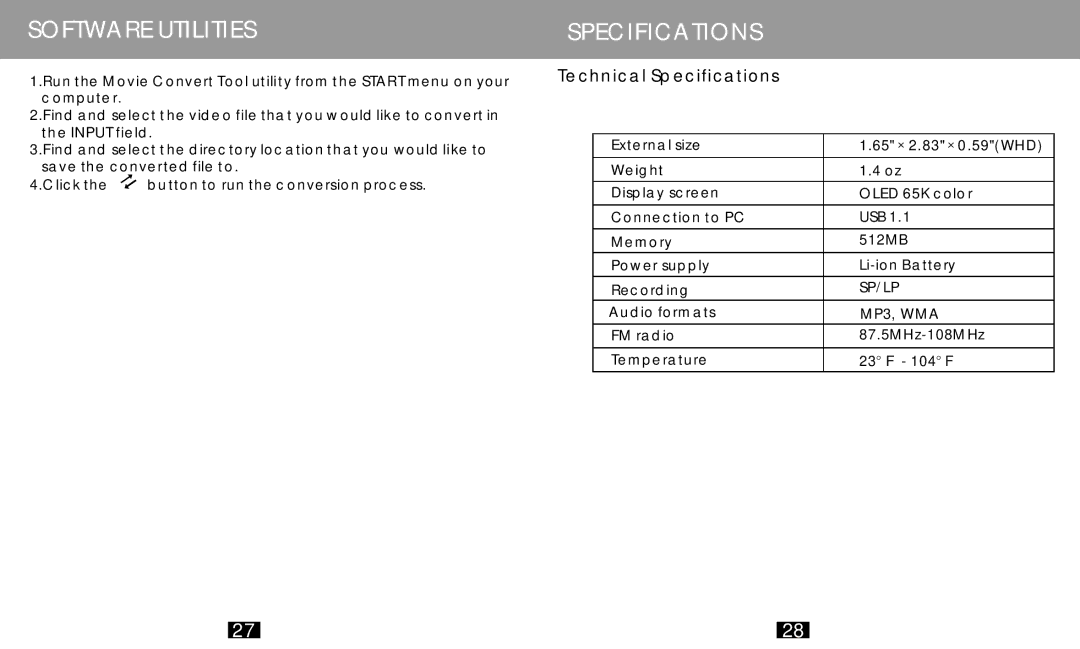SOFTWARE UTILITIES
1.Run the Movie Convert Tool utility from the START menu on your computer.
2.Find and select the video file that you would like to convert in the INPUT field.
3.Find and select the directory location that you would like to save the converted file to.
4.Click the | button to run the conversion process. |
SPECIFICATIONS
Technical Specifications
External size
Weight
Display screen
Connection to PC
Memory
Power supply
Recording
Audio formats
FM radio
Temperature
1.65"×2.83"×0.59"(WHD) 1.4 oz
OLED 65K color USB 1.1 512MB
MP3, WMA
23°F - 104°F
27
28