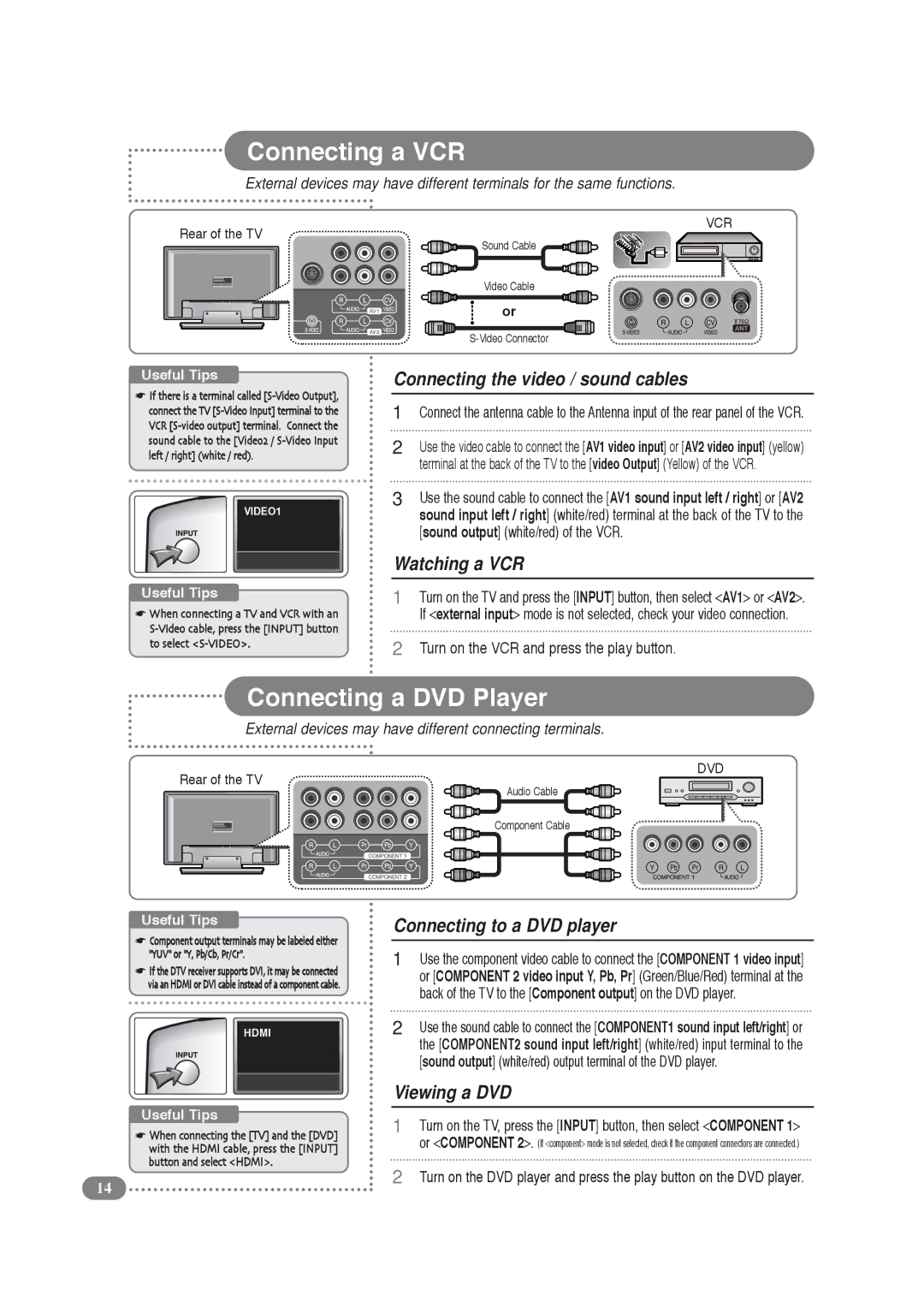Connecting a VCR
External devices may have different terminals for the same functions.
VCR
Rear of the TV
Sound Cable
Video Cable
or
Useful Tips
☛If there is a terminal called
VIDEO1
Useful Tips
☛When connecting a TV and VCR with an
Connecting the video / sound cables
1Connect the antenna cable to the Antenna input of the rear panel of the VCR.
2Use the video cable to connect the [AV1 video input] or [AV2 video input] (yellow) terminal at the back of the TV to the [video Output] (Yellow) of the VCR.
3Use the sound cable to connect the [AV1 sound input left / right] or [AV2 sound input left / right] (white/red) terminal at the back of the TV to the [sound output] (white/red) of the VCR.
Watching a VCR
1Turn on the TV and press the [INPUT] button, then select <AV1> or <AV2>. If <external input> mode is not selected, check your video connection.
2Turn on the VCR and press the play button.
Connecting a DVD Player
External devices may have different connecting terminals.
DVD
Rear of the TV
Audio Cable
Component Cable
Useful Tips
☛Component output terminals may be labeled either "YUV" or "Y, Pb/Cb, Pr/Cr".
☛If the DTV receiver supports DVI, it may be connected via an HDMI or DVI cable instead of a component cable.
HDMI
Useful Tips
☛When connecting the [TV] and the [DVD] with the HDMI cable, press the [INPUT] button and select <HDMI>.
14
Connecting to a DVD player
1Use the component video cable to connect the [COMPONENT 1 video input] or [COMPONENT 2 video input Y, Pb, Pr] (Green/Blue/Red) terminal at the back of the TV to the [Component output] on the DVD player.
2Use the sound cable to connect the [COMPONENT1 sound input left/right] or the [COMPONENT2 sound input left/right] (white/red) input terminal to the [sound output] (white/red) output terminal of the DVD player.
Viewing a DVD
1Turn on the TV, press the [INPUT] button, then select <COMPONENT 1>
or <COMPONENT 2>. (If <component> mode is not selected, check if the component connectors are connected.)
2Turn on the DVD player and press the play button on the DVD player.