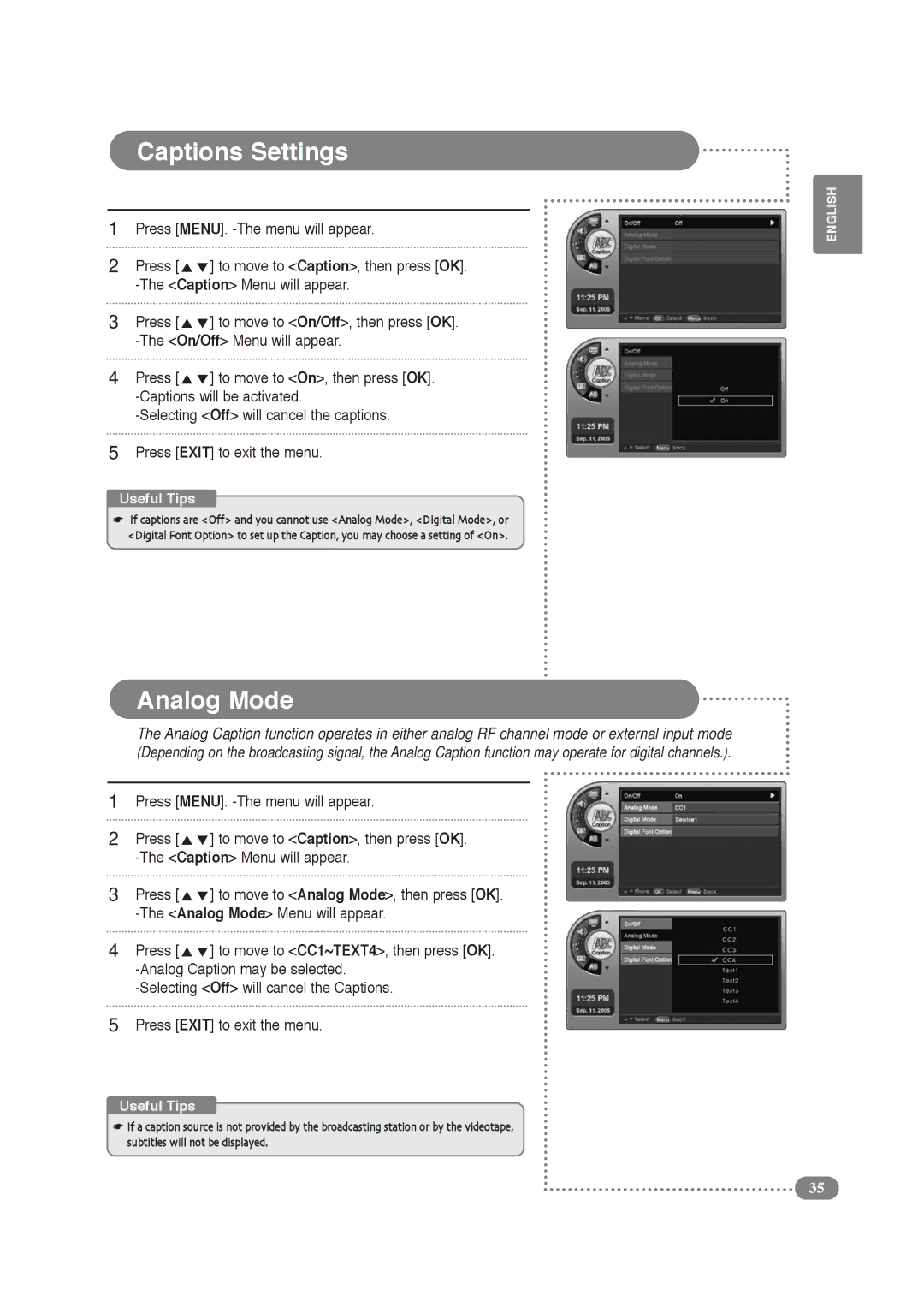Captions Settings
1Press [MENU].
2 | Press [ | ] to move to <Caption>, then press [OK]. |
|
| |
3 | Press [ | ] to move to <On/Off>, then press [OK]. |
|
| |
4 | Press [ | ] to move to <On>, then press [OK]. |
| ||
| ||
5Press [EXIT] to exit the menu.
Useful Tips
☛If captions are <Off> and you cannot use <Analog Mode>, <Digital Mode>, or <Digital Font Option> to set up the Caption, you may choose a setting of <On>.
Analog Mode
The Analog Caption function operates in either analog RF channel mode or external input mode (Depending on the broadcasting signal, the Analog Caption function may operate for digital channels.).
1Press [MENU].
2 | Press [ | ] to move to <Caption>, then press [OK]. |
| ||
3 | Press [ | ] to move to <Analog Mode>, then press [OK]. |
|
| |
4 | Press [ | ] to move to <CC1~TEXT4>, then press [OK]. |
|
| |
| ||
5Press [EXIT] to exit the menu.
Useful Tips
☛If a caption source is not provided by the broadcasting station or by the videotape, subtitles will not be displayed.
ENGLISH
35