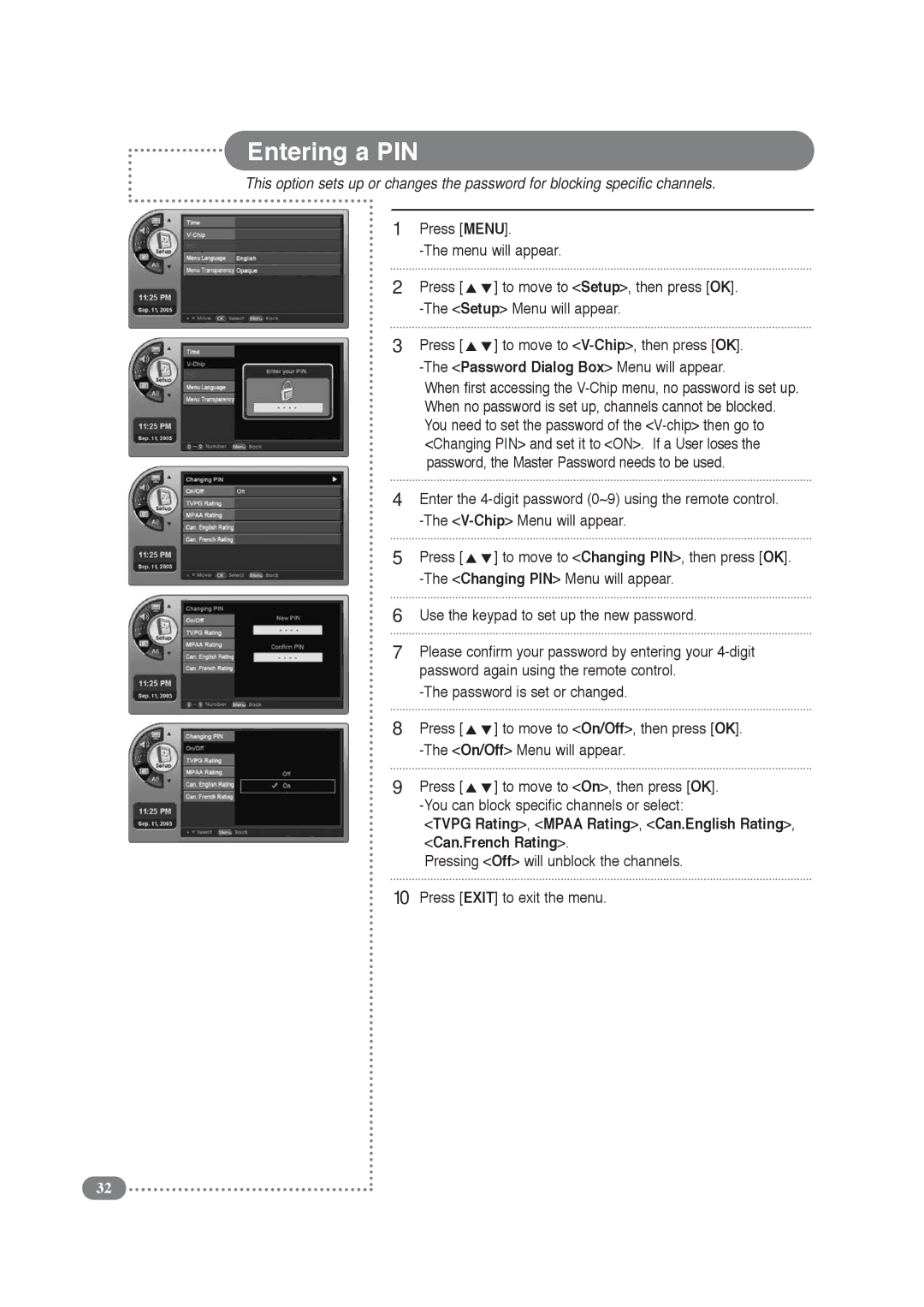Entering a PIN
This option sets up or changes the password for blocking specific channels.
1Press [MENU].
-The menu will appear.
2 Press [ | ] to move to <Setup>, then press [OK]. |
-The <Setup> Menu will appear.
3
4
5
Press [ | ] to move to |
-The <Password Dialog Box> Menu will appear.
When first accessing the
Enter the
Press [ | ] to move to <Changing PIN>, then press [OK]. |
6
7
Use the keypad to set up the new password.
Please confirm your password by entering your
8 | Press [ | ] to move to <On/Off>, then press [OK]. |
|
| |
9 | Press [ | ] to move to <On>, then press [OK]. |
<TVPG Rating>, <MPAA Rating>, <Can.English Rating>, <Can.French Rating>.
Pressing <Off> will unblock the channels.
10Press [EXIT] to exit the menu.
32