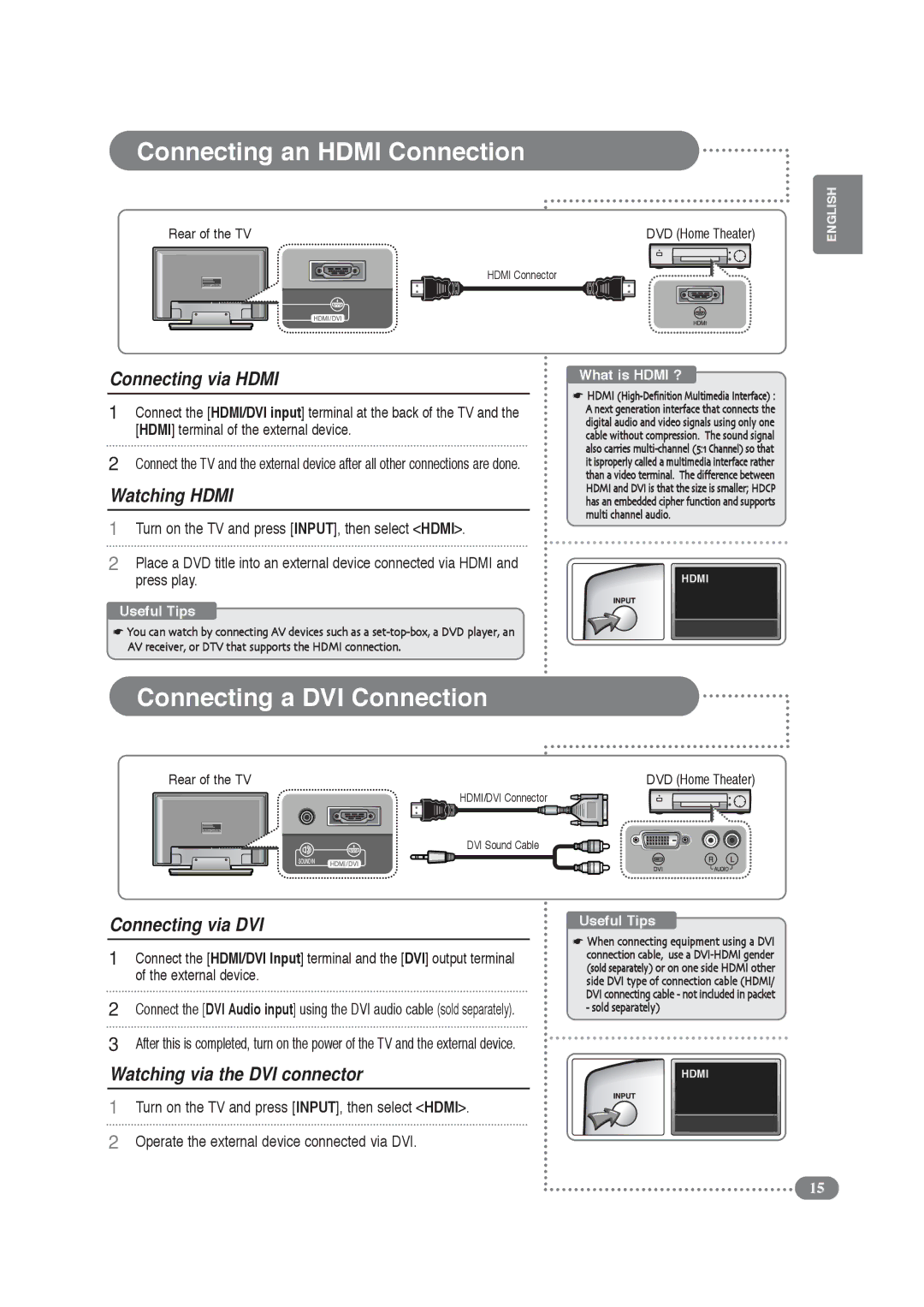Connecting an HDMI Connection
Rear of the TV |
|
|
|
|
| DVD (Home Theater) | ||||||||||
|
|
|
|
|
|
|
|
|
|
|
|
|
|
|
|
|
|
|
|
|
|
|
|
|
|
|
|
|
|
|
|
|
|
HDMI Connector
ENGLISH
Connecting via HDMI
1Connect the [HDMI/DVI input] terminal at the back of the TV and the [HDMI] terminal of the external device.
2Connect the TV and the external device after all other connections are done.
Watching HDMI
1Turn on the TV and press [INPUT], then select <HDMI>.
2Place a DVD title into an external device connected via HDMI and press play.
Useful Tips
☛You can watch by connecting AV devices such as a
What is HDMI ?
☛HDMI (High-Definition Multimedia Interface) :
A next generation interface that connects the digital audio and video signals using only one cable without compression. The sound signal also carries
HDMI
Connecting a DVI Connection
Rear of the TV | DVD (Home Theater) |
![]() HDMI/DVI Connector
HDMI/DVI Connector
DVI Sound Cable
Connecting via DVI
1Connect the [HDMI/DVI Input] terminal and the [DVI] output terminal of the external device.
2Connect the [DVI Audio input] using the DVI audio cable (sold separately).
3After this is completed, turn on the power of the TV and the external device.
Watching via the DVI connector
1Turn on the TV and press [INPUT], then select <HDMI>.
2Operate the external device connected via DVI.
Useful Tips
☛When connecting equipment using a DVI connection cable, use a
HDMI
15