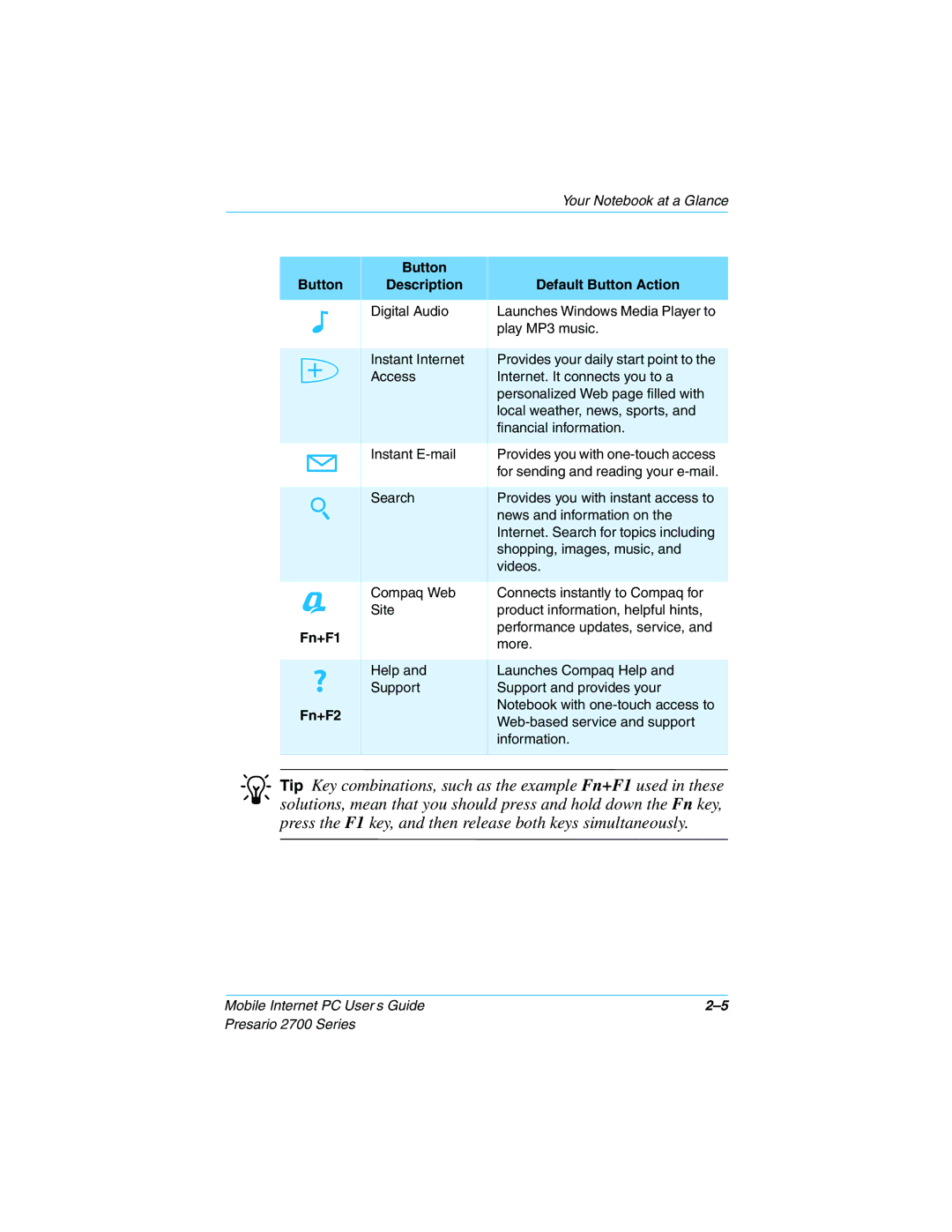Your Notebook at a Glance
Button
Button
Description
Default Button Action
M | Digital Audio | Launches Windows Media Player to |
| play MP3 music. | |
|
|
|
• | Instant Internet | Provides your daily start point to the |
Access | Internet. It connects you to a | |
|
| personalized Web page filled with |
|
| local weather, news, sports, and |
|
| financial information. |
|
|
|
ƒ | Instant | Provides you with |
|
| for sending and reading your |
|
|
|
a | Search | Provides you with instant access to |
| news and information on the | |
|
| Internet. Search for topics including |
|
| shopping, images, music, and |
|
| videos. |
|
|
|
À | Compaq Web | Connects instantly to Compaq for |
Site | product information, helpful hints, | |
Fn+F1 |
| performance updates, service, and |
| more. | |
|
| |
|
|
|
G | Help and | Launches Compaq Help and |
Support | Support and provides your | |
Fn+F2 |
| Notebook with |
| ||
|
| |
|
| information. |
|
|
|
JTip Key combinations, such as the example Fn+F1 used in these solutions, mean that you should press and hold down the Fn key, press the F1 key, and then release both keys simultaneously.
Mobile Internet PC User’s Guide |
Presario 2700 Series