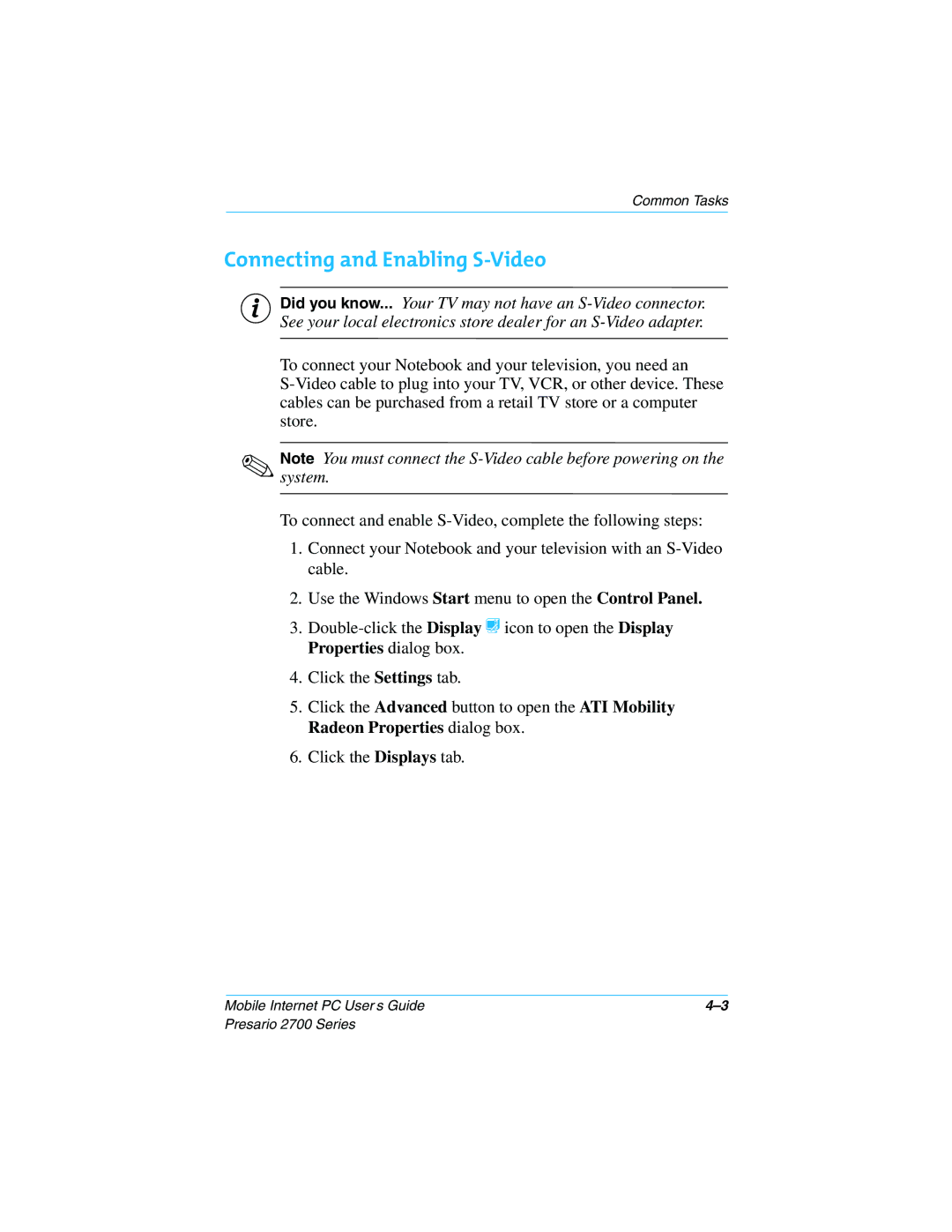Common Tasks
Connecting and Enabling S-Video
SDid you know... Your TV may not have an
To connect your Notebook and your television, you need an
✎NotesystemYou. must connect the
To connect and enable
1.Connect your Notebook and your television with an
2.Use the Windows Start menu to open the Control Panel.
3.
4.Click the Settings tab.
5.Click the Advanced button to open the ATI Mobility Radeon Properties dialog box.
6.Click the Displays tab.
Mobile Internet PC User’s Guide |
Presario 2700 Series