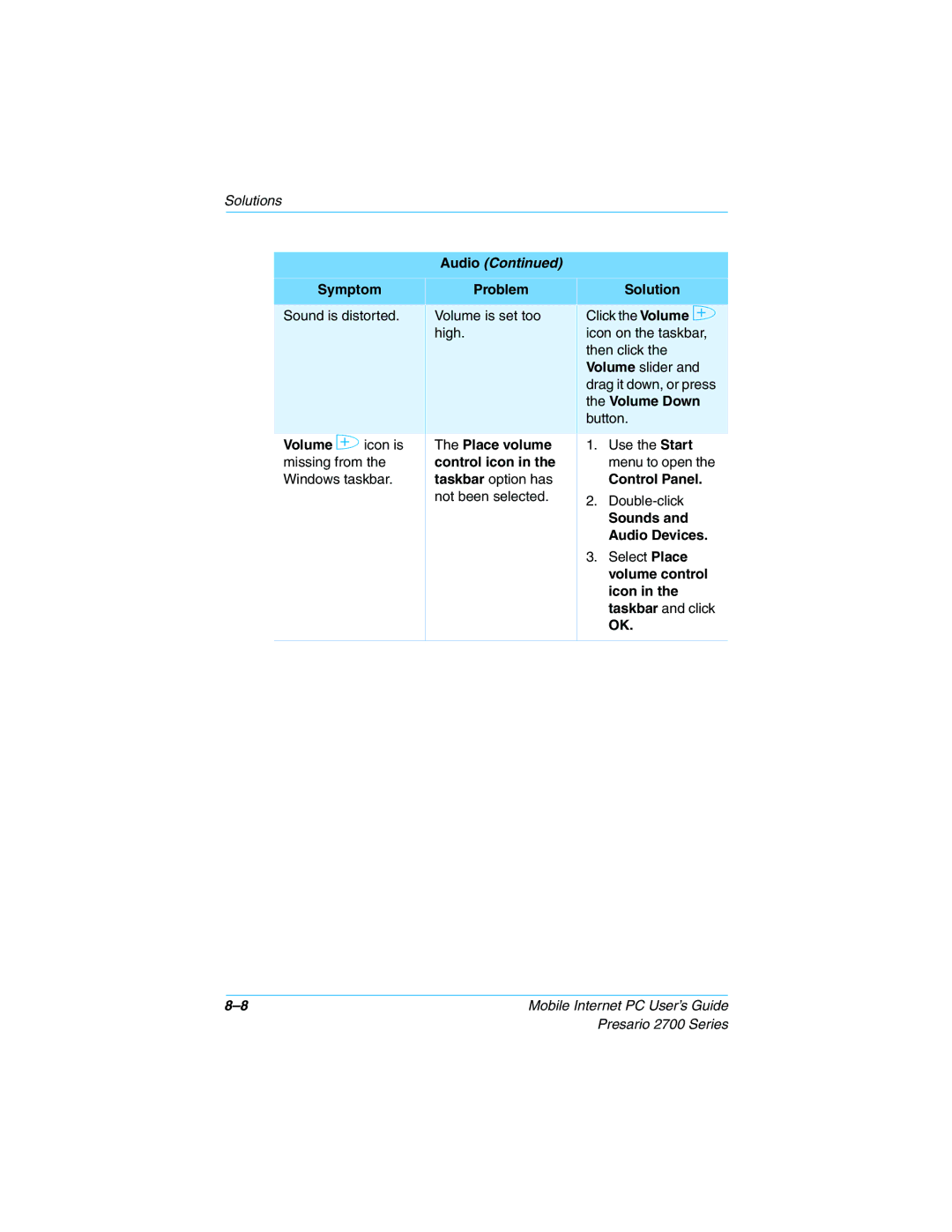Solutions
Audio (Continued)
Symptom | Problem |
| Solution |
|
|
| |
Sound is distorted. | Volume is set too | Click the Volume • | |
| high. | icon on the taskbar, | |
|
| then click the | |
|
| Volume slider and | |
|
| drag it down, or press | |
|
| the Volume Down | |
|
| button. | |
|
|
|
|
Volume • icon is | The Place volume | 1. | Use the Start |
missing from the | control icon in the |
| menu to open the |
Windows taskbar. | taskbar option has |
| Control Panel. |
| not been selected. | 2. | |
|
| ||
|
|
| Sounds and |
|
|
| Audio Devices. |
|
| 3. | Select Place |
|
|
| volume control |
|
|
| icon in the |
|
|
| taskbar and click |
|
|
| OK. |
|
|
|
|
Mobile Internet PC User’s Guide |
Presario 2700 Series