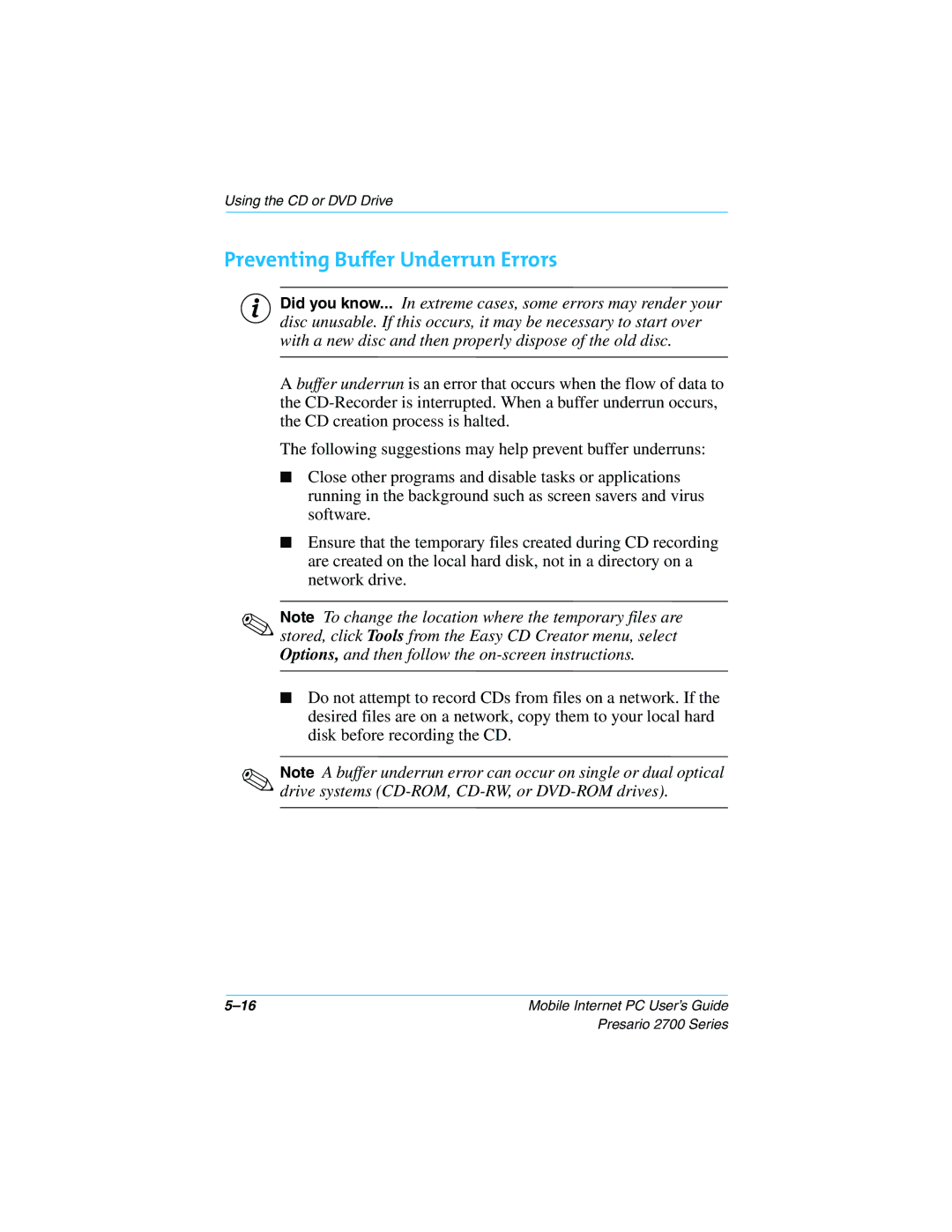Using the CD or DVD Drive
Preventing Buffer Underrun Errors
SDid you know... In extreme cases, some errors may render your disc unusable. If this occurs, it may be necessary to start over with a new disc and then properly dispose of the old disc.
A buffer underrun is an error that occurs when the flow of data to the
The following suggestions may help prevent buffer underruns:
■Close other programs and disable tasks or applications running in the background such as screen savers and virus software.
■Ensure that the temporary files created during CD recording are created on the local hard disk, not in a directory on a network drive.
✎Note To change the location where the temporary files are stored, click Tools from the Easy CD Creator menu, select Options, and then follow the
■Do not attempt to record CDs from files on a network. If the desired files are on a network, copy them to your local hard disk before recording the CD.
✎Note A buffer underrun error can occur on single or dual optical drive systems
Mobile Internet PC User’s Guide |
Presario 2700 Series