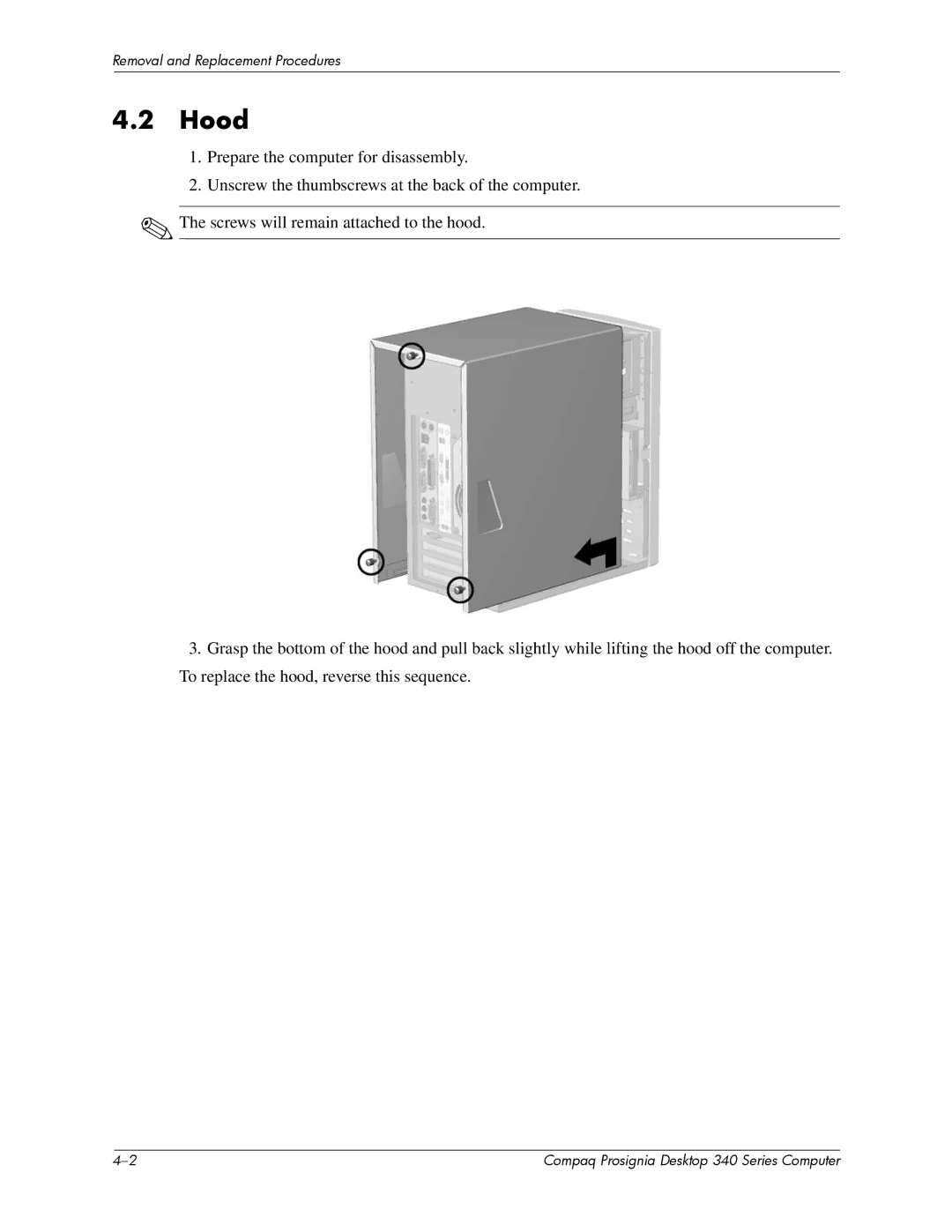Removal and Replacement Procedures
4.2Hood
1.Prepare the computer for disassembly.
2.Unscrew the thumbscrews at the back of the computer.
✎The screws will remain attached to the hood.
3.Grasp the bottom of the hood and pull back slightly while lifting the hood off the computer. To replace the hood, reverse this sequence.
| Compaq Prosignia Desktop 340 Series Computer |