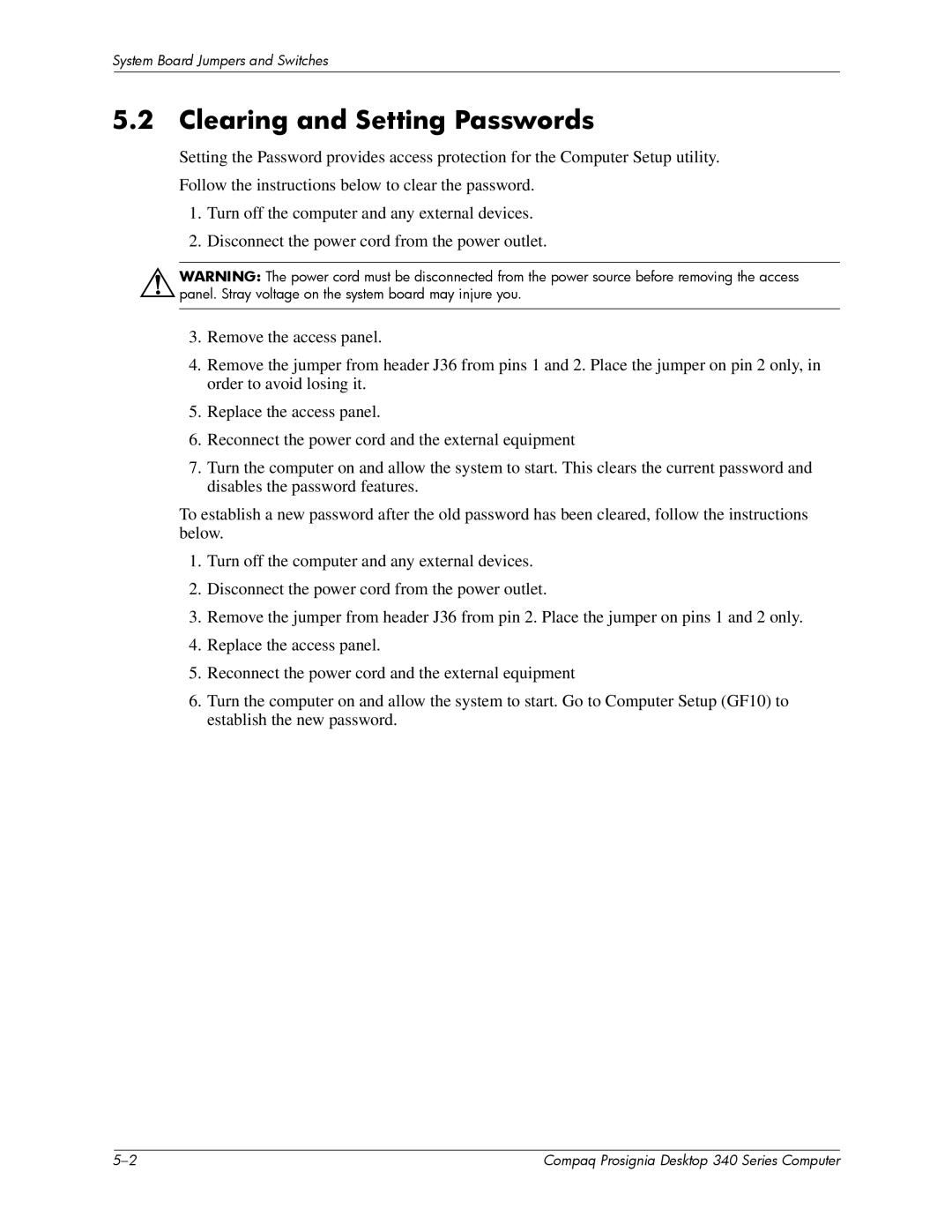System Board Jumpers and Switches
5.2Clearing and Setting Passwords
Setting the Password provides access protection for the Computer Setup utility. Follow the instructions below to clear the password.
1.Turn off the computer and any external devices.
2.Disconnect the power cord from the power outlet.
ÅWARNING: The power cord must be disconnected from the power source before removing the access panel. Stray voltage on the system board may injure you.
3.Remove the access panel.
4.Remove the jumper from header J36 from pins 1 and 2. Place the jumper on pin 2 only, in order to avoid losing it.
5.Replace the access panel.
6.Reconnect the power cord and the external equipment
7.Turn the computer on and allow the system to start. This clears the current password and disables the password features.
To establish a new password after the old password has been cleared, follow the instructions below.
1.Turn off the computer and any external devices.
2.Disconnect the power cord from the power outlet.
3.Remove the jumper from header J36 from pin 2. Place the jumper on pins 1 and 2 only.
4.Replace the access panel.
5.Reconnect the power cord and the external equipment
6.Turn the computer on and allow the system to start. Go to Computer Setup (GF10) to establish the new password.
| Compaq Prosignia Desktop 340 Series Computer |