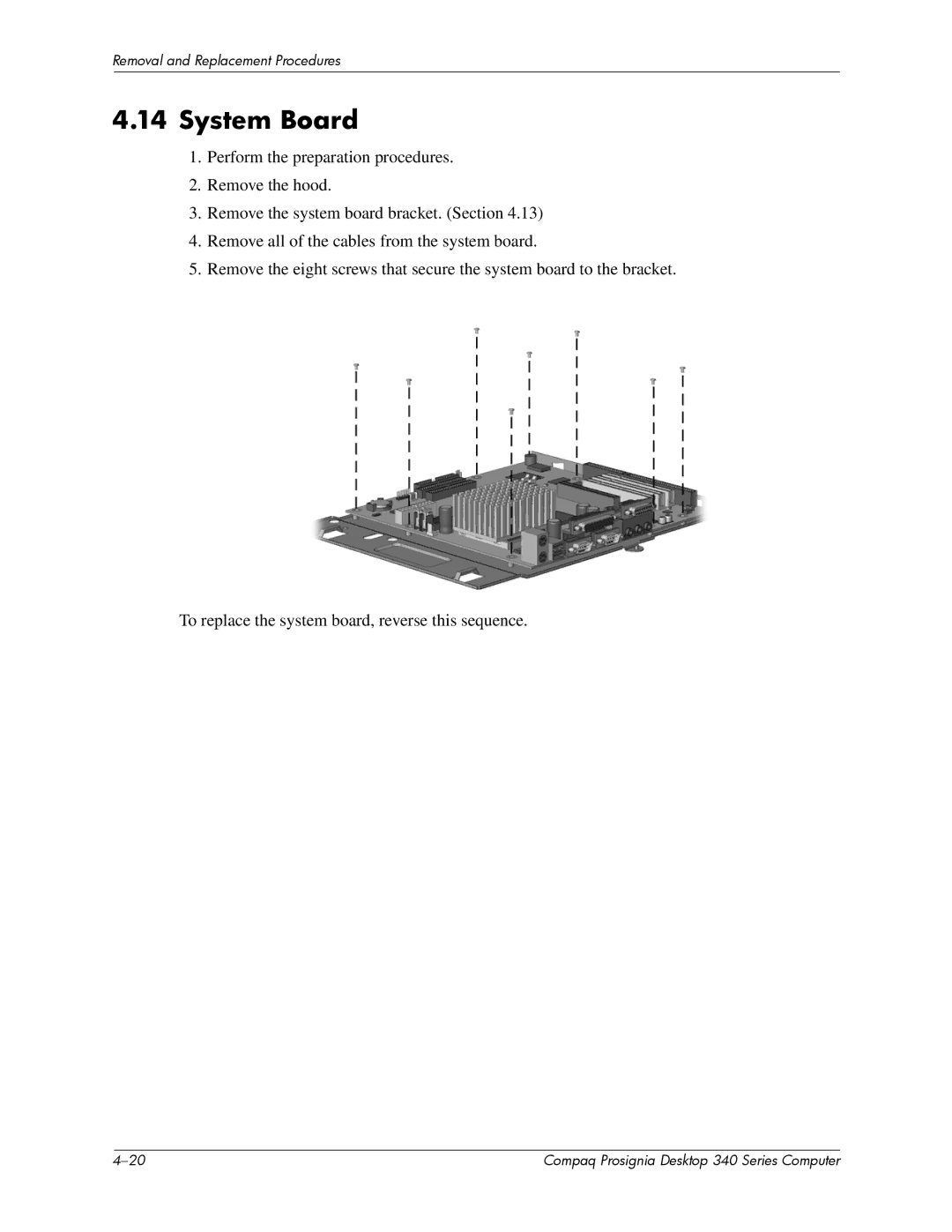Removal and Replacement Procedures
4.14System Board
1.Perform the preparation procedures.
2.Remove the hood.
3.Remove the system board bracket. (Section 4.13)
4.Remove all of the cables from the system board.
5.Remove the eight screws that secure the system board to the bracket.
To replace the system board, reverse this sequence.
| Compaq Prosignia Desktop 340 Series Computer |