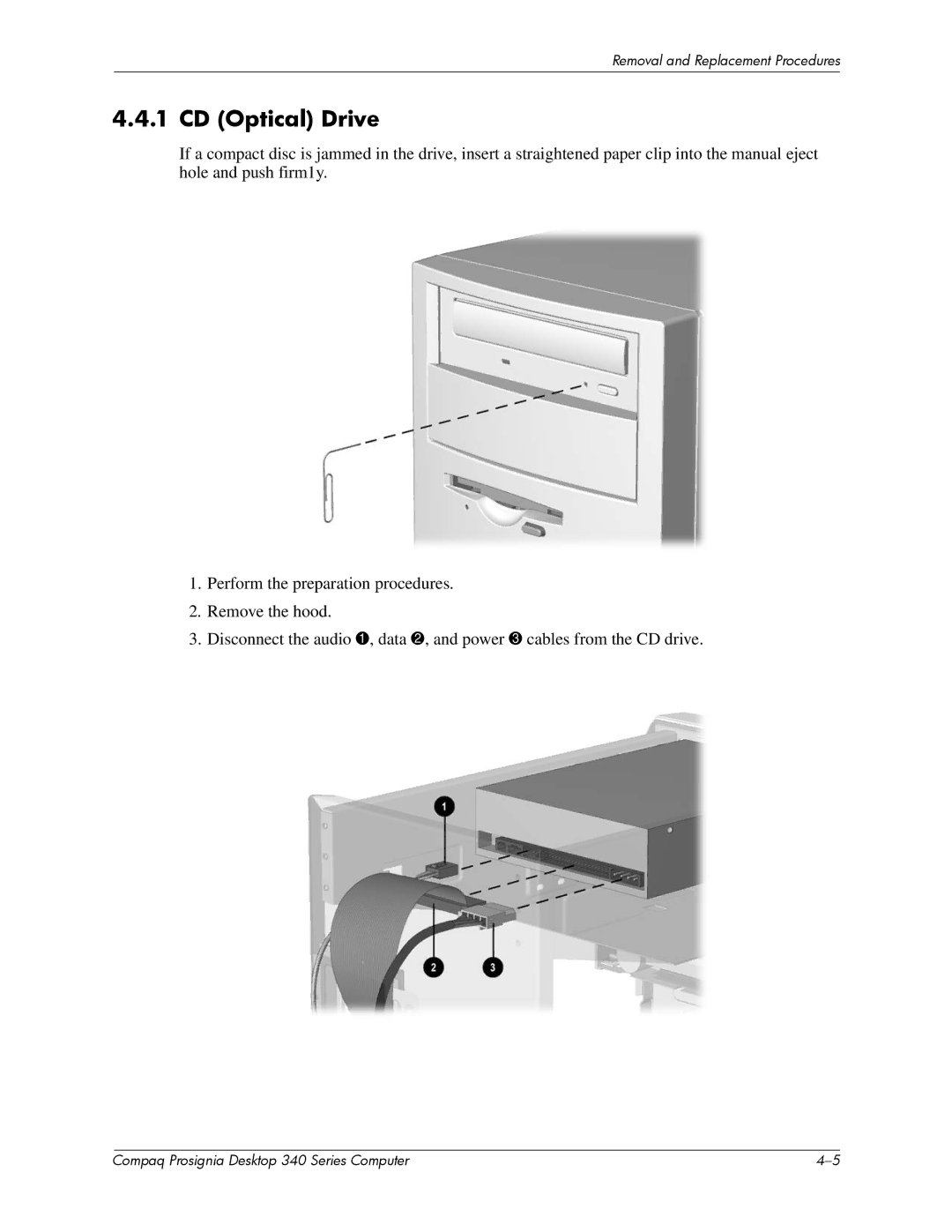Removal and Replacement Procedures
4.4.1 CD (Optical) Drive
If a compact disc is jammed in the drive, insert a straightened paper clip into the manual eject hole and push firm1y.
1.Perform the preparation procedures.
2.Remove the hood.
3.Disconnect the audio 1, data 2, and power 3 cables from the CD drive.
| Compaq Prosignia Desktop 340 Series Computer |